Hello.
We're doing some tests, but I leave a question.
We were testing that the lighting generated by the 'Unreal Engine' was being followed by the person without using an extra tracker as the person moves of the person.
We linked the light with Shadow Rotation Axis.
(I attached a picture.)
I don't think this method is suitable for multiple people.
Should I do it with Open CV?
I'm asking for advice.
Thanks!
Hi,
The logic in your screenshot will not work. From the looks of it, you are connecting rotation to the position pin instead of the rotation pin:
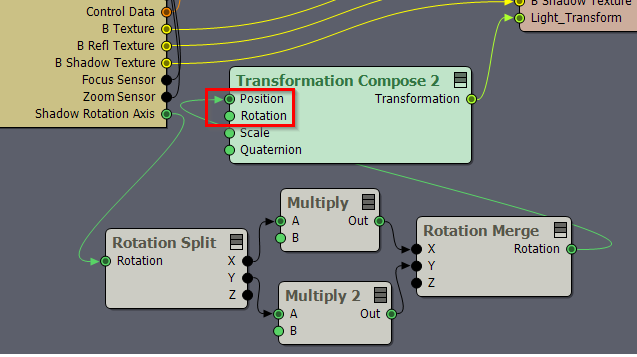
I am not exactly sure what you want to achieve. But for example, if you have light in Unreal with static position, that you want to rotate towards the position of the billboard, then you can do the following:
You can get information on the current Billboard by accessing the BA key Subcollection of the Control Data:
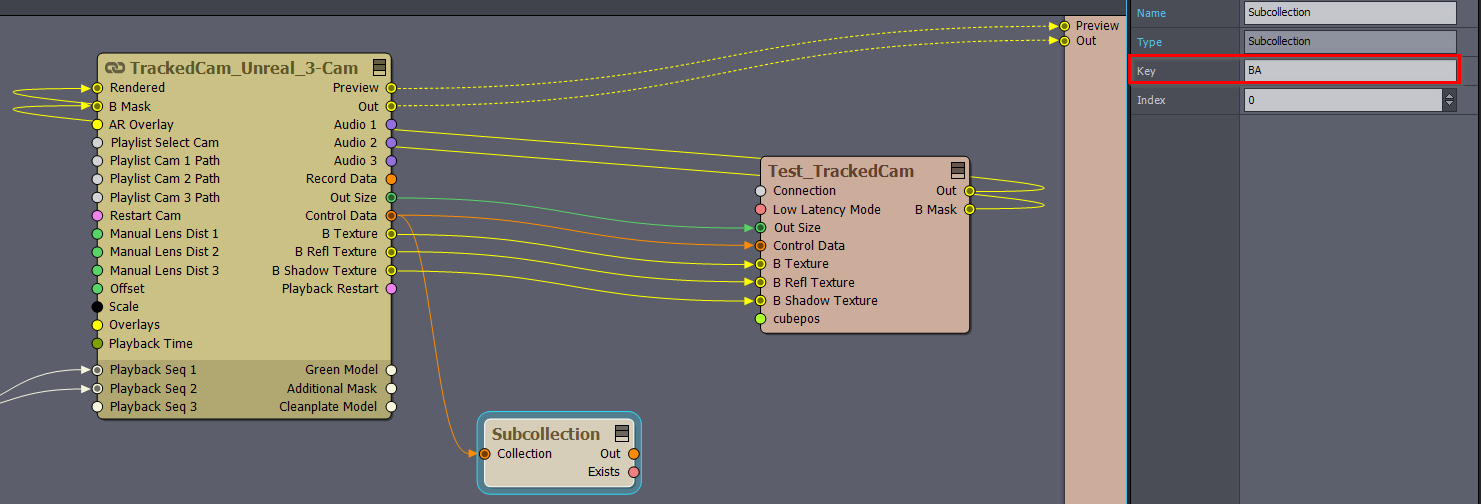
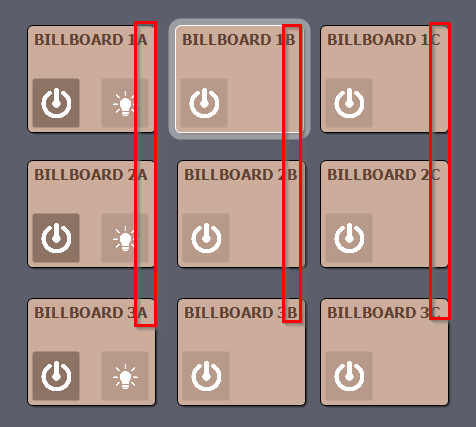
Where BA stands for Billboard A. As tracked camera inputs can be sliced up to 3 billboards, you could get the 2nd and 3rd billboards with the BB and BC subcollections:
Then from the Subcollection, you can get the Billboard's transformation with a Collection Transformation module and using the Transform key:
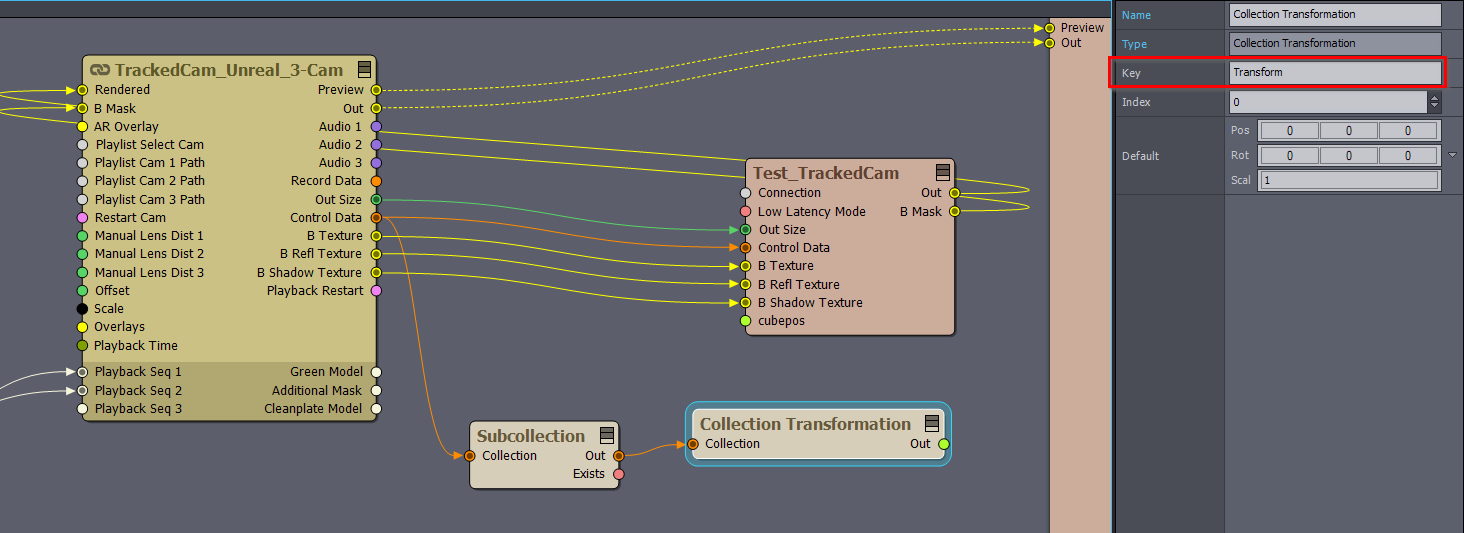
You could also get from this subcollection the shadow related transformations, probably the same transformations as you used in your screenshot. This way you don't need the edit the camera compound. However, I don't really know why you use the shadow transformation instead of the billboard transformation.
You can easily make a transformation to turn in the direction of another transformation in Aximmetry.
For this, you need to bind together 2 Scene Nodes with the Binding and Bound To pins. The Scene Node with the Bound To pin will be the transformation of your light, you can copy the transformation from Unreal and paste it into the [Common_Studio]:Compounds\Tools\Unreal_Transformation.xcomp compound to easily convert Unreal transformation to Aximmetry's coordinate system. I already added this Unreal_Transformation compound to the Flow Editor logic below. The second Scene Node with the Bindings pin is the transformation of the billboard.
Due to the binding the first Scene Node's rotation will change to make it look at the billboard. The World Transf out pin is the transformation with the changed rotation that you want to use in Unreal as the transformation of the light:
There are other Binding Types, which you can choose in the first Scene Node's pin values. You most likely will want to use the Look At binding type, which is the default setting.
Warmest regards,