Trying to install a clean build of Broadcast DE 2023.2.0
I think I've seen this issue before and had it solved by support but I can't find a record of my post in the forum to refresh what the cause was.
Firewall is off, installing as an administrator, on a fresh Windows 11, Nuc 11 Extreme i9 - 2TB of storage.
This appears to be permissions related, I'm not technical, please let me know where I'm going wrong. Multiple attempts, multiple failures, screenshot below of the issue.
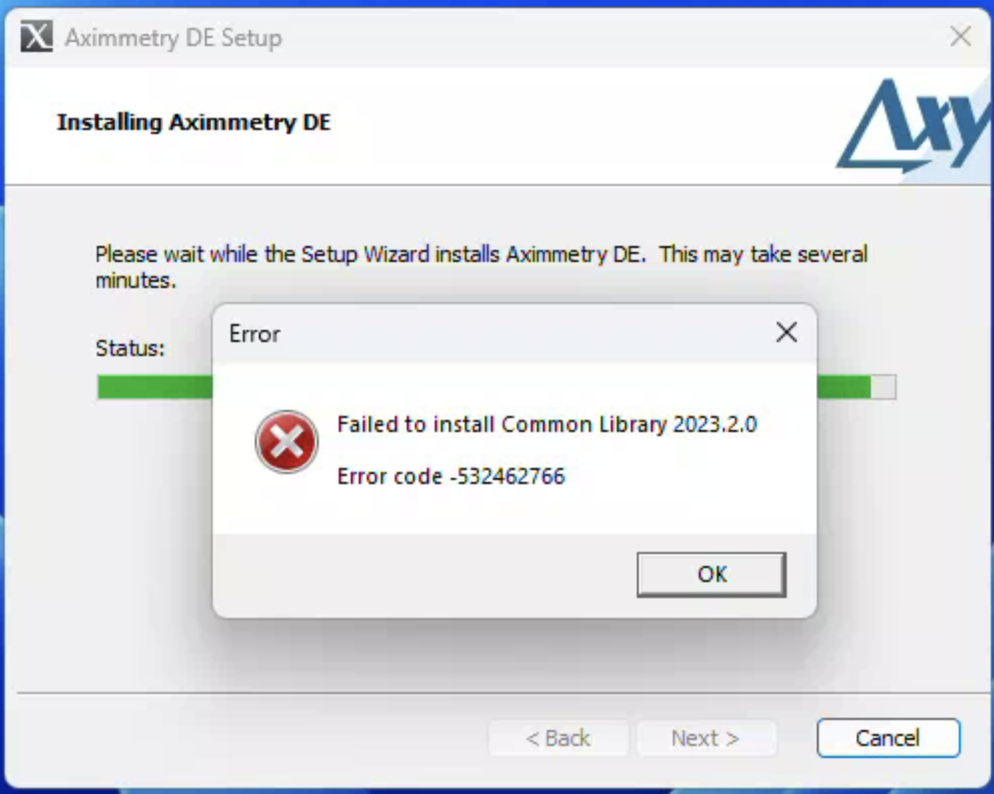
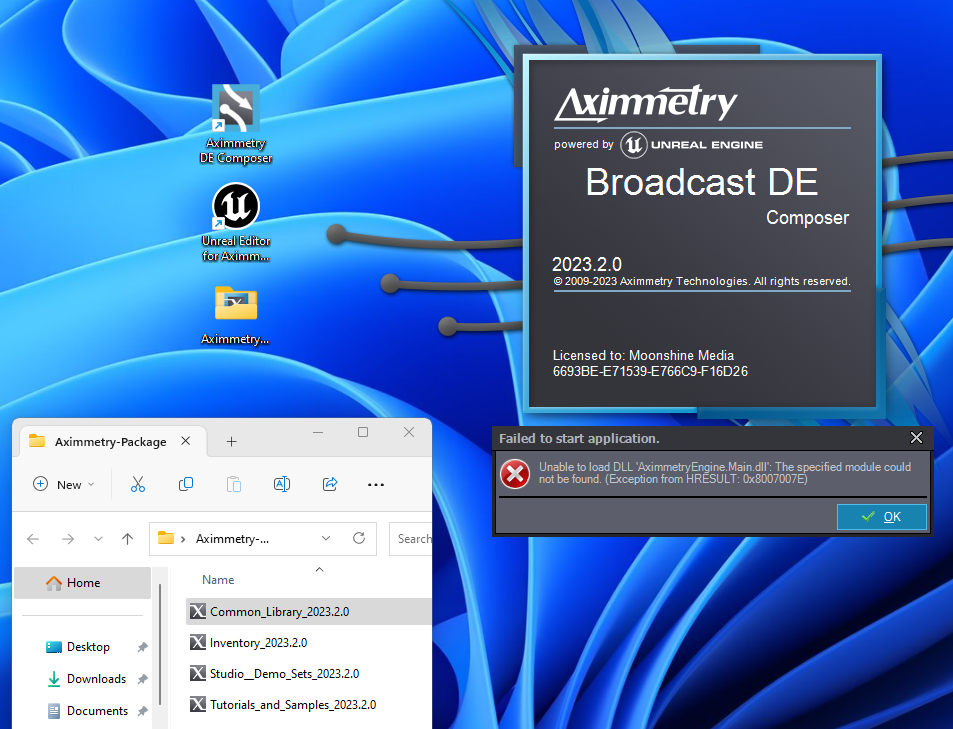
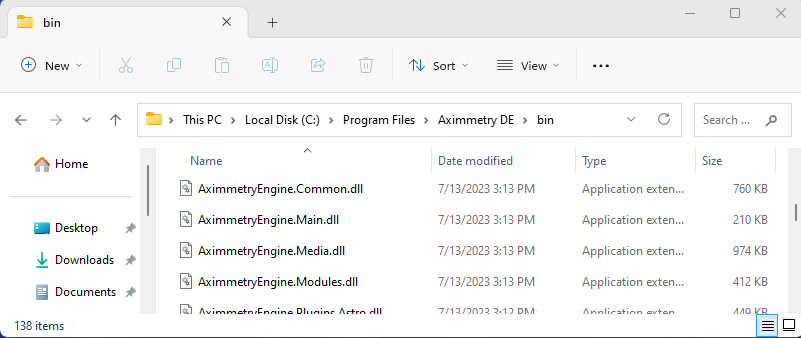
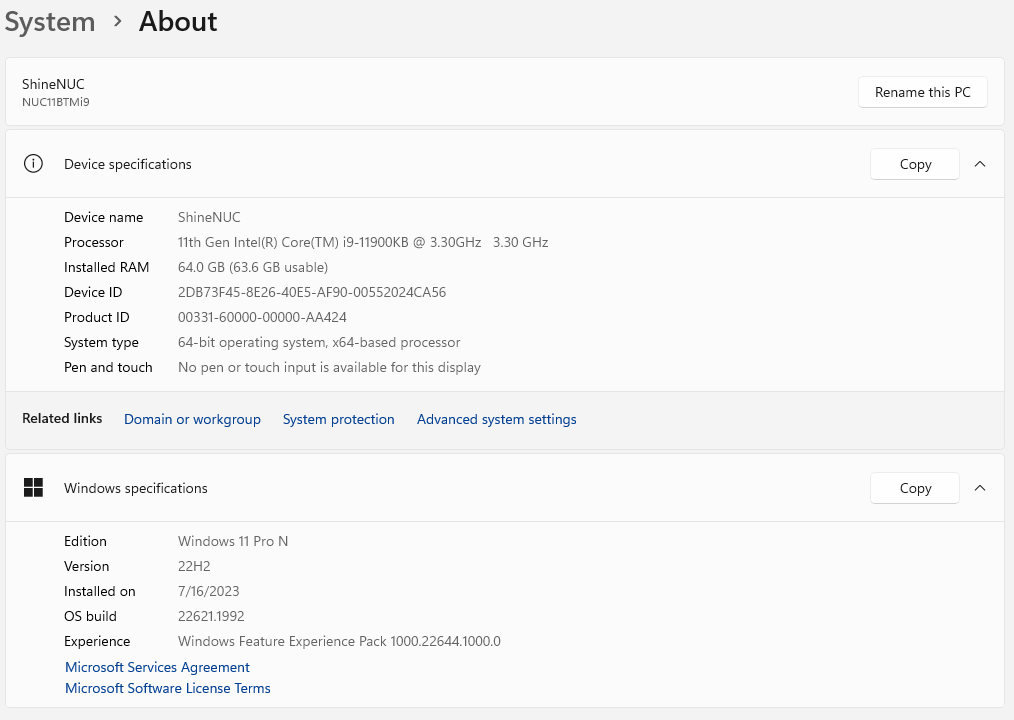
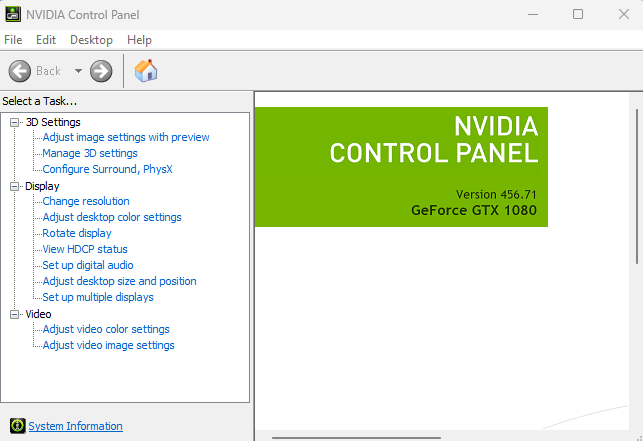
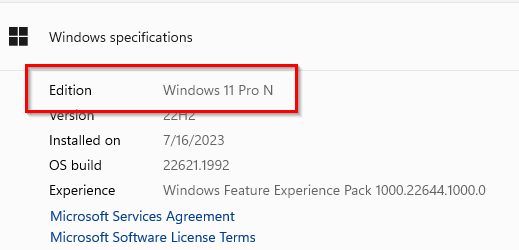
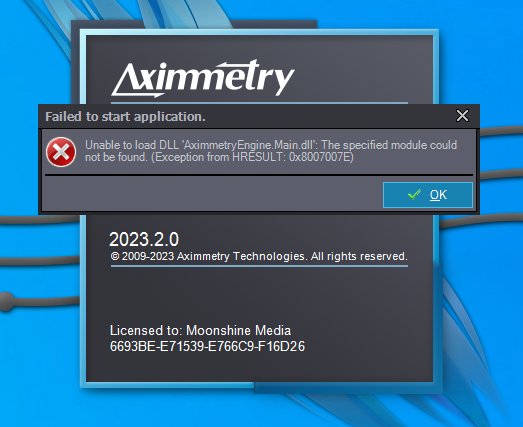
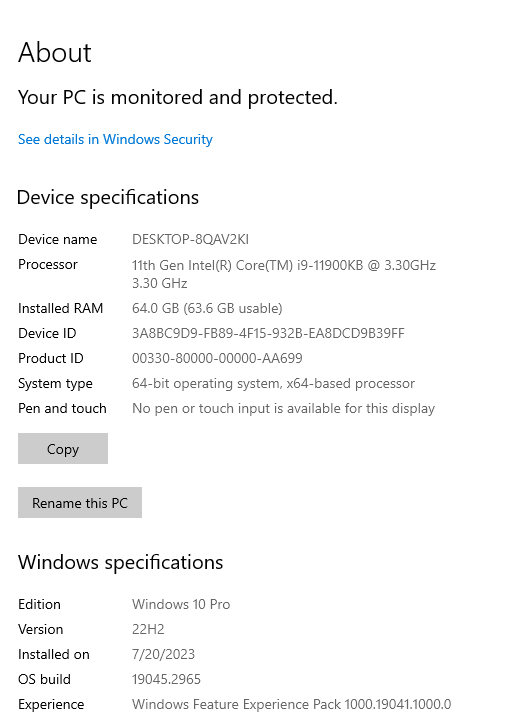
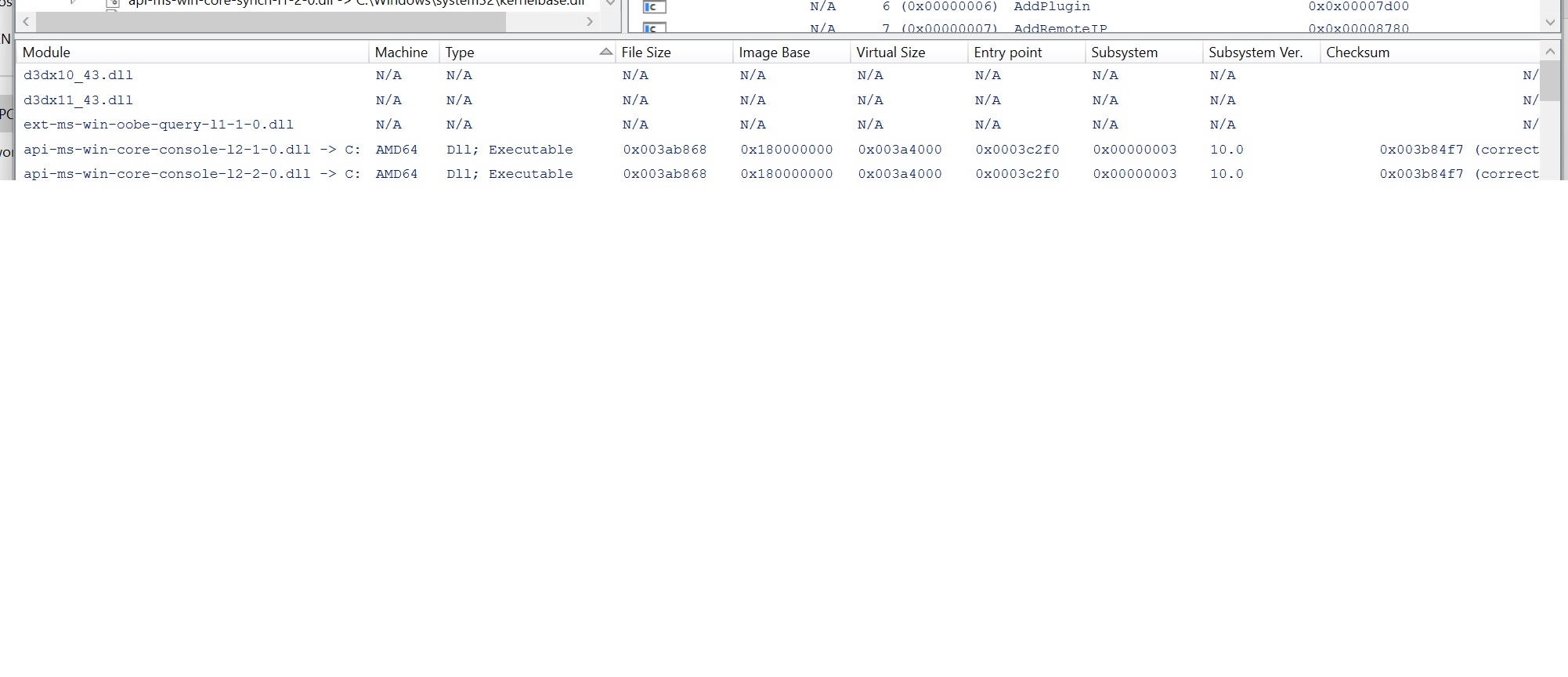
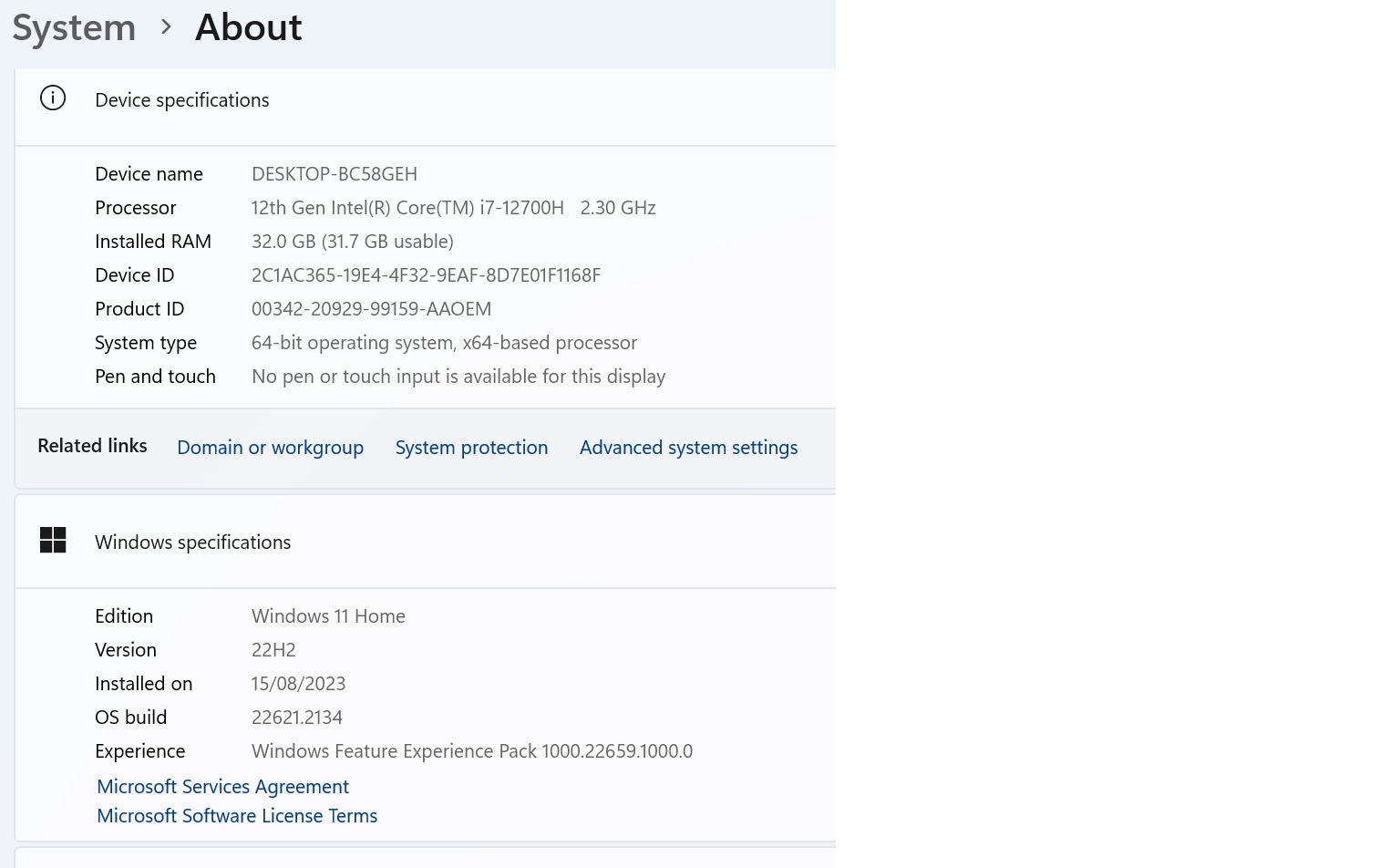
Hi,
Yes, it could be a write permission issue or a network issue.
You should be able to install Aximmetry by deselecting Unreal Engine for Aximmetry from the installation:
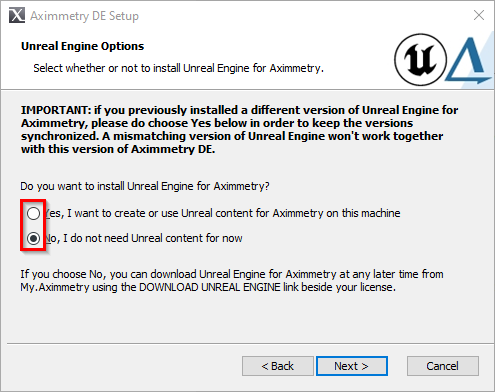
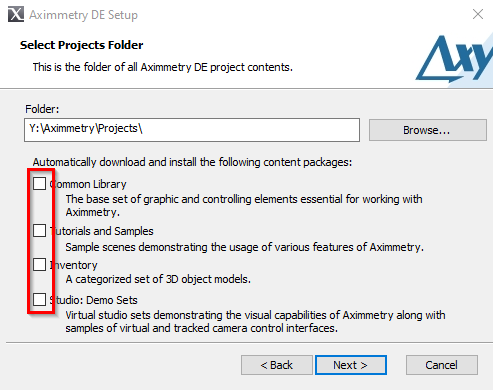
And deselecting all content packages:
After this, the installer should finish without a problem as it won't download anything extra from the internet.
Then you can install the content packages and Unreal Engine for Aximmetry by downloading them from here: https://my.aximmetry.com/User/MyDownloads
Warmest regards,