This is with 5.2.1
Please see the error log below:
EditorErrors: New page: Aximmetry Plugin Installer
LogAximmetry: Display: Installing plugins...
LogAximmetry: Display: MeshMorpher is already installed.
LogAximmetry: Display: RLLiveLink is already installed.
LogAximmetry: Display: Installing MetaHuman...
LogAximmetry: Display: UnrealBuildTool: Log file: E:\Games\UE_5.2\Engine\Programs\UnrealBuildTool\Log.txt
LogAximmetry: Display: UnrealBuildTool: E:\Games\UE_5.2\Engine\Plugins\Marketplace\MetaHuman\Source\MetaHumanMeshTracker\MetaHumanMeshTracker.Build.cs: warning: Referenced directory 'E:\Games\UE_5.2\Engine\Plugins\Marketplace\MetaHuman\Source\MetaHumanMeshTracker\Private\carbon\include' does not exist.
LogAximmetry: Display: UnrealBuildTool: E:\Games\UE_5.2\Engine\Plugins\Marketplace\MetaHuman\Source\MetaHumanMeshTracker\MetaHumanMeshTracker.Build.cs: warning: Referenced directory 'E:\Games\UE_5.2\Engine\Plugins\Marketplace\MetaHuman\Source\MetaHumanMeshTracker\Private\nls\include' does not exist.
LogAximmetry: Display: UnrealBuildTool: E:\Games\UE_5.2\Engine\Plugins\Marketplace\MetaHuman\Source\MetaHumanMeshTracker\MetaHumanMeshTracker.Build.cs: warning: Referenced directory 'E:\Games\UE_5.2\Engine\Plugins\Marketplace\MetaHuman\Source\MetaHumanMeshTracker\Private\nrr\include' does not exist.
LogAximmetry: Display: UnrealBuildTool: E:\Games\UE_5.2\Engine\Plugins\Marketplace\MetaHuman\Source\MetaHumanMeshTracker\MetaHumanMeshTracker.Build.cs: warning: Referenced directory 'E:\Games\UE_5.2\Engine\Plugins\Marketplace\MetaHuman\Source\MetaHumanMeshTracker\Private\reconstruction\include' does not exist.
LogAximmetry: Display: UnrealBuildTool: E:\Games\UE_5.2\Engine\Plugins\Marketplace\MetaHuman\Source\MetaHumanMeshTracker\MetaHumanMeshTracker.Build.cs: warning: Referenced directory 'E:\Games\UE_5.2\Engine\Plugins\Marketplace\MetaHuman\Source\MetaHumanMeshTracker\Private\tracking\include' does not exist.
LogAximmetry: Display: UnrealBuildTool: E:\Games\UE_5.2\Engine\Plugins\Marketplace\MetaHuman\Source\MetaHumanMeshTracker\MetaHumanMeshTracker.Build.cs: warning: Referenced directory 'E:\Games\UE_5.2\Engine\Plugins\Marketplace\MetaHuman\Source\MetaHumanMeshTracker\Private\vulkantools\include' does not exist.
LogAximmetry: Display: UnrealBuildTool: E:\Games\UE_5.2\Engine\Plugins\Marketplace\MetaHuman\Source\MetaHumanMeshTracker\MetaHumanMeshTracker.Build.cs: warning: Referenced directory 'E:\Games\UE_5.2\Engine\Plugins\Marketplace\MetaHuman\Source\MetaHumanMeshTracker\Private\Thirdparty\optflow\include' does not exist.
LogAximmetry: Display: UnrealBuildTool: E:\Games\UE_5.2\Engine\Plugins\Marketplace\MetaHuman\Source\MetaHumanMeshTracker\MetaHumanMeshTracker.Build.cs: warning: Referenced directory 'E:\Games\UE_5.2\Engine\Plugins\Marketplace\MetaHuman\Source\MetaHumanMeshTracker\Private\conformer\include' does not exist.
LogAximmetry: Display: UnrealBuildTool: E:\Games\UE_5.2\Engine\Plugins\Marketplace\MetaHuman\Source\MetaHumanMeshTracker\MetaHumanMeshTracker.Build.cs: warning: Referenced directory 'E:\Games\UE_5.2\Engine\Plugins\Marketplace\MetaHuman\Source\MetaHumanMeshTracker\Private\ThirdParty\dlib_modifications' does not exist.
LogAximmetry: Display: UnrealBuildTool: E:\Games\UE_5.2\Engine\Plugins\Marketplace\MetaHuman\Source\MetaHumanMeshTracker\MetaHumanMeshTracker.Build.cs: warning: Referenced directory 'E:\Games\UE_5.2\Engine\Plugins\Marketplace\MetaHuman\Source\MetaHumanMeshTracker\Private\predictivesolver\include' does not exist.
LogAximmetry: Display: UnrealBuildTool: E:\Games\UE_5.2\Engine\Plugins\Marketplace\MetaHuman\Source\MetaHumanMeshTracker\MetaHumanMeshTracker.Build.cs: warning: Referenced directory 'E:\Games\UE_5.2\Engine\Plugins\Marketplace\MetaHuman\Source\MetaHumanMeshTracker\Private\rigmorpher\include' does not exist.
LogAximmetry: Display: UnrealBuildTool: E:\Games\UE_5.2\Engine\Plugins\Marketplace\MetaHuman\Source\MetaHumanMeshTracker\MetaHumanMeshTracker.Build.cs: warning: Referenced directory 'E:\Games\UE_5.2\Engine\Plugins\Marketplace\MetaHuman\Source\MetaHumanMeshTracker\Private\api' does not exist.
LogAximmetry: Display: UnrealBuildTool: E:\Games\UE_5.2\Engine\Plugins\Marketplace\MetaHuman\Source\MetaHumanMeshTracker\MetaHumanMeshTracker.Build.cs: warning: Referenced directory 'E:\Games\UE_5.2\Engine\Plugins\Marketplace\MetaHuman\Source\MetaHumanMeshTracker\Private\rlibv\include' does not exist.
LogAximmetry: Display: UnrealBuildTool: E:\Games\UE_5.2\Engine\Plugins\Marketplace\MetaHuman\Source\MetaHumanMeshTracker\MetaHumanMeshTracker.Build.cs: warning: Referenced directory 'E:\Games\UE_5.2\Engine\Plugins\Marketplace\MetaHuman\Source\MetaHumanMeshTracker\Private\rlibv\include\ThirdParty\dlib' does not exist.
LogAximmetry: Display: UnrealBuildTool: Building UnrealGamePlugin...
LogAximmetry: Display: UnrealBuildTool: Using Visual Studio 2022 14.31.31104 toolchain (C:\Program Files\Microsoft Visual Studio\2022\Community\VC\Tools\MSVC\14.31.31103) and Windows 10.0.18362.0 SDK (C:\Program Files (x86)\Windows Kits\10).
LogAximmetry: Display: UnrealBuildTool: [Upgrade]
LogAximmetry: Display: UnrealBuildTool: [Upgrade] Using backward-compatible include order. The latest version of UE has changed the order of includes, which may require code changes. The current setting is:
LogAximmetry: Display: UnrealBuildTool: [Upgrade] IncludeOrderVersion = EngineIncludeOrderVersion.Unreal5_0
LogAximmetry: Display: UnrealBuildTool: [Upgrade] Suppress this message by setting 'IncludeOrderVersion = EngineIncludeOrderVersion.Unreal5_2;' in UnrealGamePlugin.Target.cs.
LogAximmetry: Display: UnrealBuildTool: [Upgrade] Alternatively you can set this to 'EngineIncludeOrderVersion.Latest' to always use the latest include order. This will potentially cause compile errors when integrating new versions of the engine.
LogAximmetry: Display: UnrealBuildTool: [Upgrade]
LogAximmetry: Display: UnrealBuildTool: Determining max actions to execute in parallel (32 physical cores, 64 logical cores)
LogAximmetry: Display: UnrealBuildTool: Executing up to 32 processes, one per physical core
LogAximmetry: Display: UnrealBuildTool: Building 14 actions with 14 processes...
LogAximmetry: Display: UnrealBuildTool: [1/14] Link [x64] UnrealGame-MetaHumanMeshTracker.lib cancelled
LogAximmetry: Display: UnrealBuildTool: [2/14] Compile [x64] PCH.MetaHumanMeshTracker.cpp
LogAximmetry: Display: UnrealBuildTool: E:\Games\UE_5.2\Engine\Plugins\Marketplace\MetaHuman\Intermediate\Build\Win64\x64\UnrealGame\Development\MetaHumanMeshTracker\PCH.MetaHumanMeshTracker.h(284): fatal error C1083: Cannot open include file: '../Plugins/Marketplace/MetaHuman/Source/MetaHumanMeshTracker/Private/MetaHumanMeshTrackerPrivatePCH.h': No such file or directory
LogAximmetry: Display: UnrealBuildTool: [3/14] Compile [x64] UnrealMathSSE.cpp
LogAximmetry: Display: UnrealBuildTool: [4/14] Compile [x64] Compression.cpp
LogAximmetry: Display: UnrealBuildTool: [5/14] Compile [x64] xxhash.cpp
LogAximmetry: Display: UnrealBuildTool: [6/14] Compile [x64] MiMalloc.c
LogAximmetry: Display: UnrealBuildTool: [7/14] Link [x64] UnrealGame-Core.lib
LogAximmetry: Display: UnrealBuildTool: Creating library ..\Intermediate\Build\Win64\x64\UnrealGame\Development\Core\UnrealGame-Core.lib and object ..\Intermediate\Build\Win64\x64\UnrealGame\Development\Core\UnrealGame-Core.exp
LogAximmetry: Display: UnrealBuildTool: [8/14] Link [x64] UnrealGame-MetaHumanMeshTracker.dll cancelled
LogAximmetry: Display: UnrealBuildTool: [9/14] Compile [x64] Module.SlateCore.3_of_4.cpp
LogAximmetry: Display: UnrealBuildTool: [10/14] Link [x64] UnrealGame-SlateCore.lib
LogAximmetry: Display: UnrealBuildTool: Creating library ..\Intermediate\Build\Win64\x64\UnrealGame\Development\SlateCore\UnrealGame-SlateCore.lib and object ..\Intermediate\Build\Win64\x64\UnrealGame\Development\SlateCore\UnrealGame-SlateCore.exp
LogAximmetry: Display: UnrealBuildTool: [11/14] Link [x64] UnrealGame-MetaHumanIdentity.dll cancelled
LogAximmetry: Display: UnrealBuildTool: [12/14] Link [x64] UnrealGame-MetaHumanConfig.dll cancelled
LogAximmetry: Display: UnrealBuildTool: [13/14] WriteMetadata UnrealGame.version (UnrealGamePlugin) cancelled
LogAximmetry: Display: UnrealBuildTool: [14/14] WriteMetadata UnrealGamePlugin.target cancelled
LogAximmetry: Error: Could not build MetaHuman. This plugin will not be installed. (UnrealBuildTool exited with 6.)
LogPluginManager: Adding extension module BinkMediaPlayer from BinkMedia_HoloLens to BinkMedia
LogAximmetry: Display: Plugin installation complete. Some plugins could not be installed.
EditorErrors: New page: Aximmetry Plugin Installer
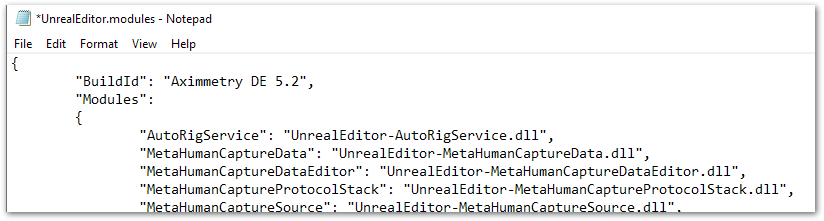
It probably has something to do with the non-standard UE5 install location. Could also be a file read/write privilege thing.
Maybe you could re-create the standard install path for just the plug-ins on the C drive?