Hi recent, i try to create some videos with aximmetry with record button but always create a low resolution video (255 x 144 resolution) how i can create videos with more resolution and how i crete the other content (chroma video and fbx tracking)
Note that if you set Engine to Remote #1, that means only the first satellite machine in a multi-machine setup will record the video:
The control machine or a single-machine setup will not record at all.
Record Video Out will record the output index specifiedby the Video Out Index. That output index must be set on a capture card in the Video Outputs window:
In the case of tracked camera compounds, you can record Input and tracking in the Record panel:
If you are using a virtual camera compound, then you could record the video input with a Video Input module: In the Video Input module, you will have to set the video input you intend to record.
If you want to key this input, you can actually use the keyer compound separately. The Keyer compound is located at: [Common_Studio]:Compounds\Keyers\Keyer__All.xcomp You could do this in post-production at faster than real-time rendering by setting a fixed frame rate in a Video Recorder module:
An error occurred while uploading, please try again.
Cookie consent
Our website uses cookies to give you the best online experience, also we use other technologies to improve
and analyze our website traffic, and to understand where our visitors are coming from.
Hi,
We have documentation that includes the Record_3-Audio compound and how to record FBX here: https://aximmetry.com/learn/virtual-production-workflow/preparation-of-the-production-environment-phase-i/setting-up-inputs-outputs-for-virtual-production/video/recording/how-to-record-camera-tracking-data/
Note that if you set Engine to Remote #1, that means only the first satellite machine in a multi-machine setup will record the video:
The control machine or a single-machine setup will not record at all.
Record Video Out will record the output index specified by the Video Out Index.
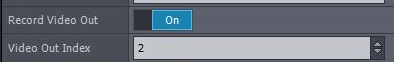
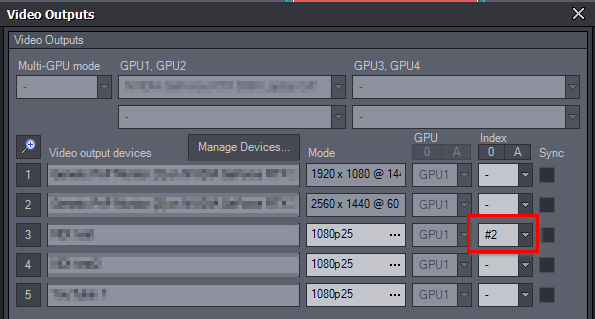
That output index must be set on a capture card in the Video Outputs window:
In the case of tracked camera compounds, you can record Input and tracking in the Record panel:
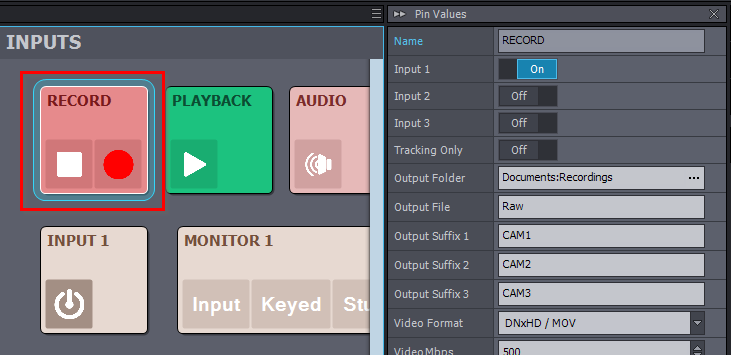
If you are using a virtual camera compound, then you could record the video input with a Video Input module:
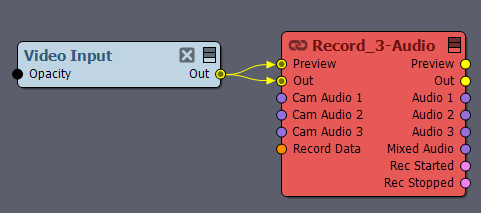
In the Video Input module, you will have to set the video input you intend to record.
If you want to key this input, you can actually use the keyer compound separately. The Keyer compound is located at: [Common_Studio]:Compounds\Keyers\Keyer__All.xcomp
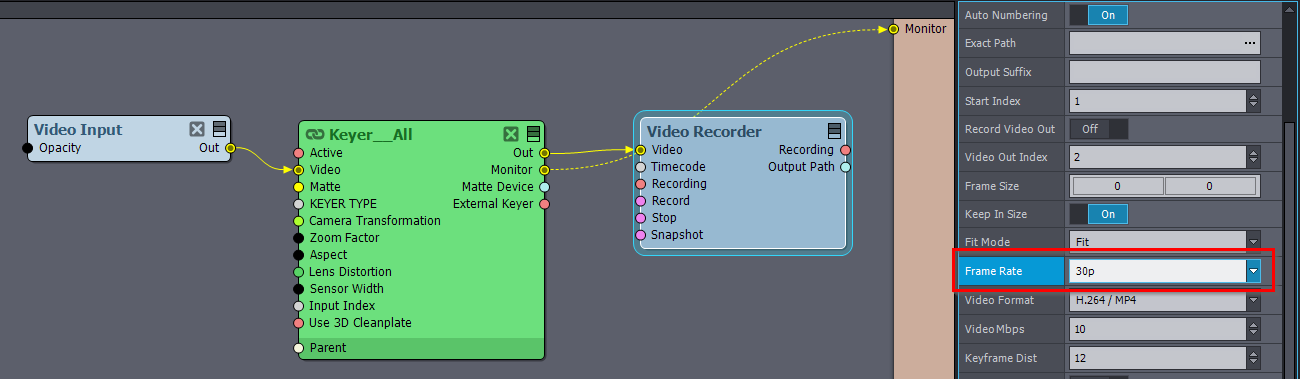
You could do this in post-production at faster than real-time rendering by setting a fixed frame rate in a Video Recorder module:
Warmest regards,