Hi there.
I'm doing some experiments with an XBox Controller to control a PTZ Camera from within Axy.
Works totally fine so far, but after some idle time the Controller goes into hibernation mode.
(Well... in fact it turns itself off :-))
When I switch the controller back on again, Axy does not react to any input from the device.
Sometimes it's sufficient to stop and restart the current compound.
But in most cases I have to restart Axy entirely, so it recognizes the controller again.
Apparently there's something going during startup (sort of re-scanning available devices or the like).
Basically when the log says:
[Main] Opening device "Game: DirectInput: Bluetooth XINPUT-compatible input device"
It would be cool if either the GameController module could feature a 'rescan' function,
or if such a function was built into the main menus in Axy.
Cheers & all the best.
Eric.
Hi Eric,
We added it to our request list and we will consider adding it in future releases.
Until that, you can use the following workaround: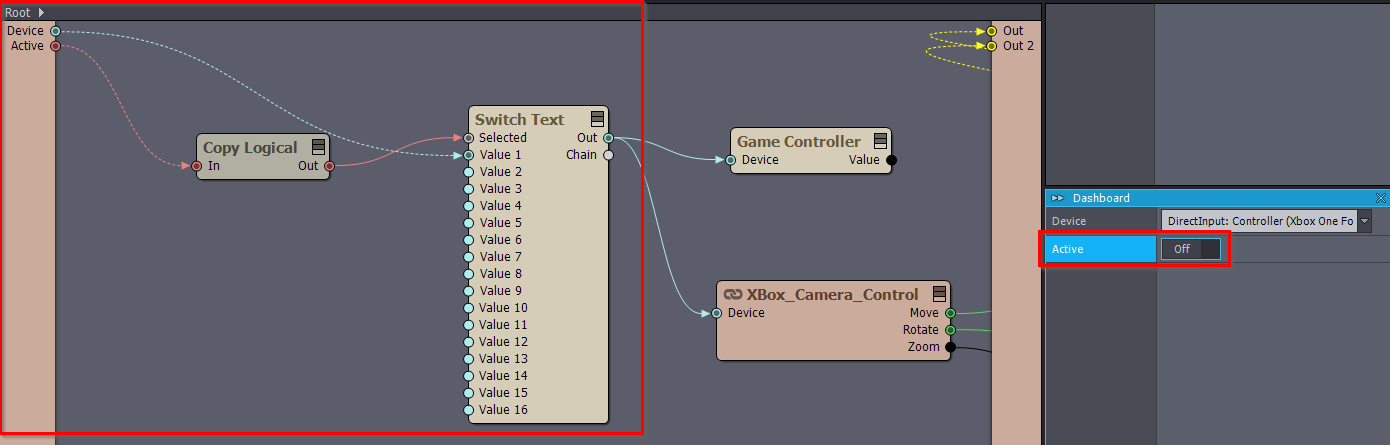
There is a way to close the game controller device in Aximmetry after it is hibernated/turned off.
For this, you could use a Switch Text module, which will switch to an empty text when the Active pin is turned off in the following logic:
Above, the empty text will mean that all the Game Controller modules no longer use your game controller device. And so Aximmetry will close that game controller device:
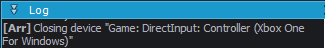
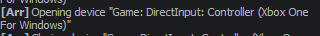
After this, you can turn on your game controller and turn on the Active pin. And Aximmetry will detect the game controller device:
Note, if you turn on the hibernated game controller before turning off the Active pin, then the workaround won't work.
Warmest regards,