I use ma2 onPC to control Aximmetry lamps, the interface artnet, and I can’t connect to it. There is no problem in UE5. It can be controlled through MA2. LogDMXProtocol] Cannot create Art-Net receiver: Error create ListeningSocket for: 192.168.-.-, words like this, sometimes connect to the last time, but after re-opening the software, it can’t be connected again, the IP of 127.0.0.1 has been tried to change Impossible, IPV4 can be connected intermittently sometimes, IPV4 is changed to the same in UE5 and aximmetry, and the same is changed in ma2, ma2 can control the DMX lamps in UE5, which proves that it is connected, but after Aximmetry does not work, what is the situation? Anyway, it is not solving the BUG, it is on the way to solve the BUG.Also, how do I import external video data to the large screen interface of UE through NDI, and then let aximmetry recognize it? Display the video through NDI from aximmetry, and control the playback of the video through Resolume Arena.
Thanks
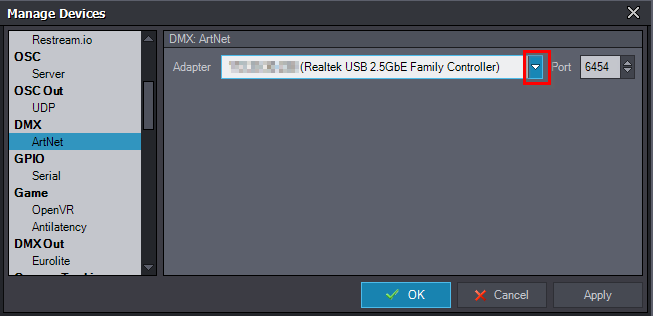
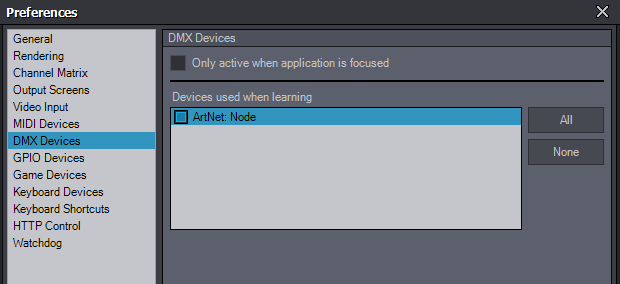
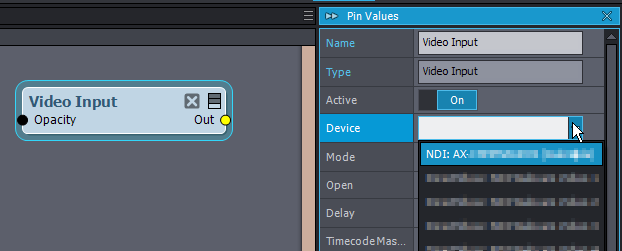
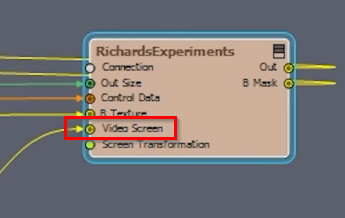
You can try MA-Net