Hi, I just downloaded and installed the DE community version 2023.1.0.0 to try it out, but as soon as I inserted the key the software gave me this warning:
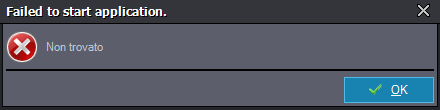
"Not found", a rather cryptic message. During the install there were no messages from Windows security, I do not have an antivirus and I also opened it as admin. I also tried a second installation but to no avail.
What could it be?
Thanks in advance for any help.
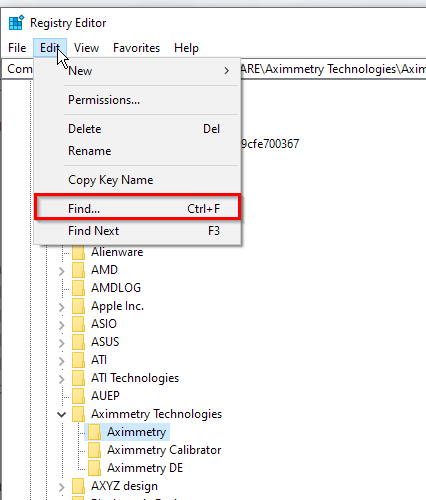
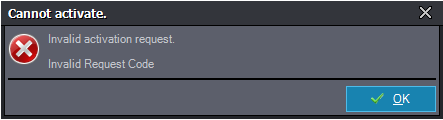
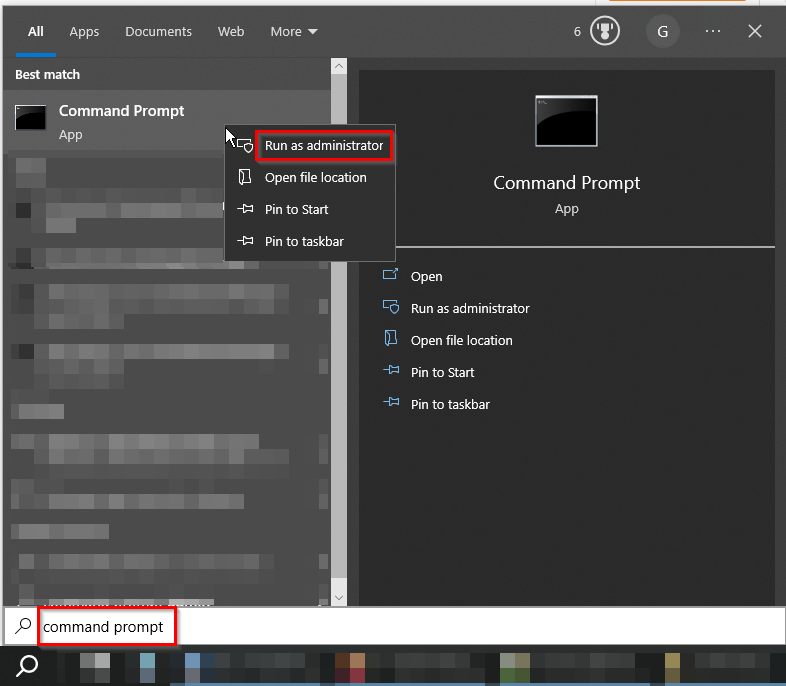
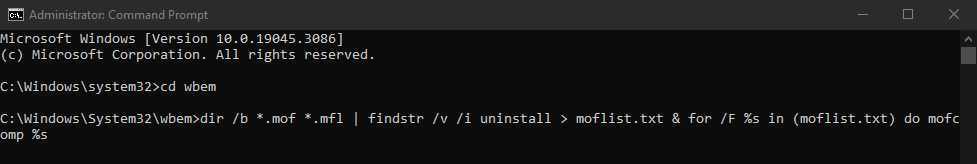
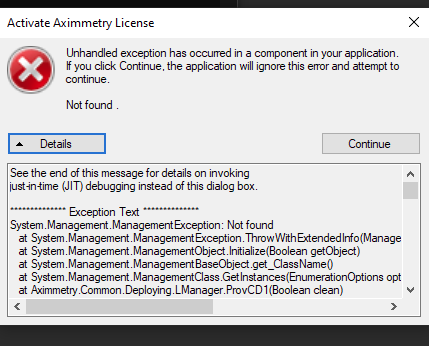
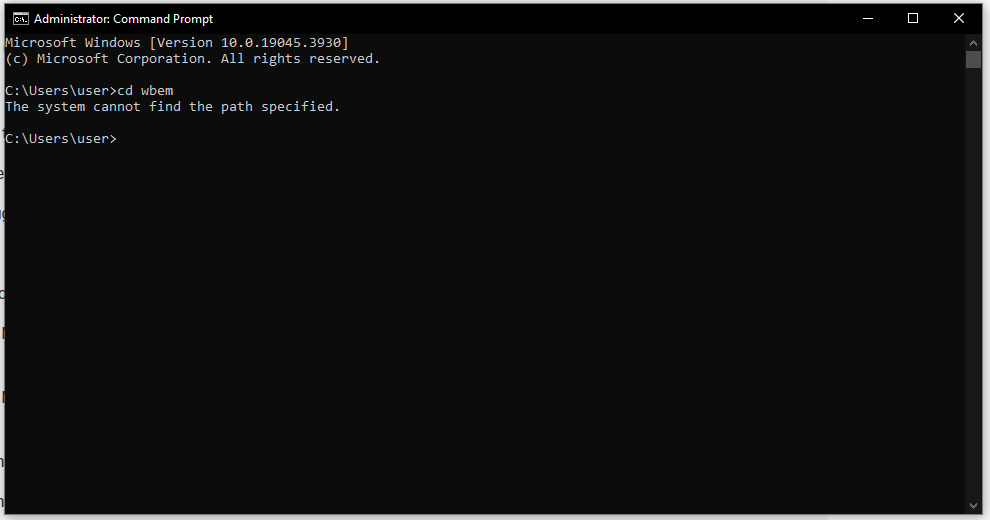
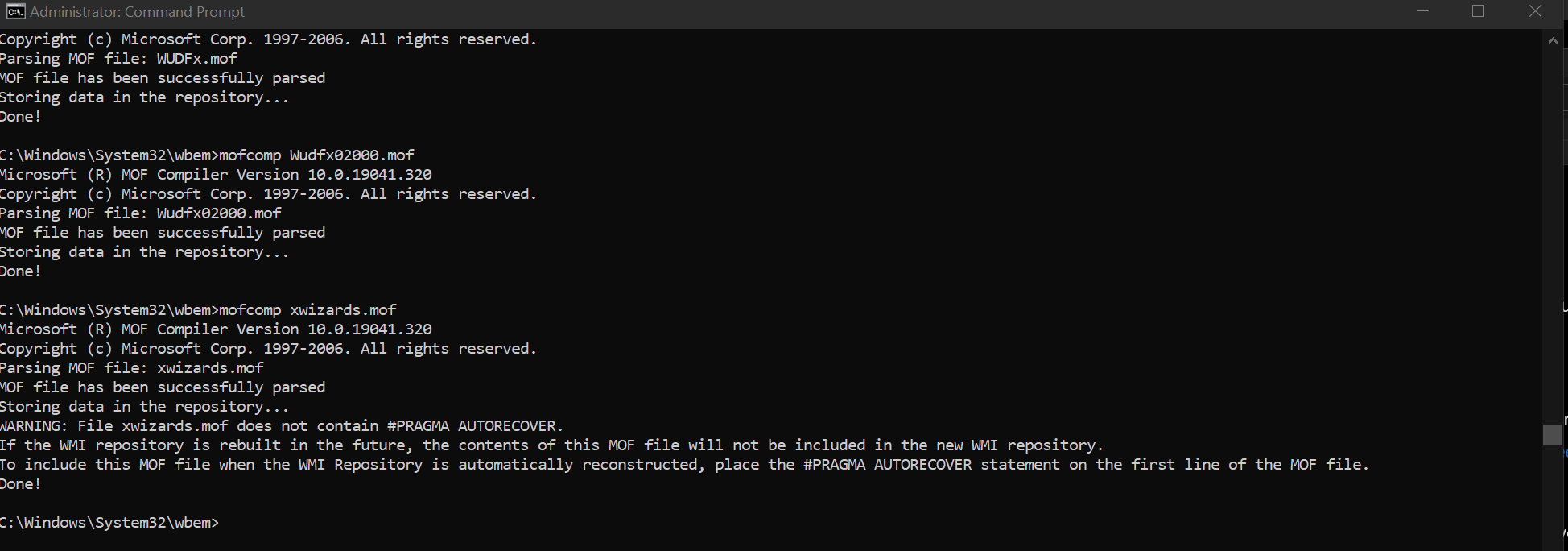
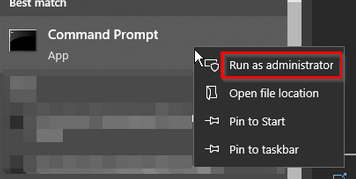
Hi,
You could try a clean install by following this document: https://aximmetry.com/learn/unlisted/for-users/how-to-do-a-clean-install/
Also, make sure you use one of these operating systems:
Warmest regards,