Hi Aximmetry Team
We are having the following issue - Please help ** URGENT **
In TrackedCam input mode - we cannot move the talent object around (The object will just get cropped when we adjust the transformation)
Please see video for more details:
https://drive.google.com/file/d/1uuaRh2CsS9XpqAL2GOtatO5g5fvF71RT/view
Thanks!
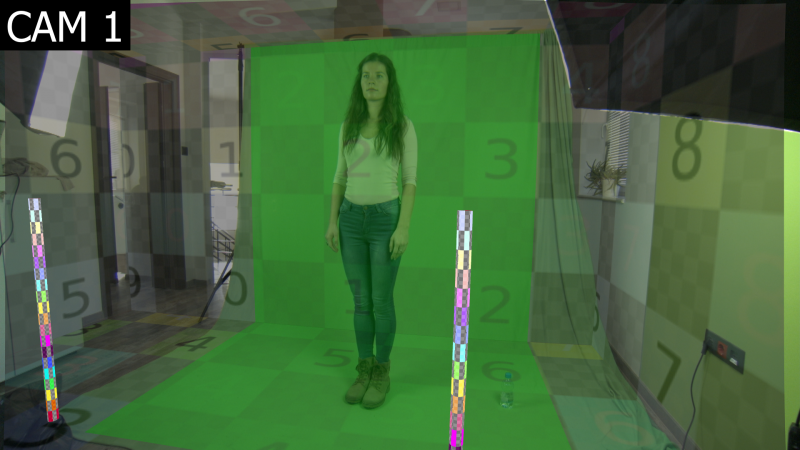
HELLO ubadfrog.
We experienced a similar issue a while ago we solved it by enabling the tracking device on the billboard.
Also refer to this page it might also help with trouble shooting the issue
https://aximmetry.com/learn/tutorials/for-studio-operators/setting-up-virtual-sets-with-tracked-cameras/