Hi all,
I am trying to cook a cloned project (We want to have two versions of the same set, ready to go)
I cloned the project folder to a new name.
And we are running into the following message:
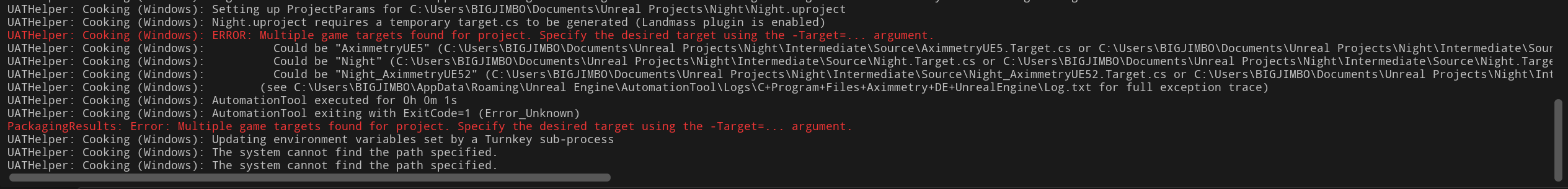
I tried running to process through a terminal too adding the "-Target" parameter with the project's URL, but to no avail.
How to proceed?
Thx!
Hi,
In the new folder of your Unreal Project delete the Intermediate folder. If you still run into problems, delete the Saved and Binaries folders too.
In these folders, the files generated during the cooking process are stored. So that the 2nd time you cook, Unreal can just grab these files instead of rebuilding them again. So the likely source of your multiple game targets problem is that your copied version of the project has some of these generated file's code pointing to the old folder structure and Unreal doesn't rebuild these files.
By the way, if the same set doesn't have very different project settings, then you could probably have 2 different levels (maps) in the same project instead of having 2 projects. More on it here: https://docs.unrealengine.com/5.1/en-US/levels-in-unreal-engine/
Warmest regards,