Tracked Camera is in use.
When using two PTZ cameras, is it possible to specify the area of the Studio respectively?
Thanks!
Hi? Thank you for your reply.
I tested it as you advised, but the result was not good.
I attached a picture, so please check it.
Please let me know if there is anything I need to add.
I made a module in the Root part as you advised.
I don't know the numerical value of 'B' in the equal module.
The 'Studio' Pin Values part has no parameters.
Thanks!
Hi,
You need to set the Equal modules' B pin to 1,2 and 3 in the Pin Values panel: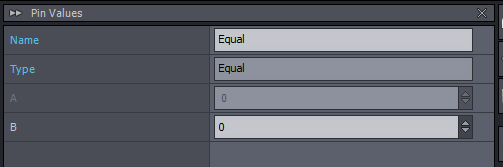
These black boxes are just notes by me to explain what to change in the module, they don't have functionality: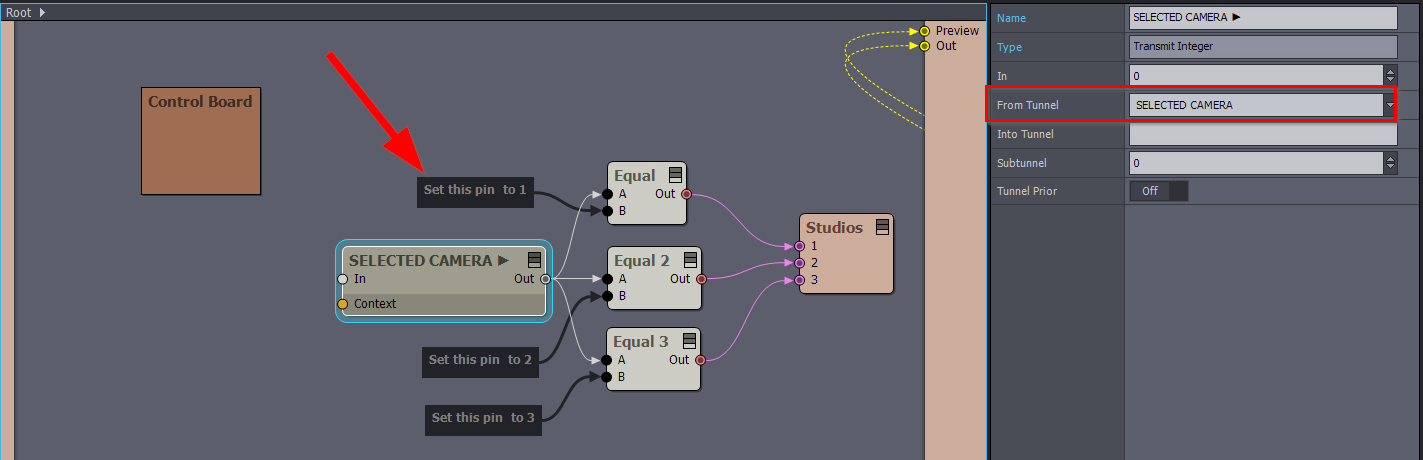
You can read more about Notes here: https://aximmetry.com/learn/virtual-production-workflow/preparation-of-the-production-environment-phase-i/starting-with-aximmetry/aximmetry-composer/notes/
You need to select the green STUDIO box instead of the preset box to see the Studio parameters: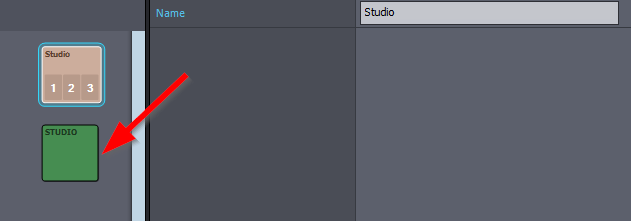
If you click on the preset box's 1,2 and 3 buttons, what actually happens, is that the parameters will get overwritten in the green STUDIO box.
In the above set up this will be done automatically by the Preset module's pins: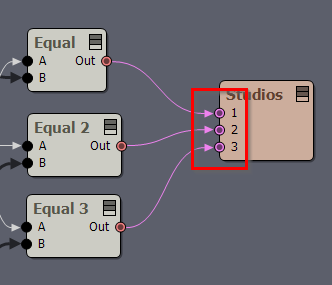
Note, you can actually update your already saved presets. Just change the parameters in the green STUDIO box and then right-click on a button of the presets and select Update Presets: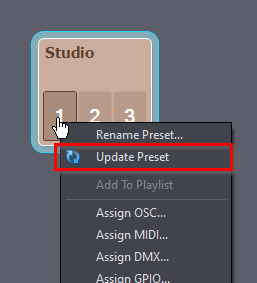
Warmest regards,
Hi,
If you want to do this because you have two different tracking systems, then you could just change the Delta Cam Transf in the ORIGIN:
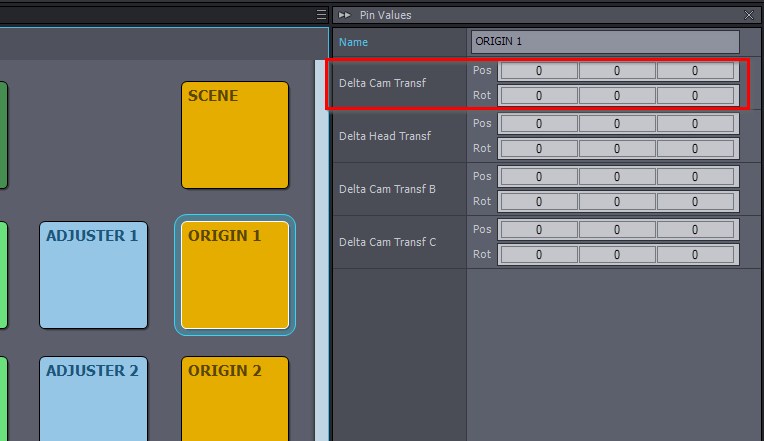
More on it here: https://aximmetry.com/learn/virtual-production-workflow/preparation-of-the-production-environment-phase-i/green-screen-production/tracked-camera-workflow/tracked-camera-billboards-placement/#align-tracking-coordinate-system
If you want to do this because the two cameras are located in two different studios in the real world, then you can do this with Presets:
First, create a Control Board:
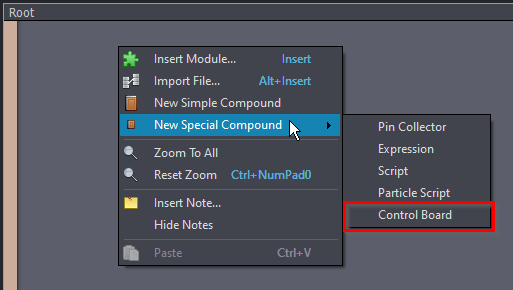
More on Control Boards here: https://aximmetry.com/learn/virtual-production-workflow/preparation-of-the-production-environment-phase-i/scripting-in-aximmetry/flow-editor/special-compound-control-board/#introduction
Add to the new Control Board the Studio panel:
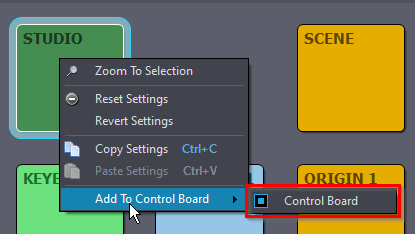
You need a new Control Board, cause in a locked linked compound's control boards you can not create Presets.
Create a Preset for each different Studio area:
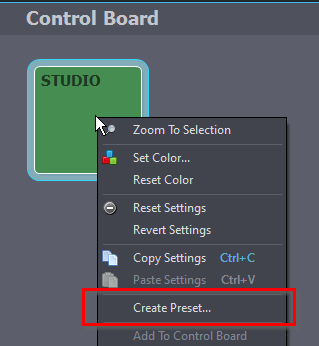
More about Presets here: https://aximmetry.com/learn/virtual-production-workflow/preparation-of-the-production-environment-phase-i/scripting-in-aximmetry/flow-editor/special-compound-control-board/#presets
Then go to the Preset's source module:
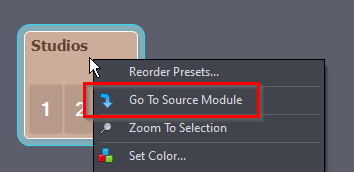
And connect the Following logic to the Preset's module in the Flow Editor:
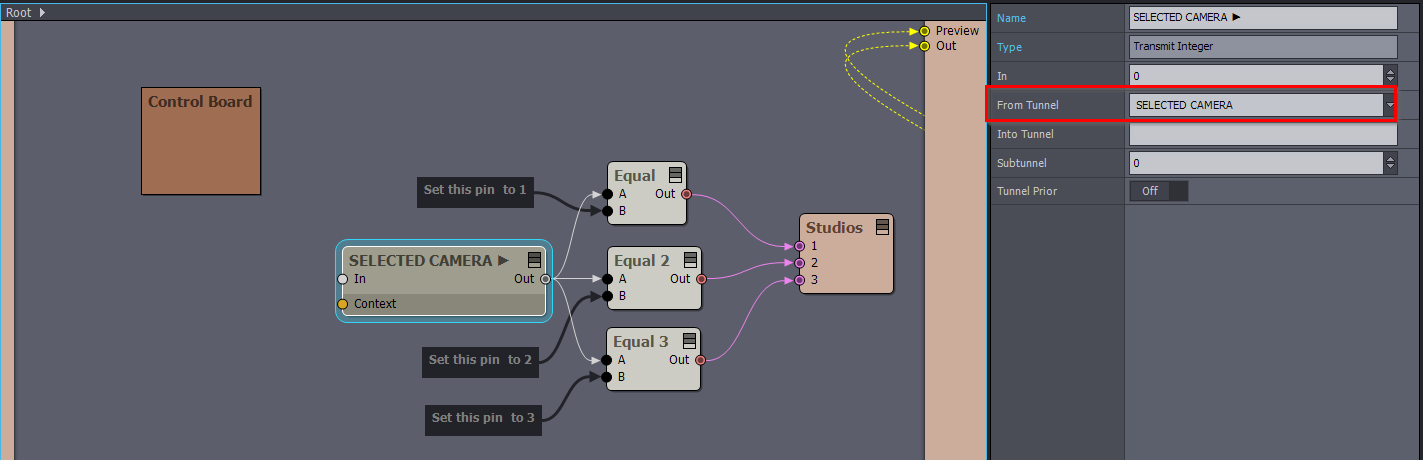
The SELECTED CAMERA node is a Transmit Integer module, which receives the currently selected camera:
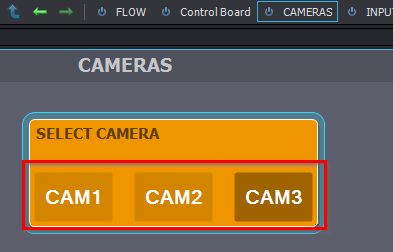
through the SELECTED CAMERA tunnel.
In the above Flow Editor logic all the 3 cameras have a different Studio assigned (1,2,3).
More about Transmit modules here: https://aximmetry.com/learn/virtual-production-workflow/preparation-of-the-production-environment-phase-i/scripting-in-aximmetry/flow-editor/pin/#transmit-modules
Warmest regards,