I would like to use an object with emissive light in AR Track mode. does Unreal's Postprocess Volume not work in this mode? Thanks.
Rafa A
Comments
Eifert@Aximmetry
-
Hi,
The following Postprocess Volume settings don't work in AR Unreal Cameras: bloom, exposure, chromatic aberration, dirt mask, color grading, and film post-process settings. This is because in order to have a better composite of the reflections, shadows, background, and virtual graphics, the tone mapping is done in Aximmetry instead of Unreal. You can access the tone mapping settings in the ARCam compound's GLARES panel:
In the next version of Aximmetry, the Aximmetry tone mapper will be updated and there will be more options in the ARCam compound's INPUT control board.
An error occurred while uploading, please try again.
Cookie consent
Our website uses cookies to give you the best online experience, also we use other technologies to improve
and analyze our website traffic, and to understand where our visitors are coming from.
Hi,
The following Postprocess Volume settings don't work in AR Unreal Cameras: bloom, exposure, chromatic aberration, dirt mask, color grading, and film post-process settings.
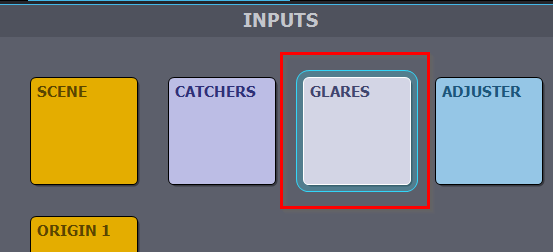
This is because in order to have a better composite of the reflections, shadows, background, and virtual graphics, the tone mapping is done in Aximmetry instead of Unreal.
You can access the tone mapping settings in the ARCam compound's GLARES panel:
You probably want to increase the Bloom settings in the GLARES panel. You can find more information on the different Tone Mapper settings here: https://aximmetry.com/learn/virtual-production-workflow/preparation-of-the-production-environment-phase-i/obtaining-graphics-and-virtual-assets/creating-content/creating-content-in-aximmetry-se/post-process-effects/#tone-mapper
In the next version of Aximmetry, the Aximmetry tone mapper will be updated and there will be more options in the ARCam compound's INPUT control board.
Warmest regards,