You are about to use eztracking live link plugin.
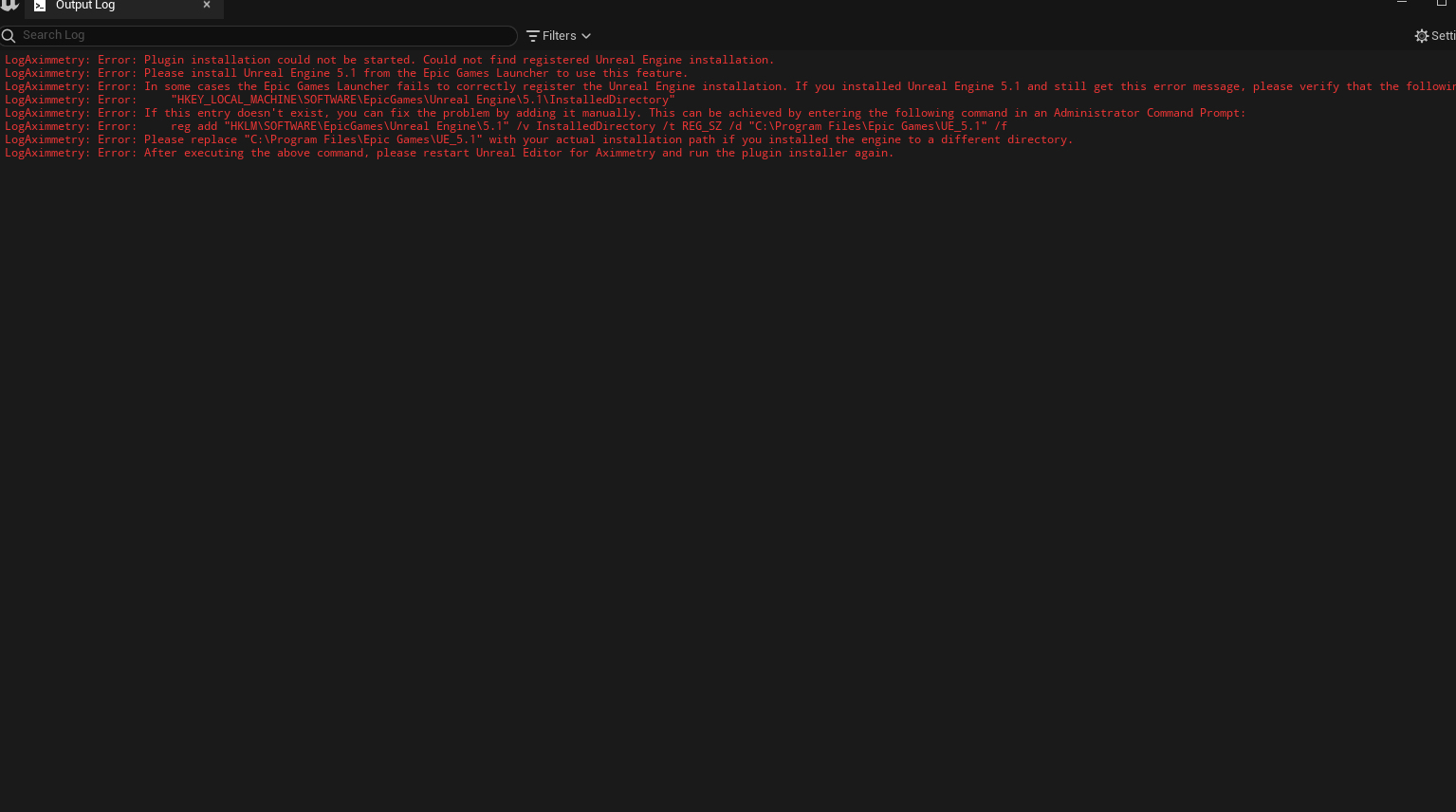 Following these instructions, we downloaded and ran eztracking live link plugin from the marketplace to install plugin.
Following these instructions, we downloaded and ran eztracking live link plugin from the marketplace to install plugin.
I tried to follow what was written in the log, but I still got the same message.
I need your help.
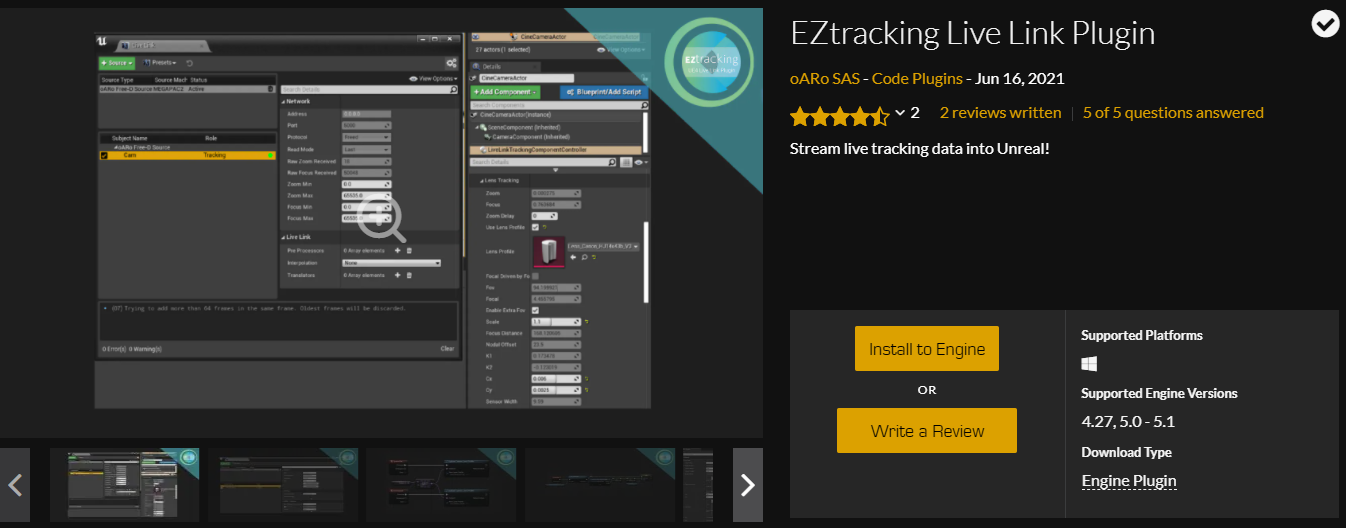
Hi,
You should connect EZtrack to Aximmetry through Free-D. Otherwise, you won't be able to have tracked camera in Aximmetry or in Unreal Editor for Aximmetry.
You can read more about setting up a tracked camera in Aximmetry here: https://aximmetry.com/learn/tutorials/for-studio-operators/setting-up-virtual-sets-with-tracked-cameras/#mapping-camera-tracking-devices
Warmest regards,