Let's say there is already a recorded xdata file with tracking data.
1. Is there a way to script or write a program to convert the recorded data to other formats? (ASCII formats, but non standard)
2. Is there a way to convert a recorded xdata to FBX? What about the distortion data for stmap?
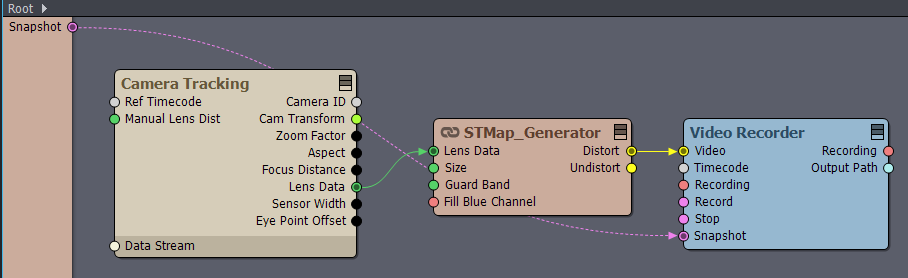
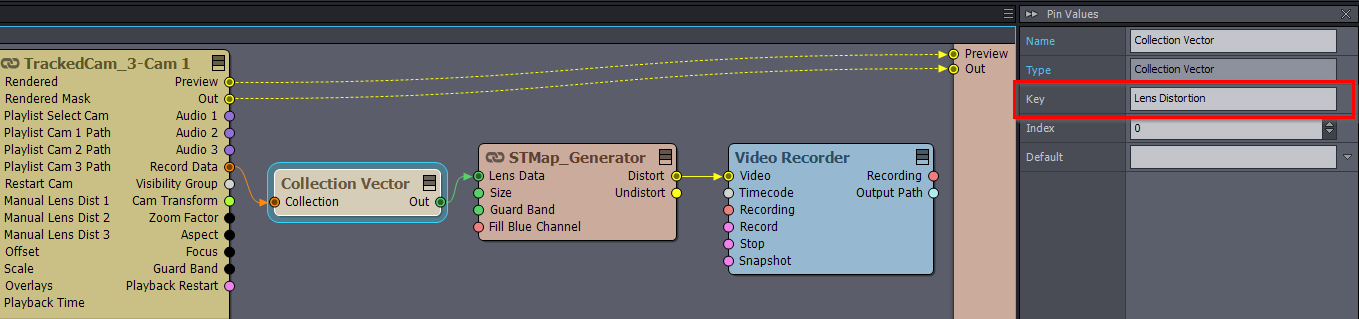
Hi Jim,
There is no program or script for it.
You could have recorded the camera using the Tracking Recorder module or the Record_3-Audio.xcomp compound. I guess, now you could do the same by playing back the xdata with the camera compound and recording it with the Tracking Recorder module. Sadly, you will only be able to do that at real-time speed.
Note, when recording with the Tracking Recorder module or the Record_3-Audio.xcomp compound, there is an option to save it in ASCII. So you will be able to edit and read the generated file even with text editors:
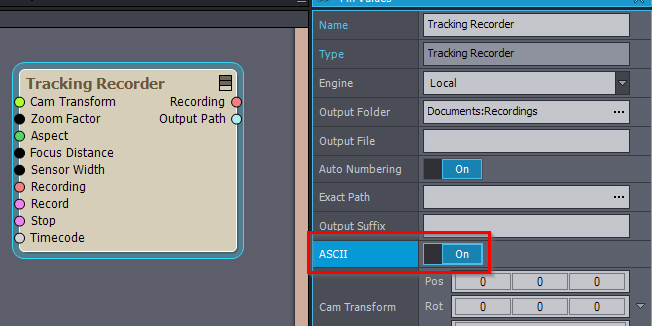
In the next release of Aximmetry, you will be able to record focus data too with the Tracking Recorder module.
If you are referring to Nuke's stmap: https://learn.foundry.com/nuke/content/comp_environment/lens_distortion/analyzing_distortion_grid.html
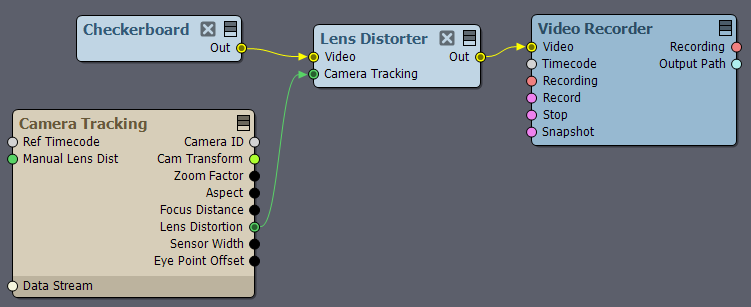
Then I guess the following setup could generate the distorted checkerboard image from your tracking data:
And Nuke could use the checkboard image to generate the stmap.
Warmest regards,