While installing SE version on my PC there is an error everytime I try to get additional content like Common Library or demo's. I even tried to install previous version of the software but still no progress. The following error appears: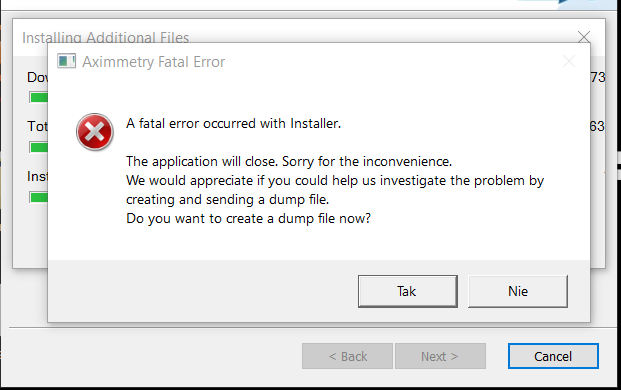
Failed to install Common Library in SE
Comments
Eifert@Aximmetry
-
Hi,
Make sure you choose a valid folder here:
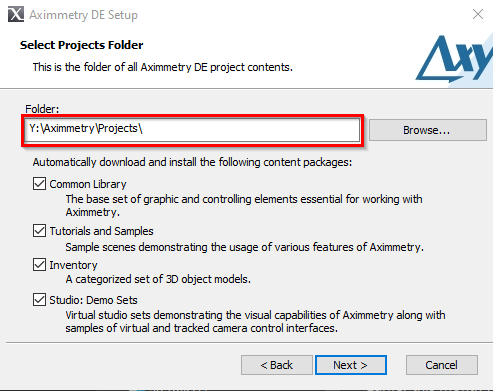
Like if you don't have a Y drive, then don't give the path (Y:\Aximmetry\Projects) like in the above image. Or for example, don't give a folder for which you don't have write permission.
And if you are using the packages downloaded from the website, make sure you have a valid folder set in Aximmetry Composer's Preferences for Project Root Folders: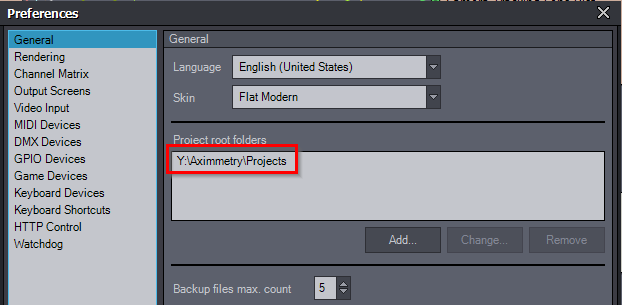
If it is still not working, we have some questions:
Did you have Aximmetry installed on that computer before?
Is it a remote or server PC?
Does your Windows user have administrator privileges? You can check user privileges by going to Change account settings in Windows: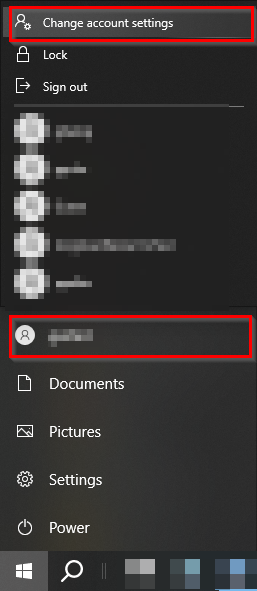
And your user type should be written out under your name: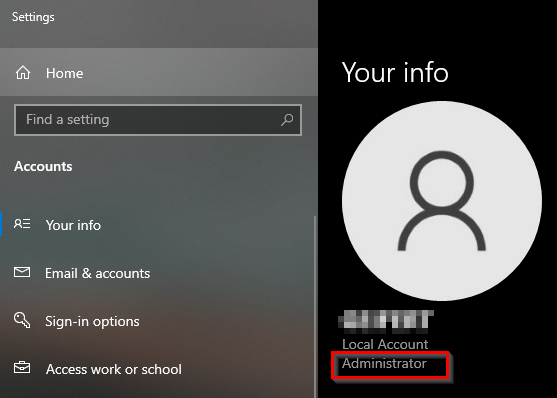
Warmest regards,
In advance I downloaded files from website. The result:
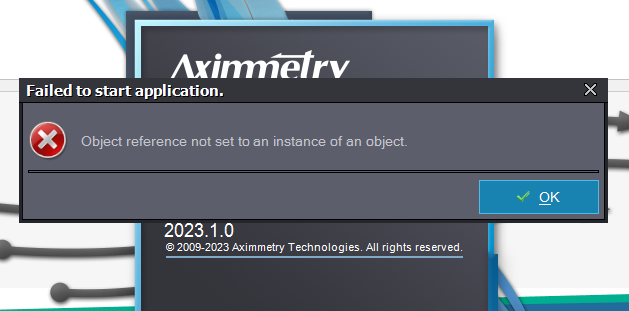
I've tried to reinstall Aximmetry several times, cleaned registry and appdata files, reinstalled hardware drivers. Damn i even upgraded to windows 11 to check if it helps. Still nothing.
Tommorow I have to use it at the job. Any help would be much appreciated.