Hi Guys.
Unfortunately the SRT I/O is not documented yet.
We're trying hard to send SRT from Axy to a second machine which is running restreamer,
and went through (almost) all possible combinations of putting streamkey, token, etc. into Axy's setup dialog.
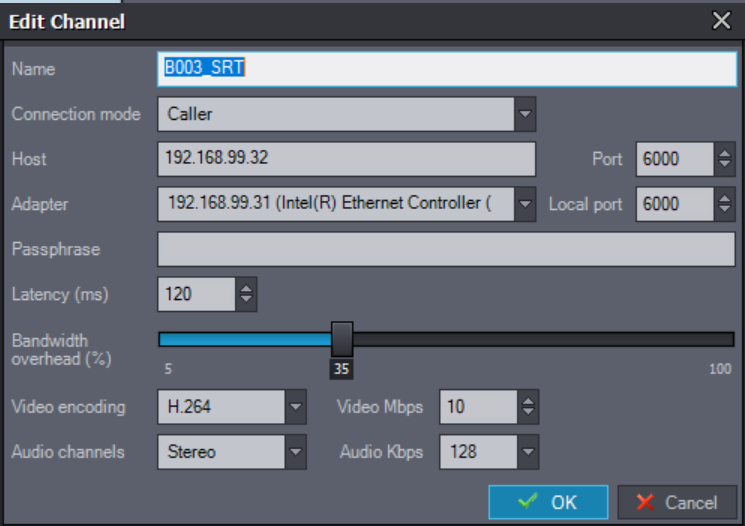
Are there any docs available that describe the setup process?
Also, which Video are we supposed to use?
The regular Video Device Out?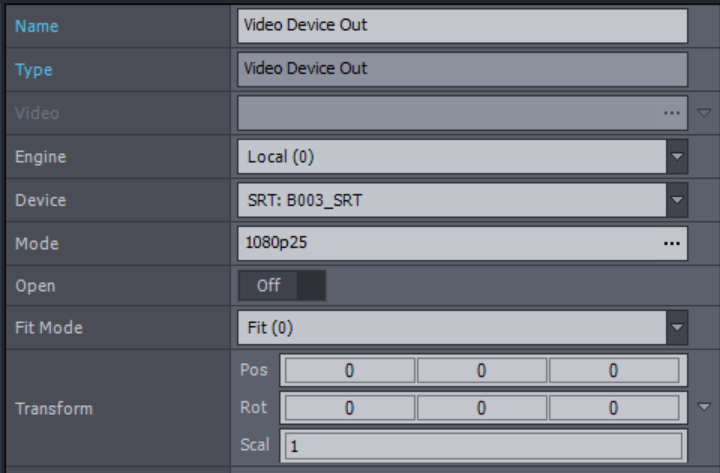
Or a combination of VideoOut and VideoOut Config, similar to setting up a YouTube stream?
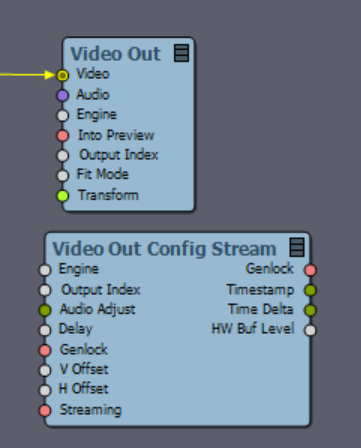
Thanks for any help & all the best.
Eric.
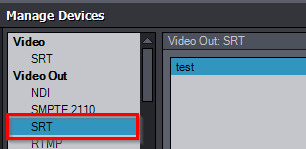
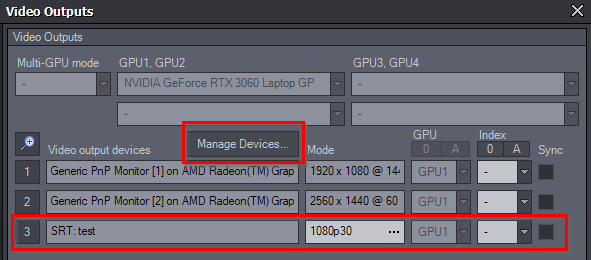

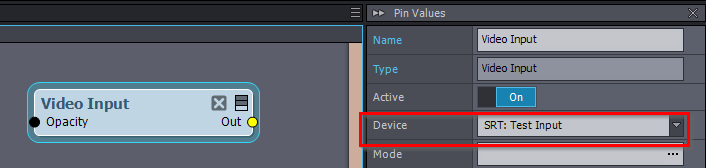

Sort of answering my own question here (at least partially... :-))
Whenever you change anything to the SRT settings in Axys Device Manager, you *must* restart Axy in order to apply the settings.
What we finally did to get the SRT out was to define Axy as Listener with no additional settings at all:
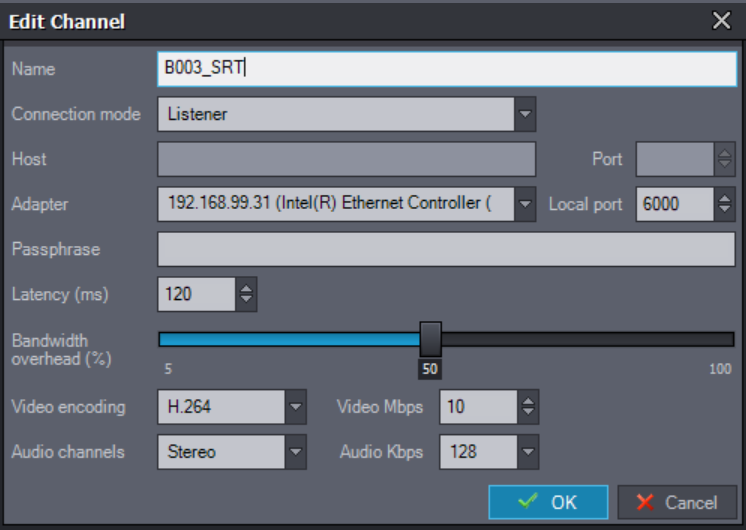
Then we query the stream from the remote machine.