The floor is made of reflective material, and the floor flickers when switching the camera path within Aximmetry

how to solve it?
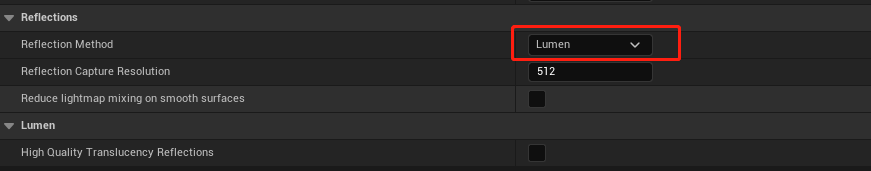
reflection method is Lumen
If reflection method set none ,The flicker is gone but The scene effect does not achieve the original effect.
Hi,
You have these default settings changed: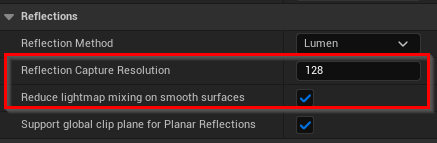
One of these might be causing it, or other settings somewhere, probably in a Post Process Volume.
However, if you are not strictly favoring Lumen reflections, then we suggest actually using Planar Reflections: https://docs.unrealengine.com/5.1/en-US/planar-reflections-in-unreal-engine/ as Planar Reflections can produce a better quality of reflections.
More about different reflections here: https://aximmetry.com/learn/virtual-production-workflow/preparation-of-the-production-environment-phase-i/obtaining-graphics-and-virtual-assets/creating-content/creating-content-for-aximmetry-de/ue5-how-to-install-and-work-with-the-unreal-engine-based-de-edition/#reflections-in-unreal-engine
Warmest regards,
Hi,
It seems to me that the floor uses ray-traced reflection and it doesn't have enough processing time to generate a non-grainy image.
Do you have Ray Traced reflection method set in the Unreal Project Settings?
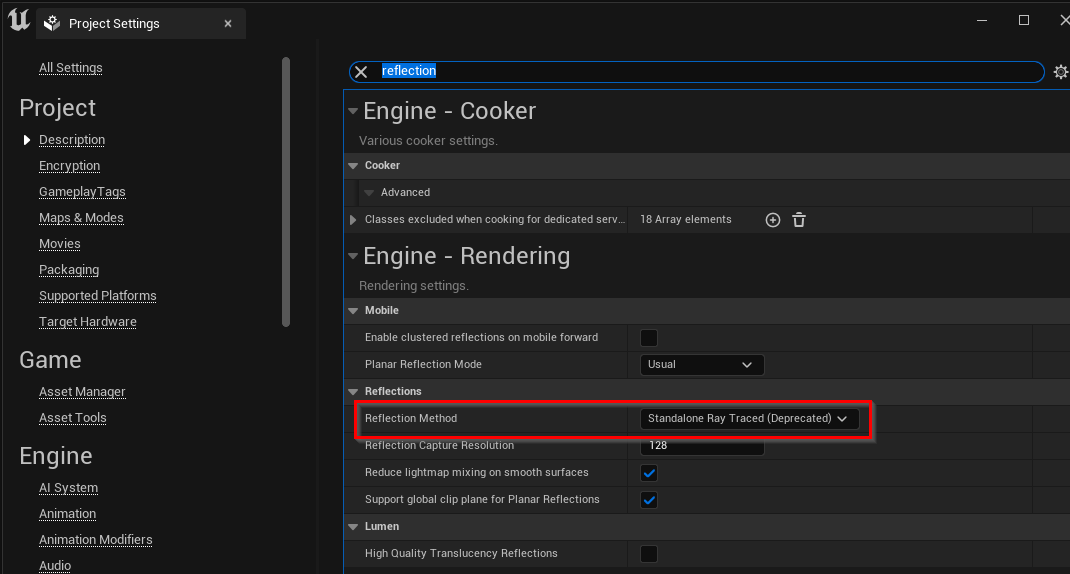
Also, check if any PostProcessVolumes in the map have Reflection Method set to Ray Traced. As PostProcessVolumes settings overwrite Unreal's Project Settings.
Warmest regards,