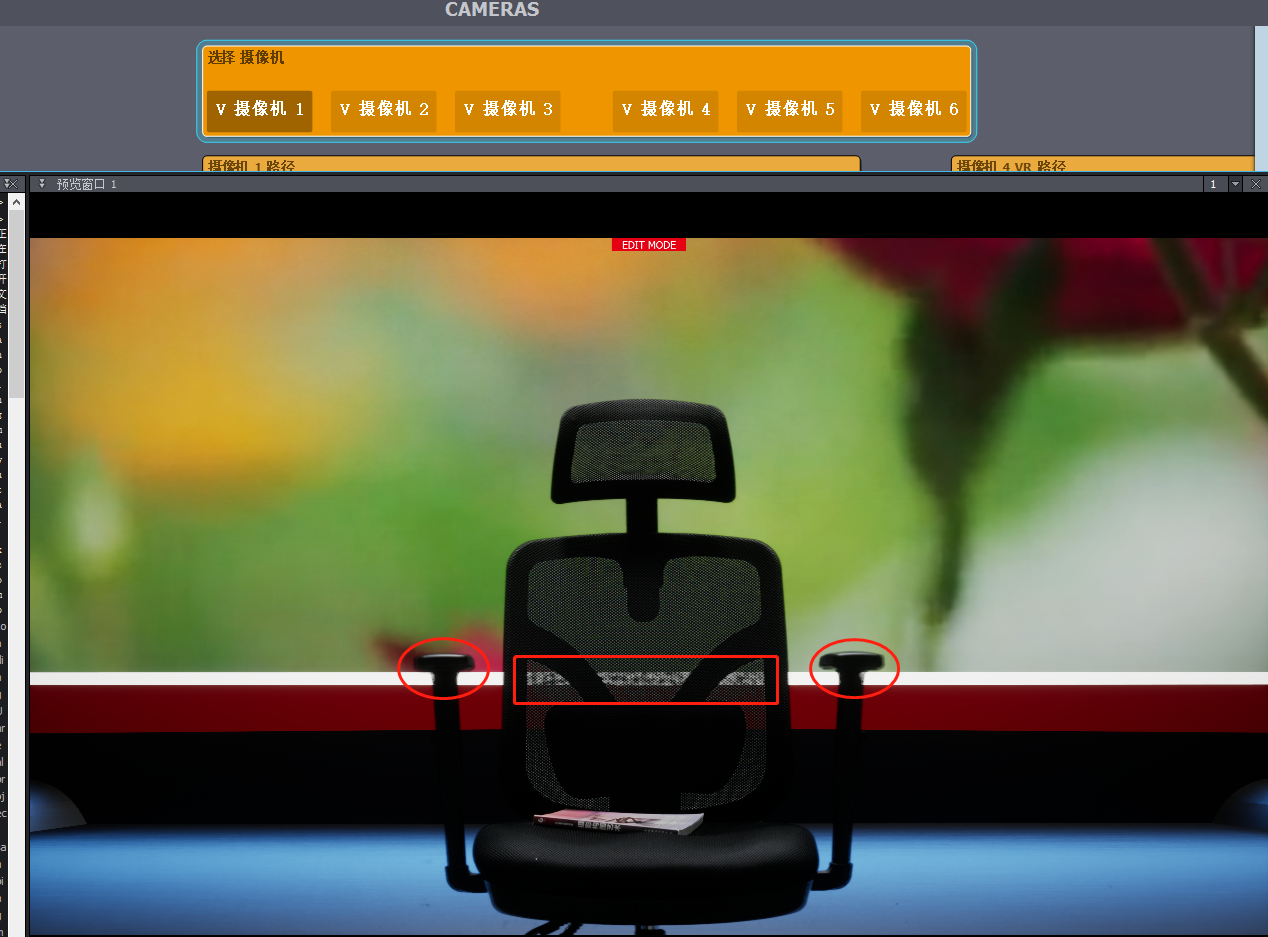 As shown in FIG.zUsing Ultimatte as an external keyer under the virtualcam module will find that the edge of the object will have a layer of translucency.
As shown in FIG.zUsing Ultimatte as an external keyer under the virtualcam module will find that the edge of the object will have a layer of translucency.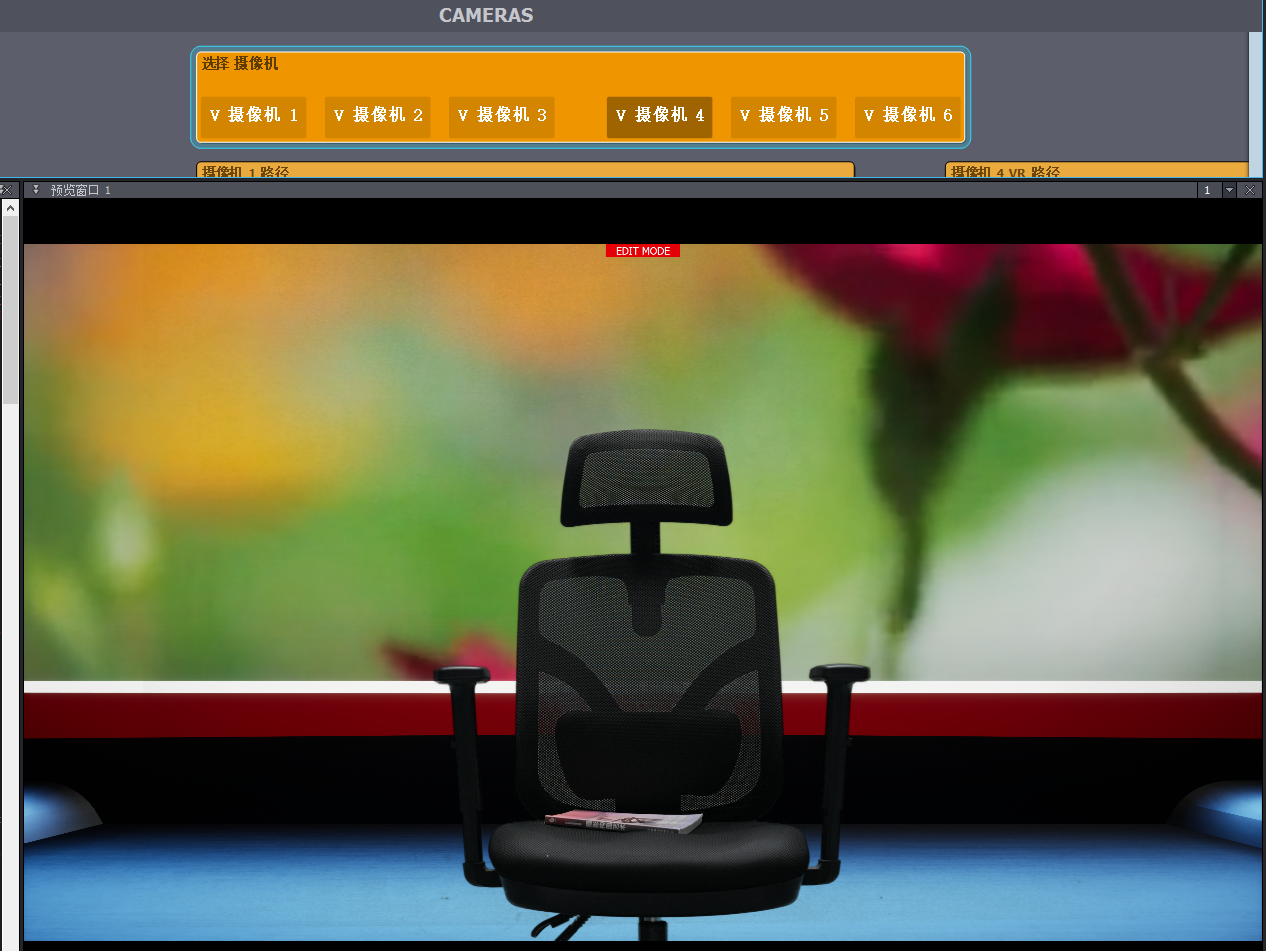 Maybe you think it's because I didn't handle the keying problem well. But under the same scene, camera position, lighting, and parameters, as long as the trackedcam module is used, there will be no problems. The keying effect has reached my expectations. So would like to ask how can I achieve such effect in virtualcam module
Maybe you think it's because I didn't handle the keying problem well. But under the same scene, camera position, lighting, and parameters, as long as the trackedcam module is used, there will be no problems. The keying effect has reached my expectations. So would like to ask how can I achieve such effect in virtualcam module
Thanks!

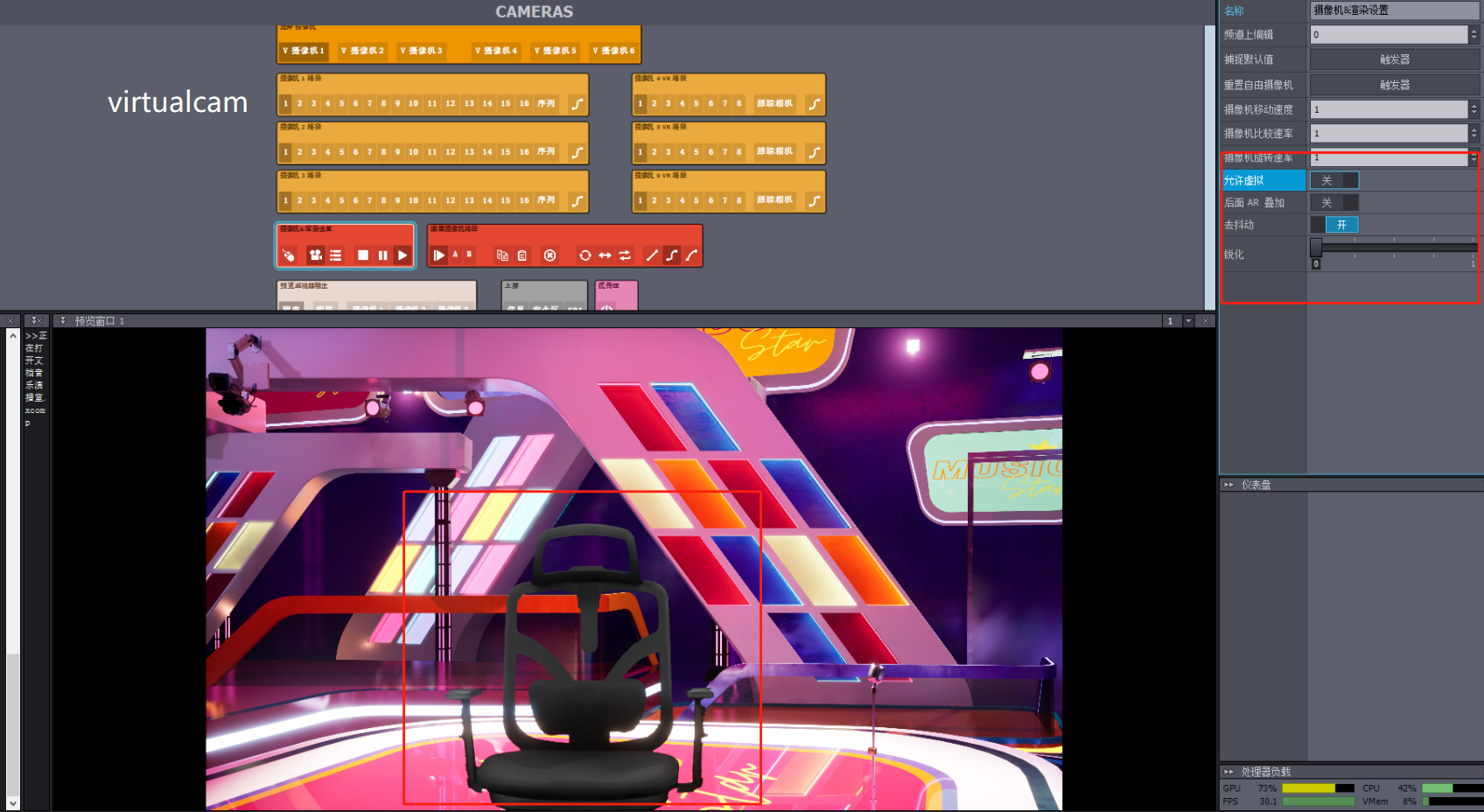
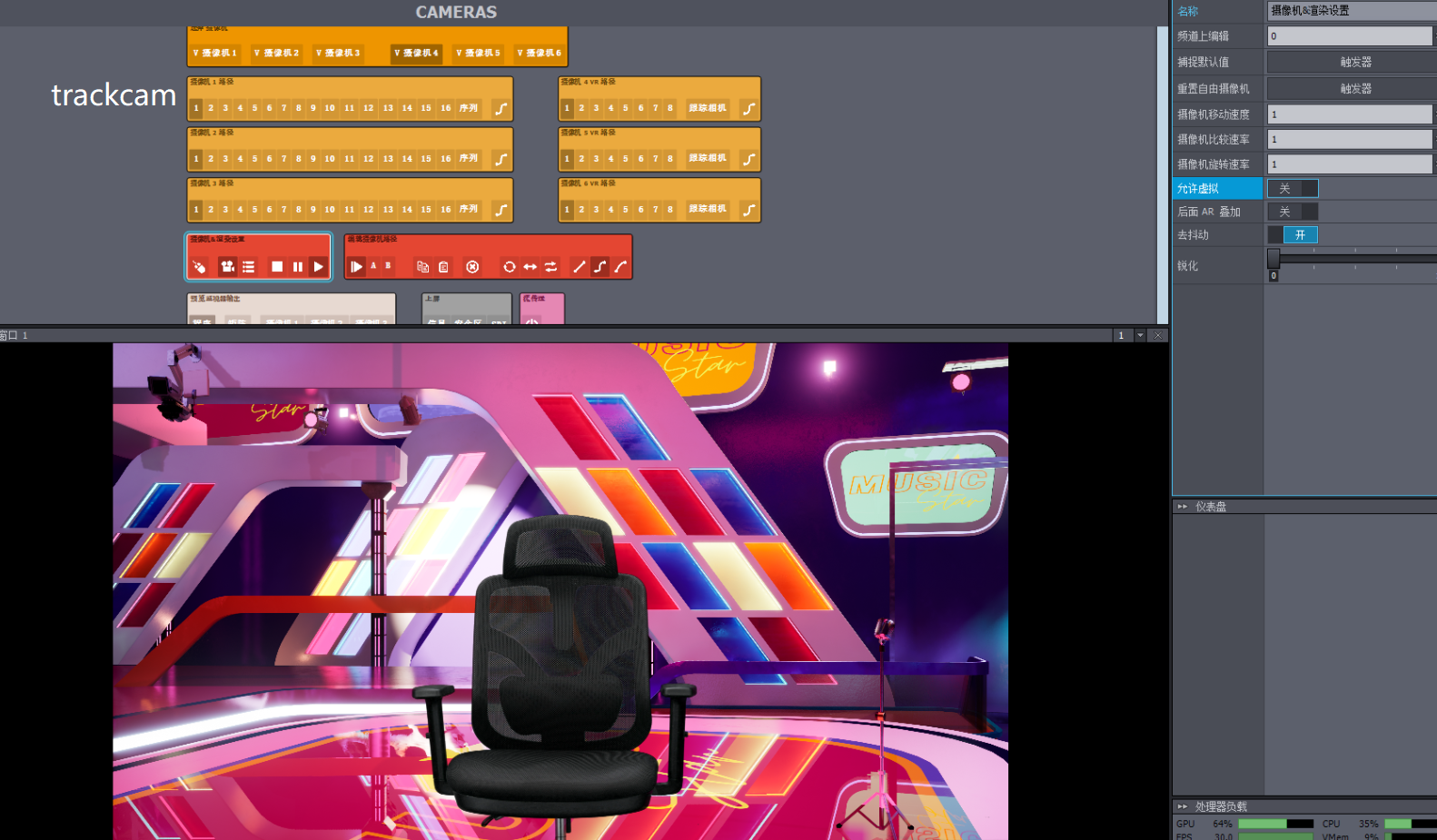
Hi,
It’s likely because “Use Billboards” is turned off at tracked camera setup and therefore
“Allow Virtuals” is off too. While at virtual cam setup, the “Allow Virtuals” is turned on.
Another possibility is that it’s because a default setting slightly differs between the virtualcam and the trackedcam.
It’s probably one of these:
(I would say it’s probably the Sharpen slider)
Best regards