7.55m 3.8m 3840x2160
4.48m 3.8m 2240x1920
4.48m 2.4m 1920x1080
The LED WALL display is being operated as a broadcast license DE.
There are many performance issues when LED WALL is actually used
At the frustum resolution of 480
We had no choice but to work with the preference resolution of 1080
As a specification to improve this point
1. Increase the performance of individual computers
2. Increase the number of computers and call remote.
Which of the above methods should I take?
And how many specifications should I raise to improve the performance of individual computers,
Do I need to buy a studio license to take advantage of the remote function?
And can you assign a single-screen calculation to multiple devices?
The target resolution is 2160.
The specifications of the current computer are
rtx 3080
i9 12900k
ram 64gb 4000mhz
Hi,
In the case of the LED Wall camera compound, the resolution set in the Edit->Preferences doesn't affect your project.
The Frustum resolution sets the actual rendering resolution. And this rendered picture is used both by the LED Wall's Frustum area and by the Digital Extension.
The LED Wall camera compound's final output resolution is set by the resolution of your camera input.
In the case of Fill, the Fill resolutions can be set in the LED Wall panels.
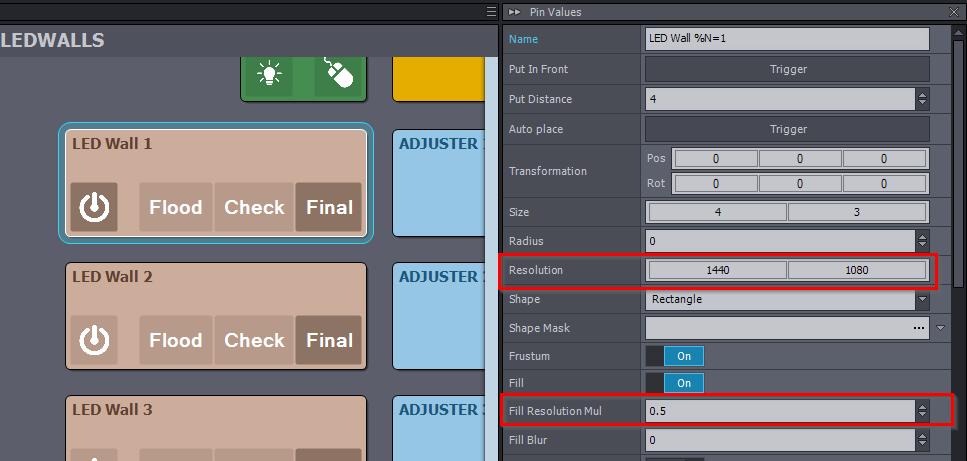
The rendered resolution for Fills is Resolution multiplied by the Fill Resolution Mul value. While the final output resolution for the LED Wall is the Resolution:
With these kinds of LED Wall resolutions:
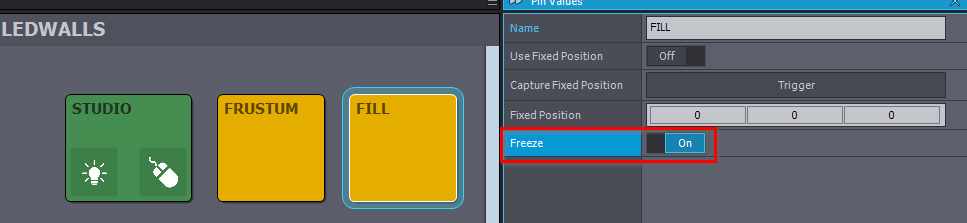
7.55m 3.8m 3840x2160
4.48m 3.8m 2240x1920
4.48m 2.4m 1920x1080
You will need multiple computers to render the Fills. Unless you intend to use still rendered image for the Fill by using the Freeze option:
But even then, outputting that many high-resolution still videos from one computer could be problematic and resource intensive.
Rendering the Frustum at 2160 in Unreal can be problematic. At the highest settings of Unreal in a complex scene, even the best hardware might not be able to render at 2160.
Sadly, RTX 3080 with i9 12900k is already close to the strongest computer you can currently build.
And there is no way to spread out rendering the Frustum to multiple computers, as in LED Wall setups you want to have the latency (delay) as low as possible, and any such multiple computer rendering will significantly increase the latency.
Note, all the computers that render LED Walls with Frustum, must be able to render the Frustum at your set resolution. So these computers must be similarly strong in performance.
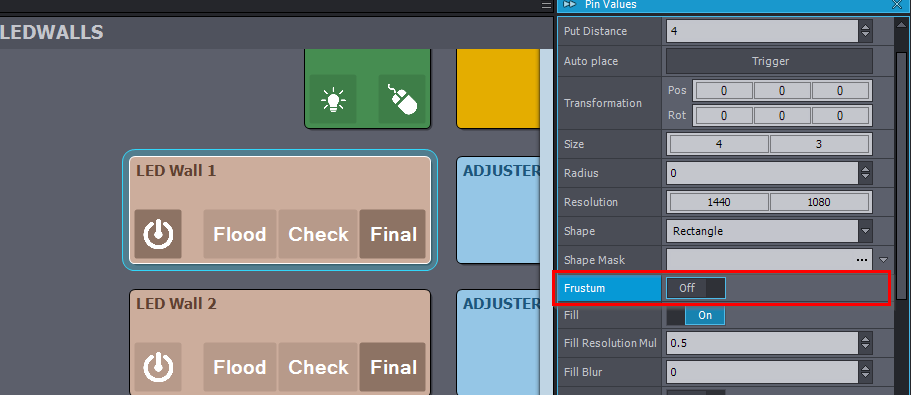
But if for example your computer only renders LED Walls that don't have Frustum turned on:
Then you can probably have these computers with lower-performance hardware.
For example, you can turn off Frustum on a ceiling LED Wall if you intend to use that ceiling LED Wall as lighting. And you will not have a shot where the camera will be looking at the ceiling LED Wall and the talent is between them.
You will need to have a Broadcast license for each computer that is used in the LED Wall setup.
Warmest regards,