Thank you all for the great knowledge sharings.
Now I am trying to input video from Aximmetry to Unreal Engine 5.
Along with this tutorial:
https://aximmetry.com/learn/bpl-admin-docs/removed-from-old-hierarchy/ue5-how-to-install-and-work-with-the-unreal-engine-based-de-edition/#get-aximmetry-video
Especially slides video input for a kind of semminar.
When the slides are proceeded, some ditherings(how do I say this like glitch or bokeh?) have been seen.
Like this video:
https://www.youtube.com/watch?v=1H3QECbv9hY
Is it possible to remove this effect?
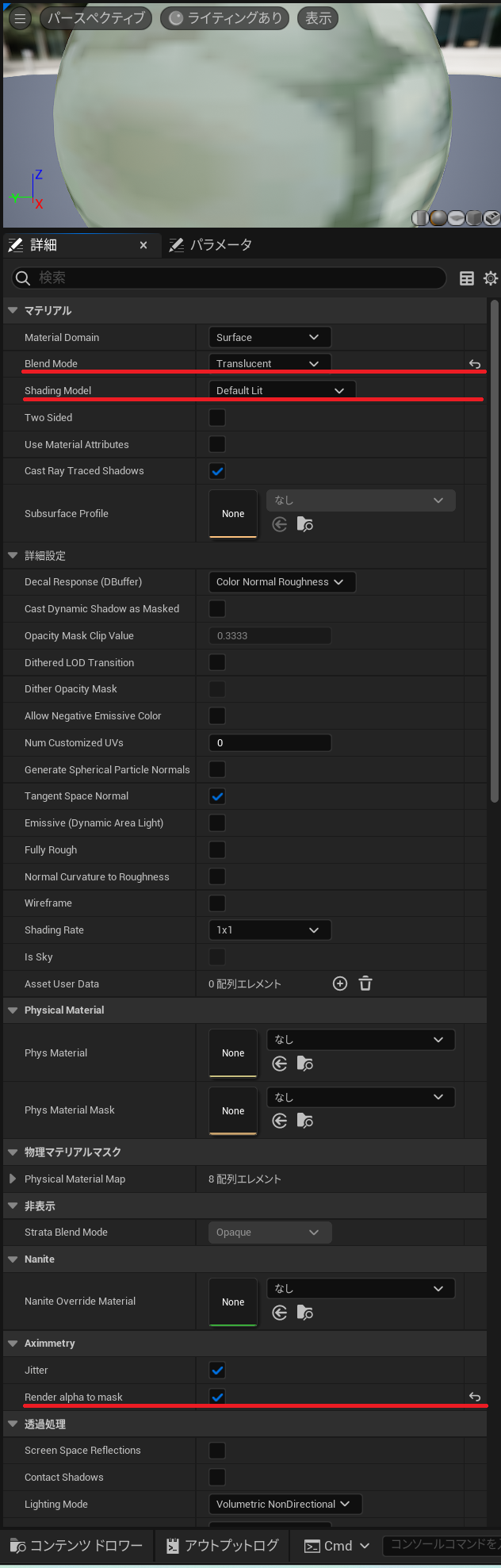
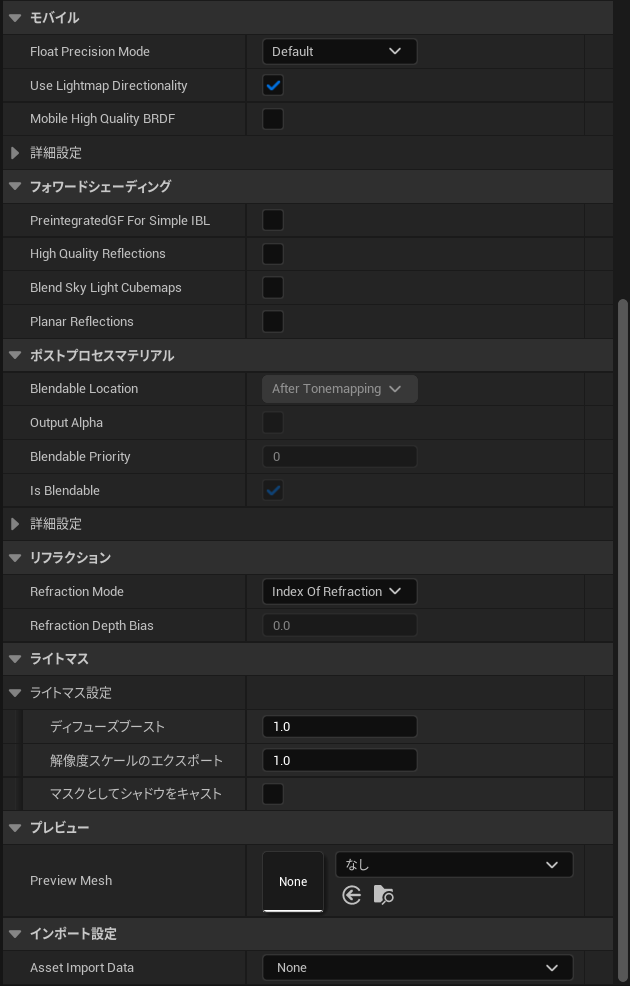
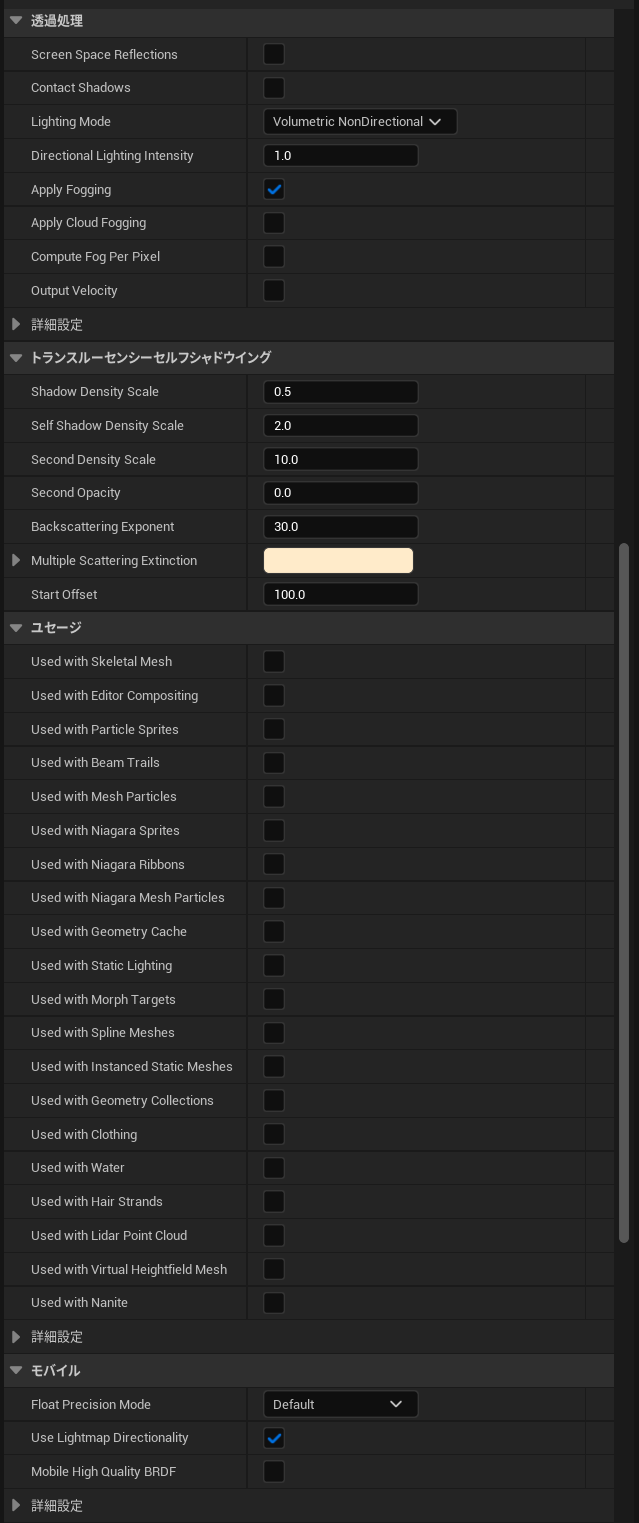
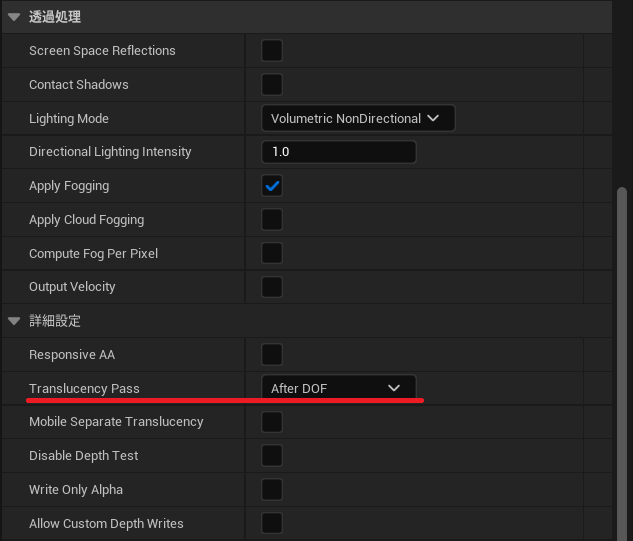
@Masuibass: I don’t know why this still isn’t documented in the Aximmetry documentation (they should really have done that by now) but you just need to set up your video material like this: