Hi,
I'm trying to do the following:
I have two videos (one is the talent) and the other one is a recorded power point presentation (that i have in a screen). I have synchronized both videos using a pin collector, so that when I press play both start at the exact time and I have both the recorded talent and the presentation synchronized.
Now I want to pre-record all the camera paths using sequencer, so that everythingthing runs synchronized once i press play.
My question is how can I:
- Create a camera path sequence that will last exactly the same length as the videos.
- Fire everything with a single button, so that everything (video 1, video2 and sequenced camera paths) run synchronized.
Thanks!
Pep
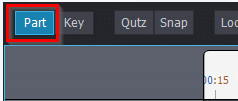
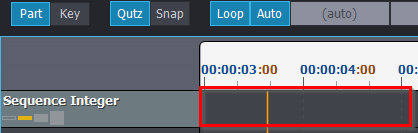
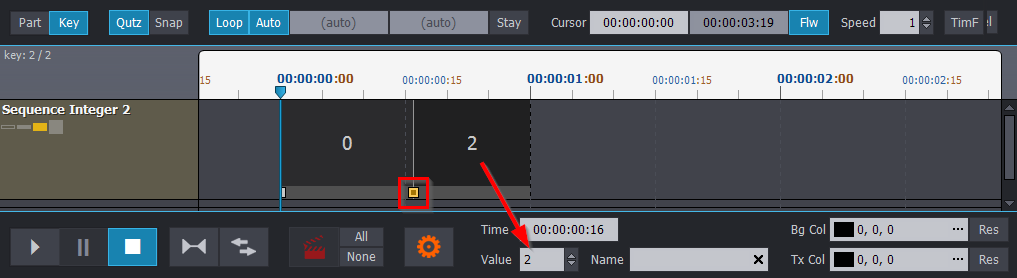
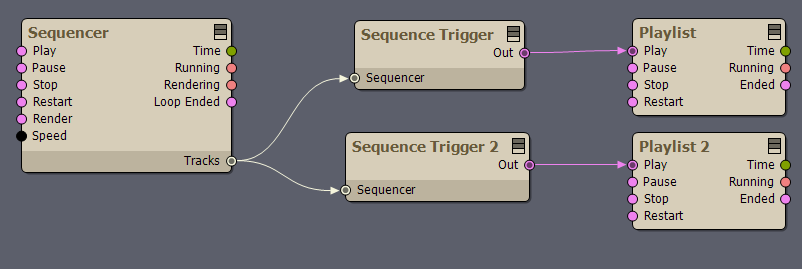
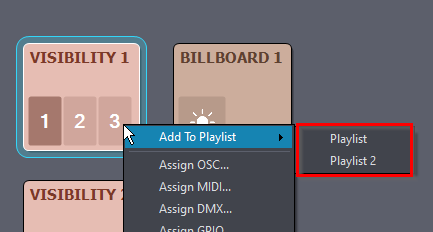
Hi, I could solve part of this.
- I used the playlist button on the cameras board, so that the playlist cam path pins appear on the flow window
- I've connected a sequencer module + sequence integer to the playlist cam path pins
- I've opened the sequencer so i can add keyframes and (therefore) change the number of camera path)
BUT there's no way for me to create a keyframe in the timeline. Could you help with this?