Otherwise, you can create a triangle like in your screenshot from the Rectangle body module. You just need to set the rectangle's Segments to 1 and Build Factor to less than 1: You can position the Rectangle or your imported model with the Scene Node.
And you can rotate the whole Studio green wall with Base Cam Transform's Rot of the STUDIO panel:
An error occurred while uploading, please try again.
Cookie consent
Our website uses cookies to give you the best online experience, also we use other technologies to improve
and analyze our website traffic, and to understand where our visitors are coming from.
Hi,
You can use models as the Studio's green, more on it here: https://my.aximmetry.com/post/1422-green-model
From your screenshot, it seems you already have a green Studio model that you could import into Aximmetry and use as the Studio's green. You can read about importing models into Aximmetry here: https://aximmetry.com/learn/virtual-production-workflow/preparation-of-the-production-environment-phase-i/obtaining-graphics-and-virtual-assets/creating-content/creating-content-in-aximmetry-se/importing-a-3d-model/
Otherwise, you can create a triangle like in your screenshot from the Rectangle body module.
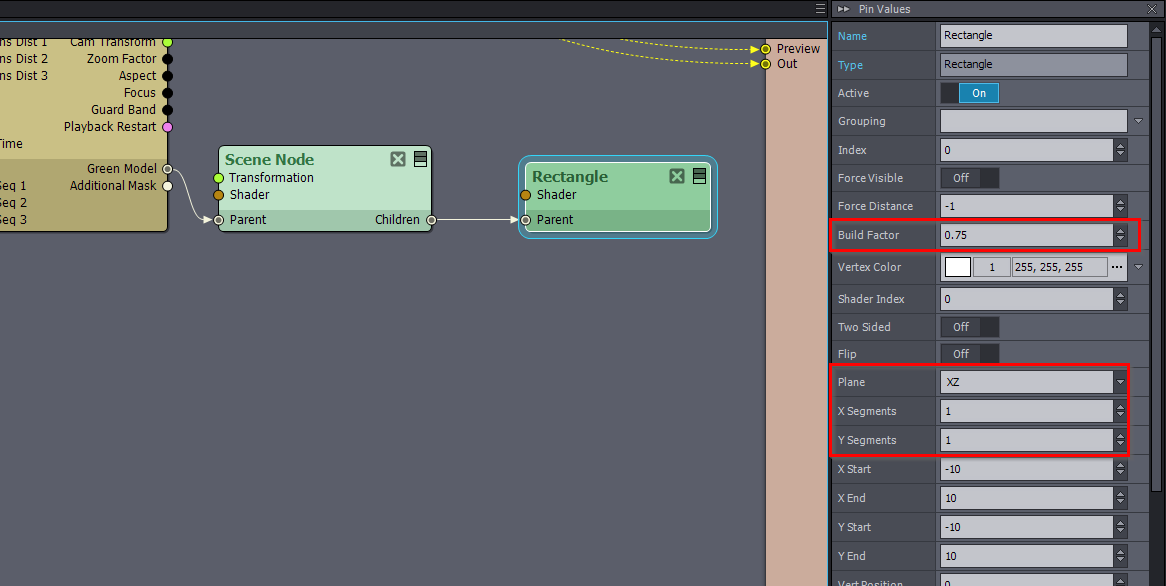
You just need to set the rectangle's Segments to 1 and Build Factor to less than 1:
You can position the Rectangle or your imported model with the Scene Node.
And you can rotate the whole Studio green wall with Base Cam Transform's Rot of the STUDIO panel:
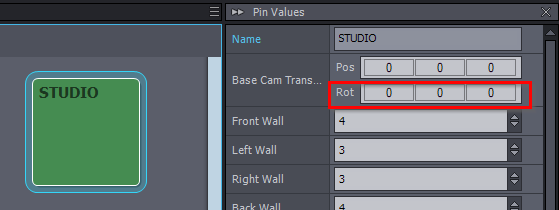
Warmest regards,