Hello.
I cannot find solution for strange glass material render behaviour. It appears only with "Allow virtuals" I want to remain "on" to let the billoboard be lit with studio lights. Do you know why is behaves like that on translucent material?
Thanks
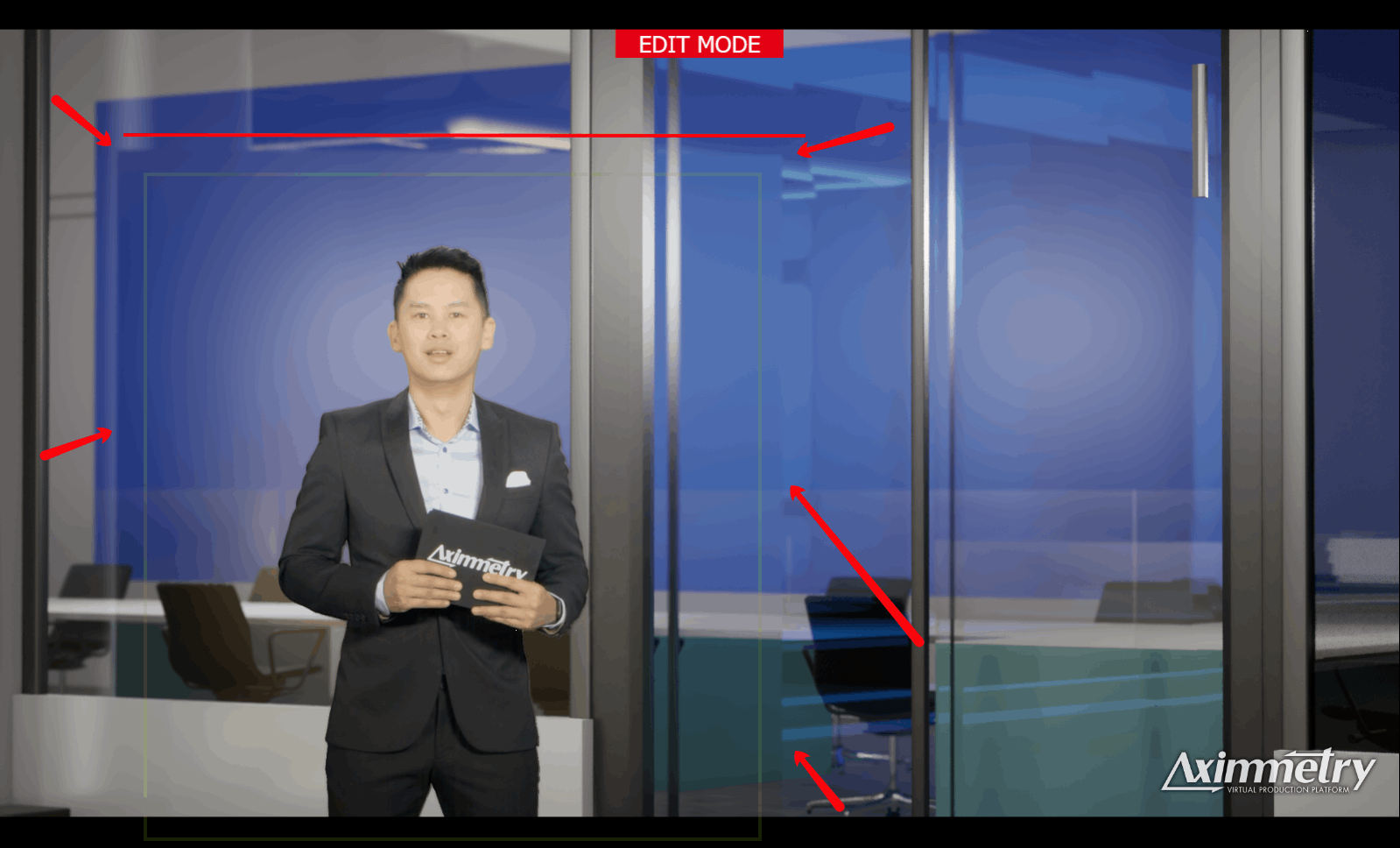
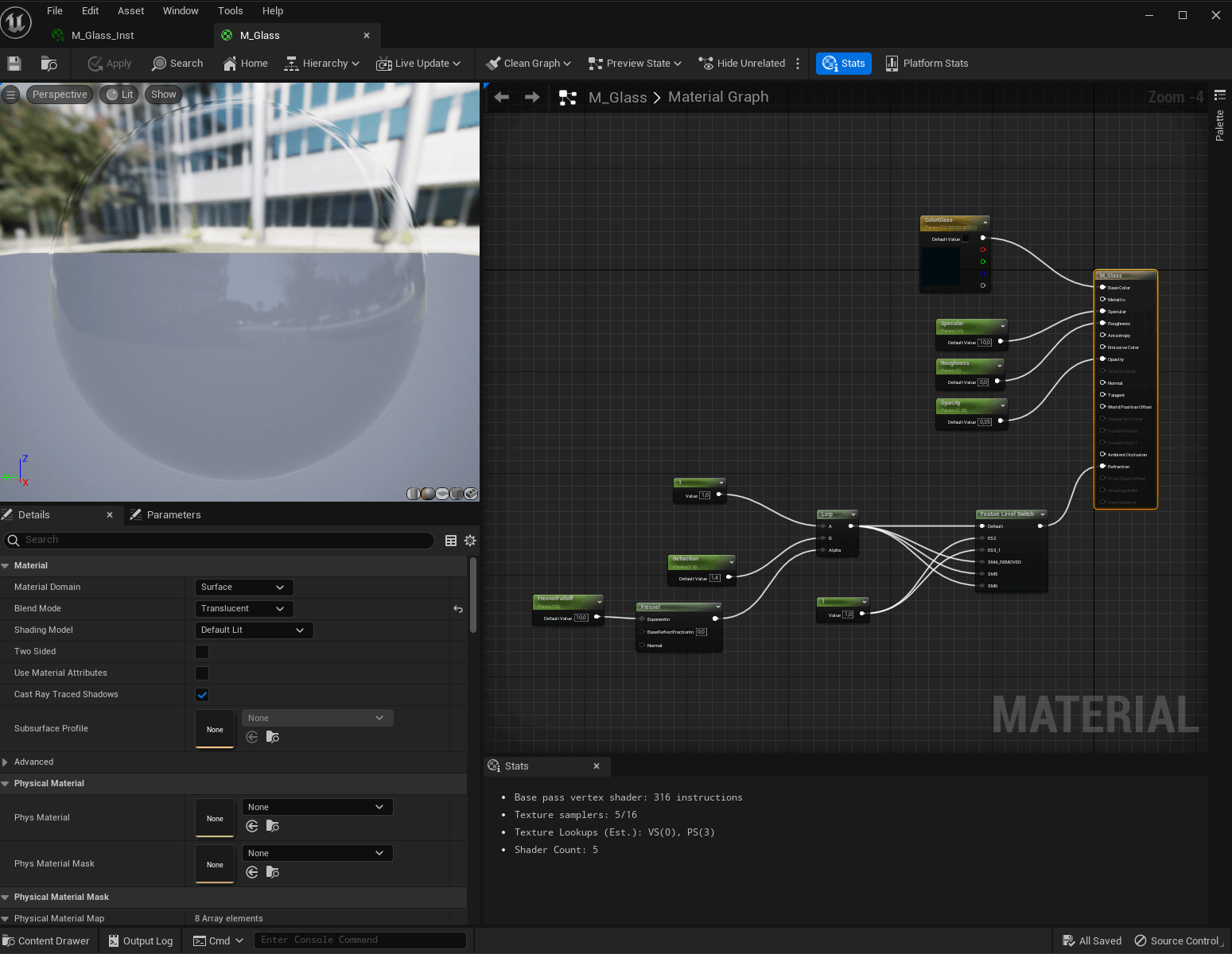
UPDATE: Change from Lumen to SSR resolved this issue. However, is it a Lumen limitation currently?