Hi everybody,
I am running aximmetry professionell de on an windows 11 system with an nvidia quadro rtx 5000 and a blackmagic decklink 8k pro
I am experiencing extremely high processor load while running an unreal scene with an antilatency tracked cam.
input, rendering and output settings all are 1920/1080 p60.
Is there any guide on troubleshooting this kind of issue?
best regards
Nils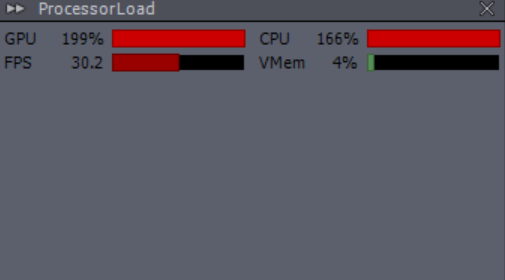
Hi,
You should make sure you have no energy-saving options turned on in Windows.
Unreal uses lots of CPU, it could be that nvidia quadro rtx 5000 is not fully utilized and it is actually your CPU that limits your performance.
We don't have a guide on optimizing scenes in Unreal, but Unreal has a performance profiler that works with Unreal Editor for Aximmetry: https://docs.unrealengine.com/5.1/en-US/unreal-insights-in-unreal-engine/
And you can find lots of information on optimization at the same site.
If you think it is a hardware issue, I can personally recommend https://www.userbenchmark.com/ as it can detect in most cases if your hardware is underperforming or not.
Warmest regards,