Hi, I'm experiencing a problem and I don't know what else to do to solve it.
I have been working with the same project, same xcomp and Unreal engine project (updating everything to the corresponding versions) for a year. But since I changed the computer, I am unable to get Aximmetry to render at more than 30fps in FHD. It is very rare, since in my previous computer I could render the same scenario at 60 FPS and even in 4k at 30 fps.
Now I have a pc with a Nvidia RTX 3090, i9 and 32 Gb of Ram (This rig is superior to the one I had previously with a 3080 gpu and a lower generation i9).
Any idea where this error can come from?
Could it be because of upgrading to Unreal engine 5?
I attach an image so you can compare the data obtained in terms of gpu consumption in Aximmetry vs the task manager of the computer.
Thanks in advance,
Jorge.
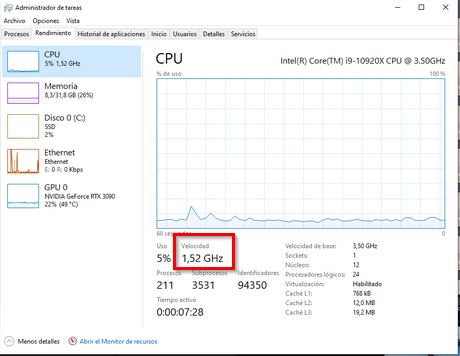
There’s no point in looking at the performance in the Task Manager since it doesn’t give a true representation of GPU/CPU use in Aximmetry.
I have no idea what’s causing your performance issues, but make sure you have SM6 enabled and Lumen/Nanite Disabled in your project settings (if you didn’t use them in your previously performant version of the project).
Also, your CPU clock speed seems VERY low. Make sure you’ve set all the system power options to Maximum Performance and disable hyper threading in the BIOS. Look at other options to optimize for best single core performance in the BIOS. Aximmetry doesn’t use multiple cores very well.