Hi!
Im trying to control zoom and focus with freed data sent with EZ track from external encoders, EZ track is receiving data and sending over ip/Freed but when Is incoming to Axi the camera zoom data and focus is not working, the manual lens is turned off in the input module so I dont know what else is can be the problem. I have calibrated the lens and tracking with Axi Calibration Tool. Any sugestions?
Thanks in advance.
Hi,
I am guessing EZ Track sends the zoom with Free-D tracking data. In this case, make sure you didn't set anything for Zoom Device:
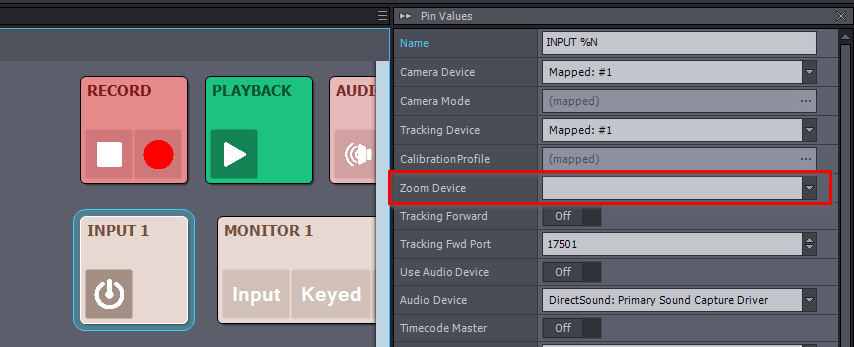
If you right-click on the Zoom Device pin, you can reset (CTRL+Q) it to empty.
If EZ Track sends zoom data on a different Free-D data package than the tracking data, then you will need to set a Zoom Device in the above screenshot.
Warmest regards,