Hello, currently working on a barchart animation for aximmetry using ue5 datachart plugin but i can't quite figure out how to trigger the animation inside aximmetry on demand, if someone can point me in the right direction, that would be of great help, thank you !
Help needed | How to trigger in aximmetry an ue5 Barchart animation scene
Comments
already reviewed that video, the problem is how are you actually connecting the barchart blueprint pins to the "getaximmetrytrigger" this is where i am actually stucked xD, Thank you
That’s more of a genera Unreal question and not Aximmetry specific. Aximmetry provides a simple mechanism to send triggers to Unreal, but it’s up to you to figure out the Blueprint logic on tHe Unreal side.
>how are you actually connecting the barchart blueprint
This has nothing to do with Aximmetry and depends on the implementation of the blueprint. For example, you might have play event (or function) in the blueprint, that plays or shows the animation and chart.
Once you find that, the rest is simple, you do as in the video. Get the trigger, and bind it to an event. Which event? The one that calls the animation.
If you want something more complicated, you create that event in unreal, and you bind the trigger to that event.
The problem is that you have to invest time and learn Unreal.
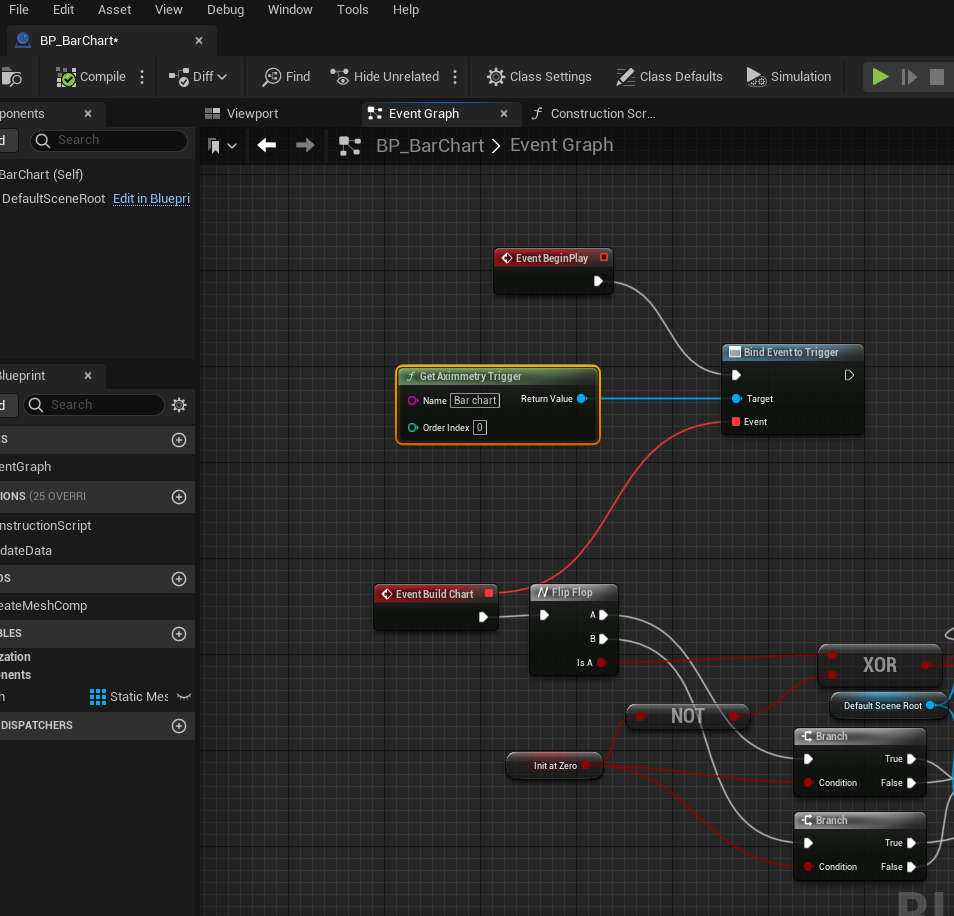
Use the GetAximmetryTrigger blueprint function in Unreal. It’s not complicated at all. You can also animate and send different values to the charts directly from inside Aximmetry. For triggering animations, you can check this video out as well: https://youtu.be/2UWVry8-qTU