Dear Team of Aximmetry,
When I access the "ADJUSTER N" and "FILL ADJUST N" modules in the "LEDWallCam_Prev_3-Cam_4-Wall" module using the HTTP protocol, I receive information that the modules cannot be found. Could you please let me know if the path I'm accessing is incorrect or if these two modules cannot be accessed through the HTTP protocol? I look forward to your reply!
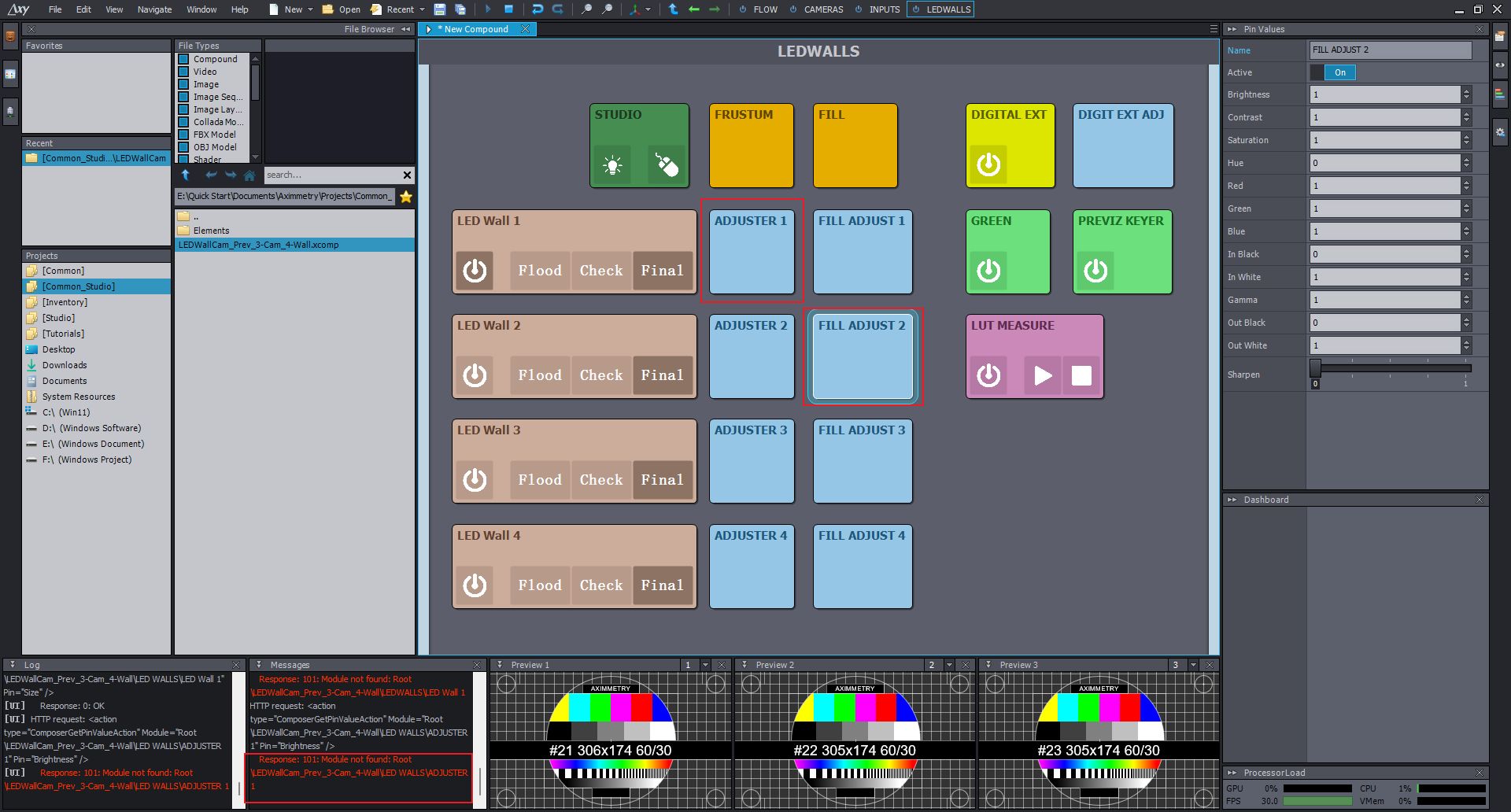
Warm regards,
Juoruky
Hi Juoruky,
You need to add an extra LEDWALLS\ to the module's path:
<action type="ComposerGetPinValueAction" Module="Root\LEDWallCam_Prev_3-Cam_4-Wall\LED WALLS\LEDWALLS\ADJUSTER 1" Pin="Brightness" /><action type="ComposerGetPinValueAction" Module="Root\LEDWallCam_Prev_3-Cam_4-Wall\LED WALLS\LEDWALLS\FILL ADJUST 2" Pin="Brightness" />
This is because inside the camera compound, the Control Board's node is inside the LED WALLS compound:
You also, miss-typed the control board, it is actually written without space: LEDWALLS but the compound's name is with space: LED WALLS, that is why you need to add LEDWALLS without space to your existing HTTP command.
You can read more about compounds here: https://aximmetry.com/learn/virtual-production-workflow/preparation-of-the-production-environment-phase-i/scripting-in-aximmetry/flow-editor/compound/
Warmest regards,