hello again.
1- if I need to calibrate everything again in Broadcast composer, why do I need to spend time with calibrating tools?
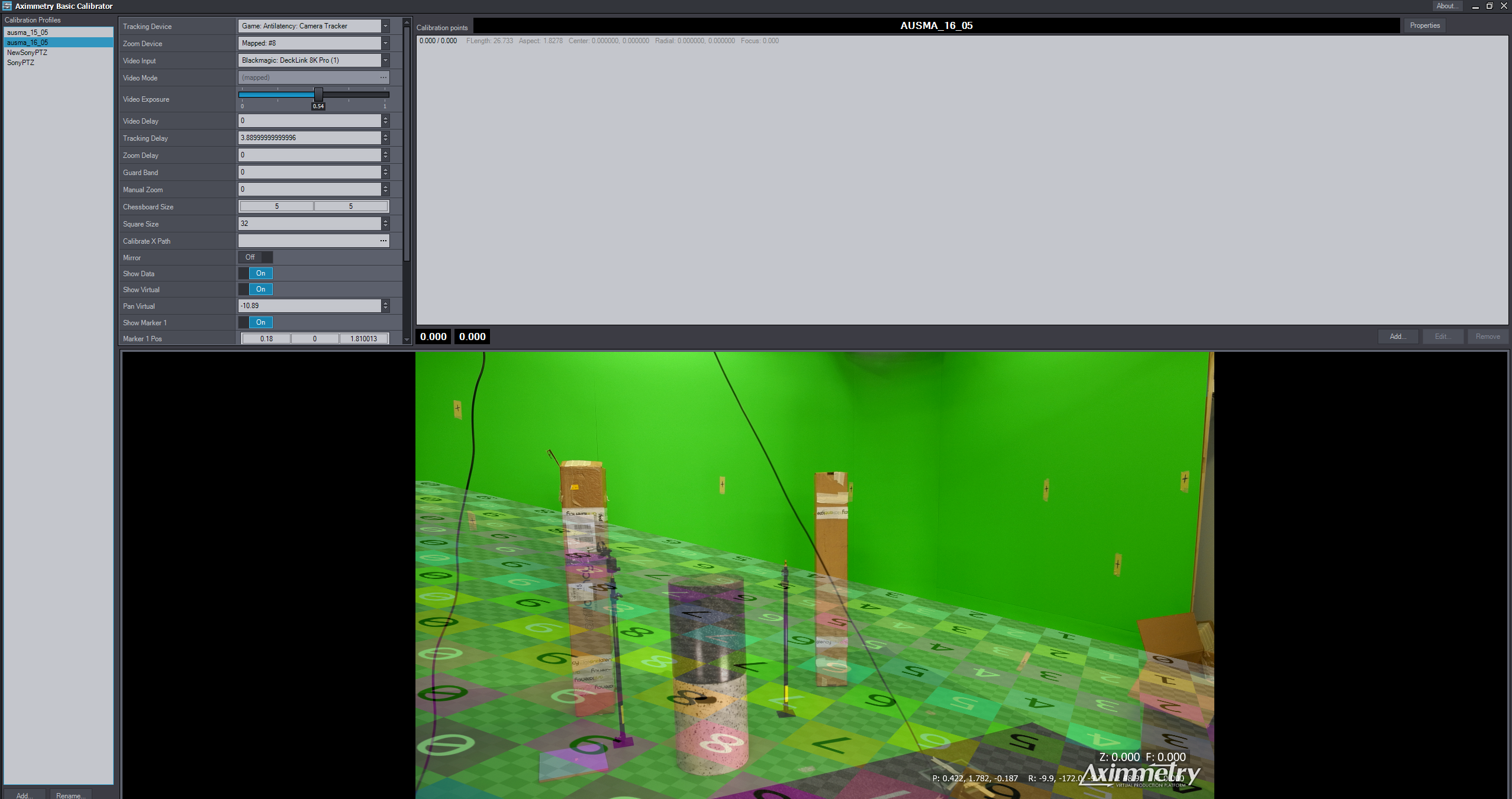
2- If I create a calibration profile and call it in to aximmetry, then why do I need to recalibrate everything?
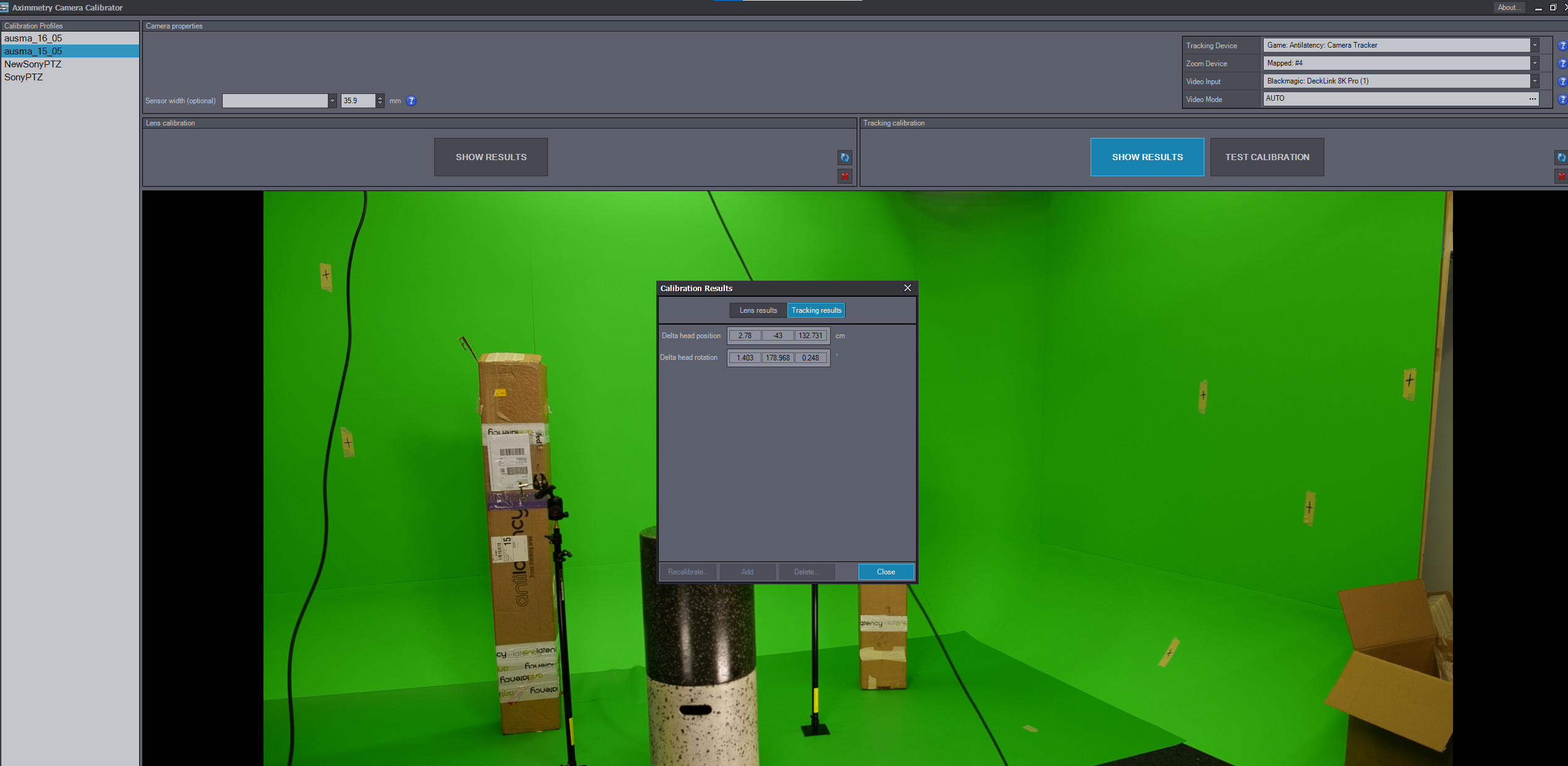
3- I create a background in Unreal for aximmetry with traked cam. call it in to aximmetry compound with "TrackedCam_Unreal_Prev_3-Cam_3-Billboard" do I need to add some moduls to Flow? (if it is not secret pls share)
4- if not tracking Aximmetry can't track the camera or scene or whatever. I add the same tracker device as "Zoom Device" and try to set tracking... no way.
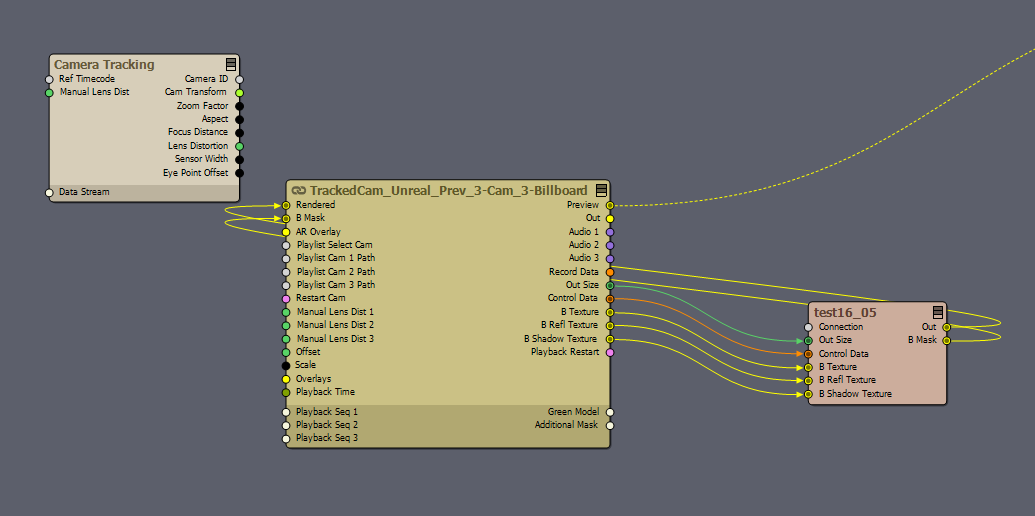
5- when increase the "manule zoom" from 1 to 4.2 or less and increase tracking delay I can keep undercontrol markers during, setting the studio. but when I do to "final" tatatttaaa : weird acting. during "final" view try to set with "manual zoom" and tracking delays with both zoom delay also. it is better. but not ok
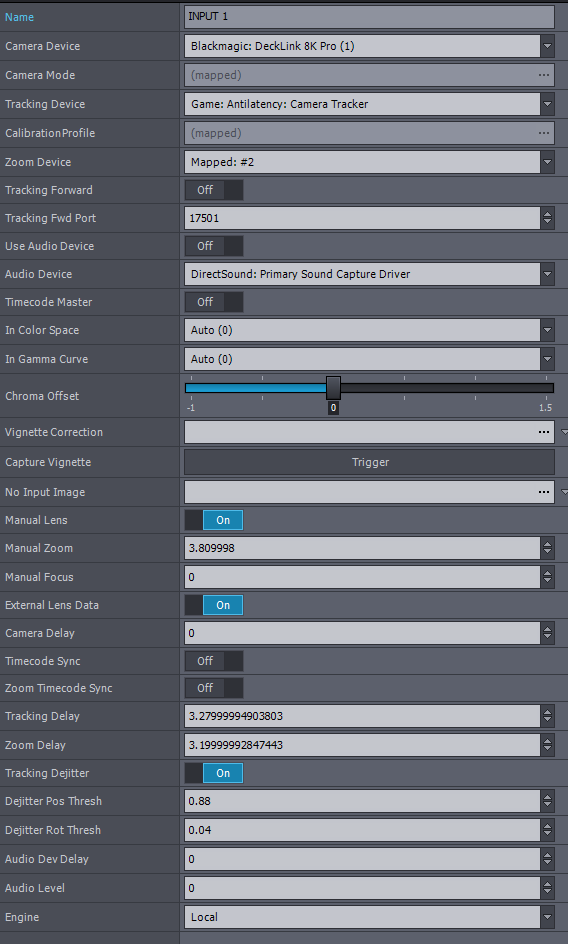
6. before the section 5, I made scene settings and "origin1"s "Delta Head transfer" settings as distence between "ALT" and sensors center (I was calculate like 5cm) and set it like
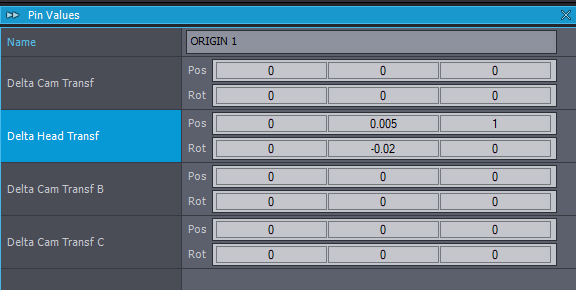
with best regards
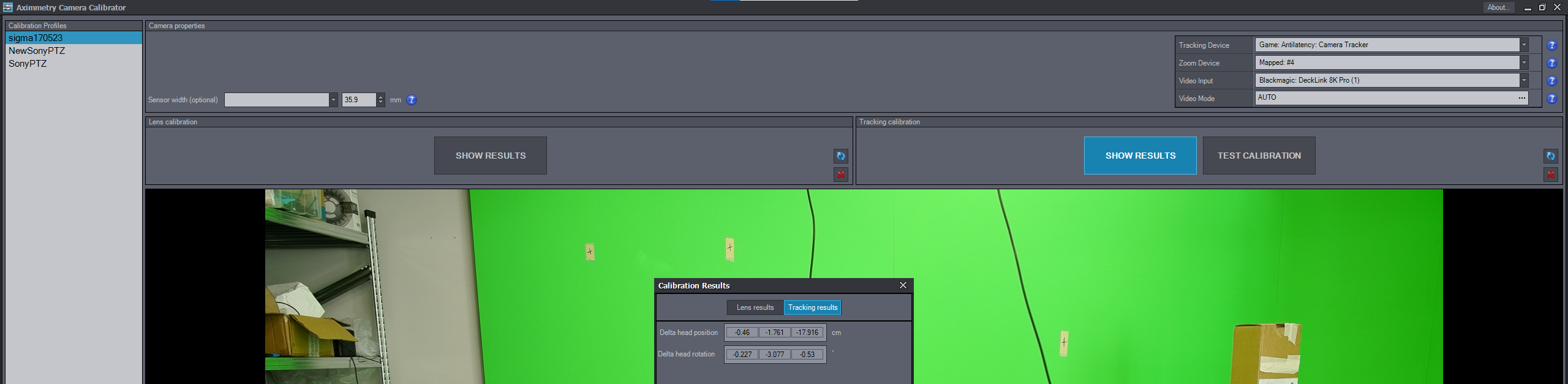
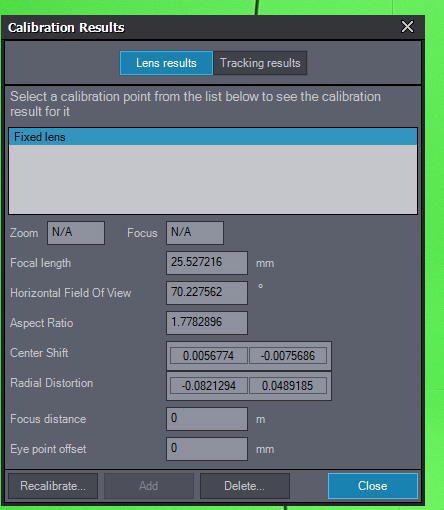
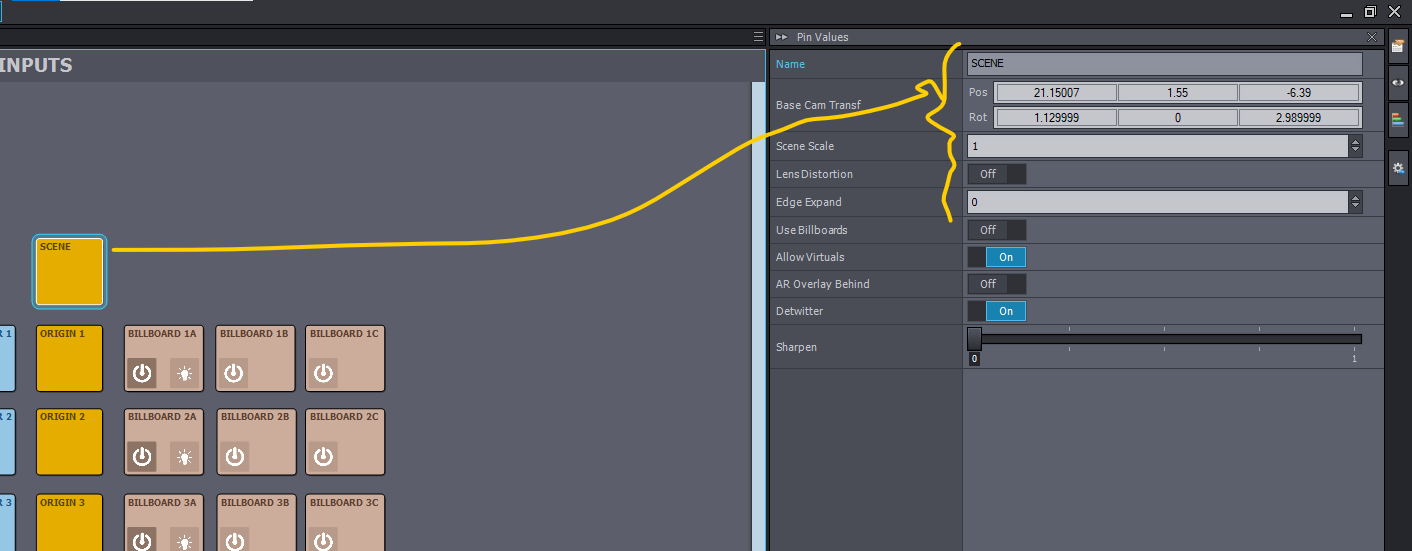
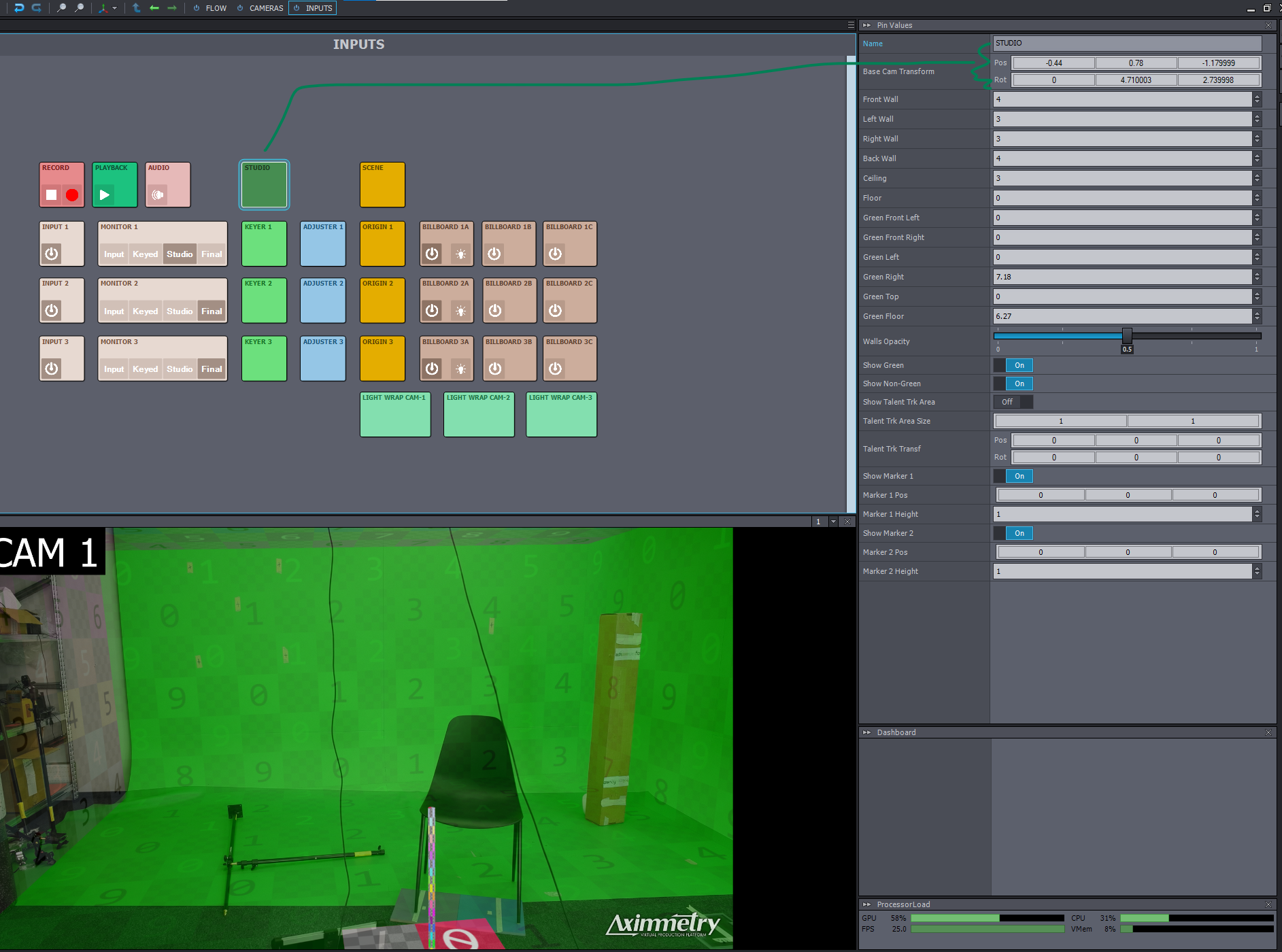
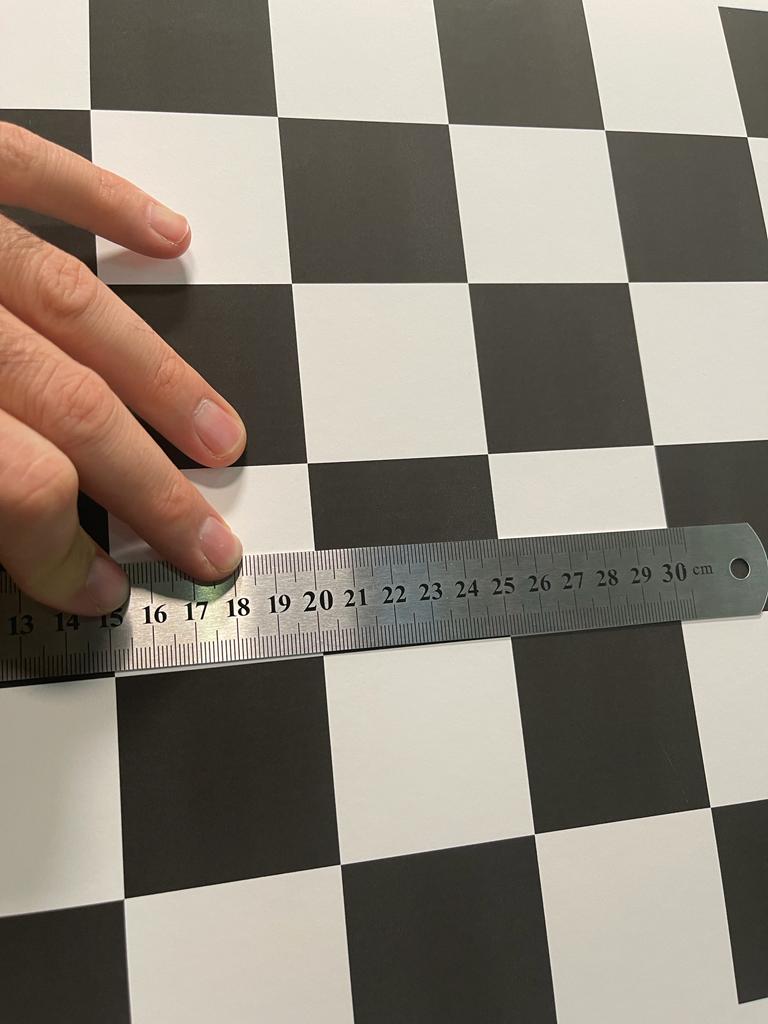

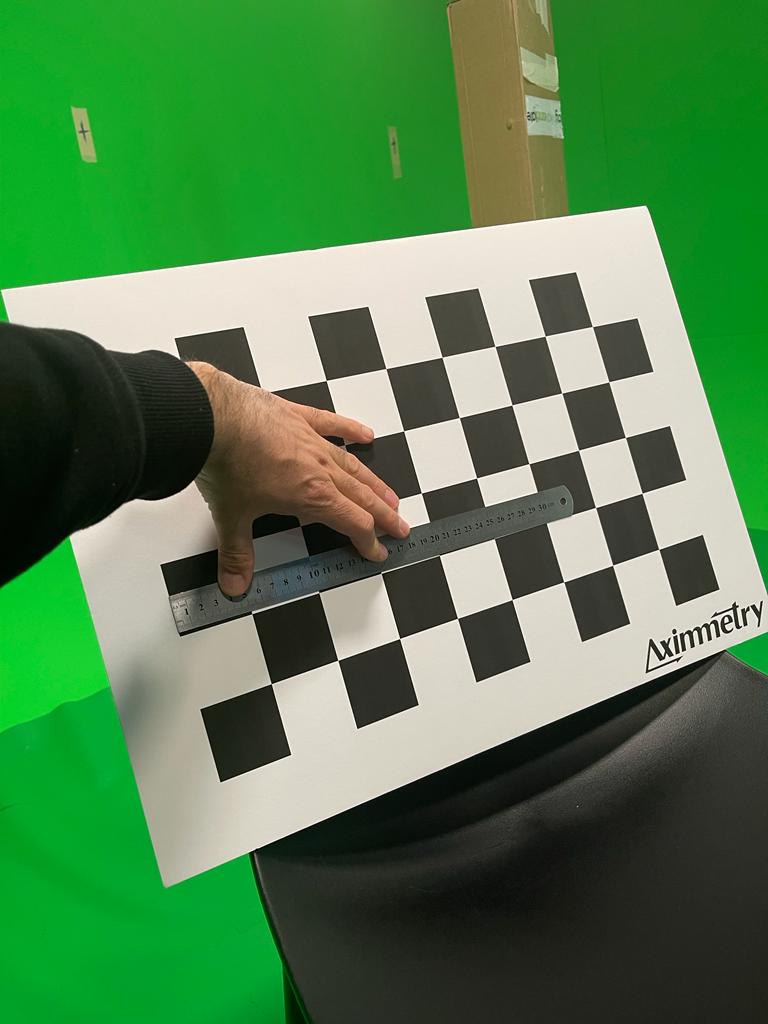
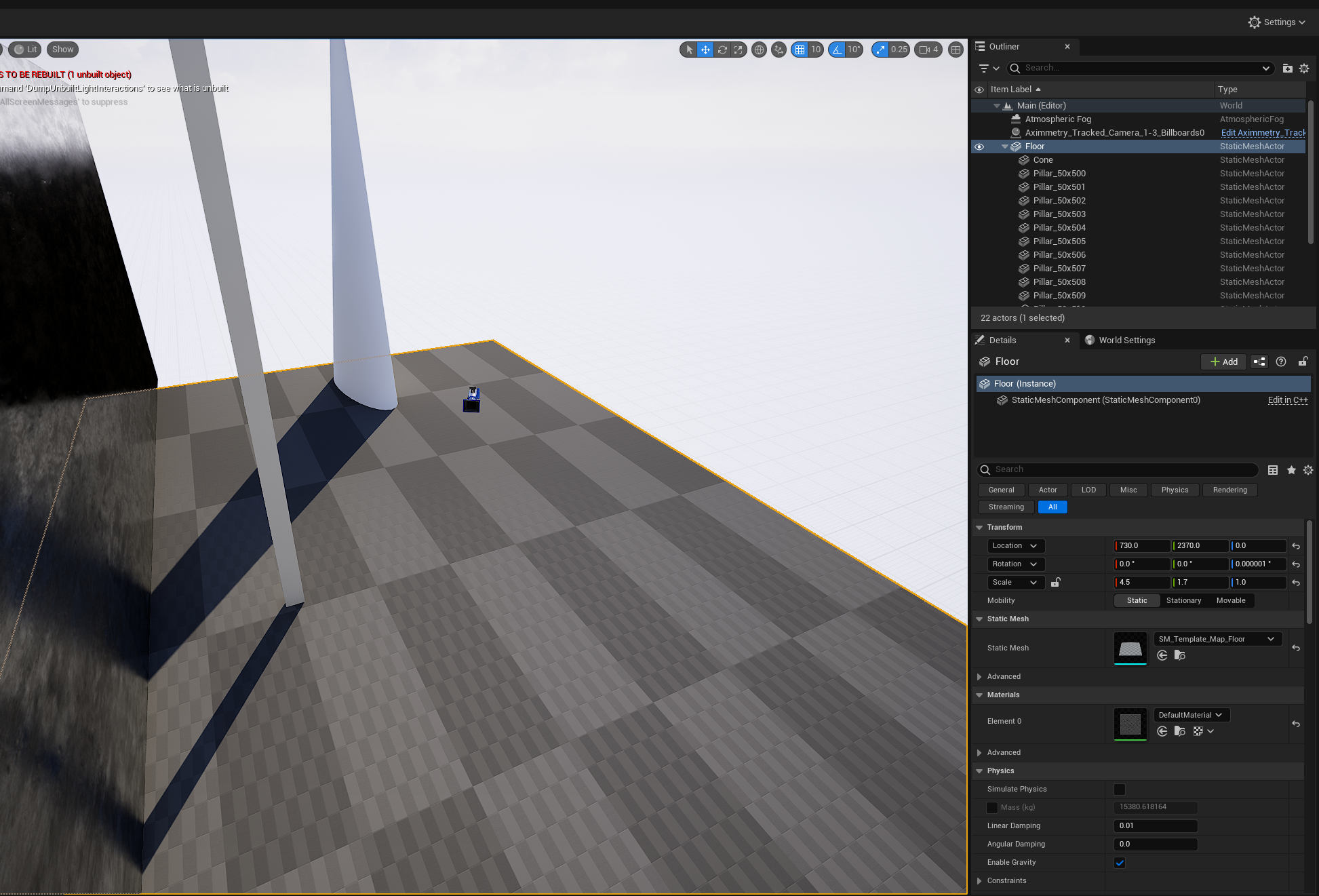
None of this makes any sense whatsoever. Use the (Advanced) camera calibrator, not the basic one. If you’ve done it correctly you shouldn’t have to change anything in Aximmetry. You just seem to be changing stuff around randomly, which won’t help. First, verify that you’ve installed your Antilatency markers correctly and that they are picked up well by the tracker. Then calibrate your lens with the proper Aximmetry calibration board (in the advanced Camera Calibrator) and then calibrate the tracker delta head transform in the same program. In Aximmetry, make sure you’ve selected your newly created calibration profile. Verify that your the floor in your 3D scene is placed at Zero height. If it isn’t, use the scene offset to compensate. Don’t change any other offsets, don’t use manual zoom! This is how everyone else has done this successfully, so you should be able to as well. There is nothing wrong with the tools.