Hi,
we purchased midi controller Novation LaunchControlXL and I´m in the middle of mapping process. There is one knob that I cant map in Aximmetry, but other software and midi mappers will recognize it and it sends data, only Aximmetry doesnt do anything. Does anyone had same issue with midi controller?
Thanks!
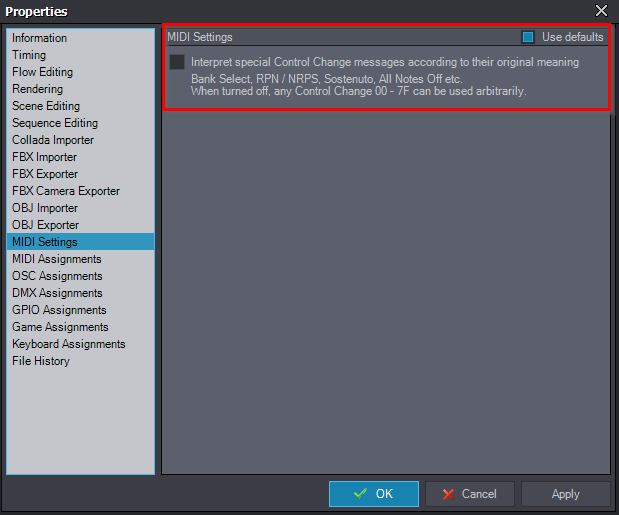
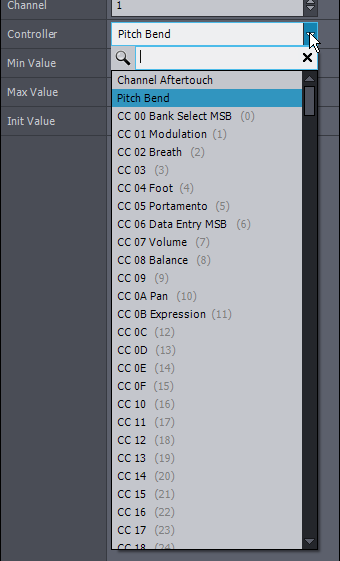
Hi David,
None of these modules detect it if you use Learn?
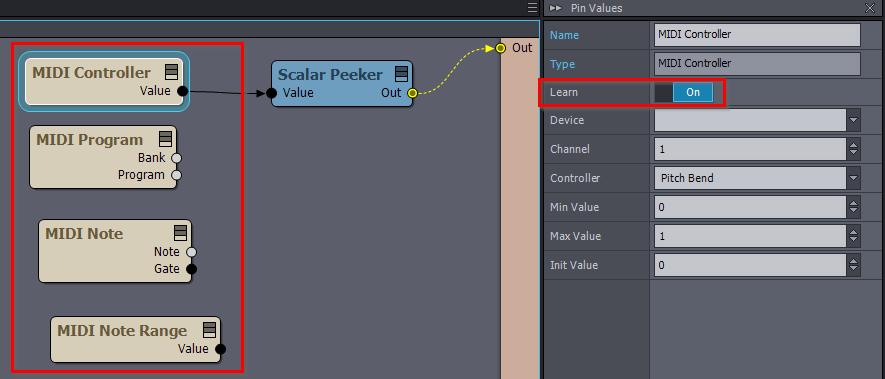
More on the learn function here: https://aximmetry.com/learn/virtual-production-workflow/preparation-of-the-production-environment-phase-i/setting-up-inputs-outputs-for-virtual-production/external-controllers/using-midi-with-aximmetry/#learn-function
If it is still not working, does the other software says which controller it is? If not, then which knob it is on the Novation LaunchControlXL. This can help us find the source of the issue.
Warmest regards,