The problem has been going on for a long time, and it is difficult for us people to encounter problems that are not worth solving? In AR mode, the performance of aximmetry soars by 1000% after running a few animations and activating them, which are just a few small animations and small models. This happened after 5 minutes, and several animations were run, UE5 and aximmetry2023.1, AR mode, I really didn’t expect it to be like this. This is originally used for work. I have encountered problems for a few days and haven’t seen a reply. Is the company going to collapse, or what? That's a big question, we're all customers
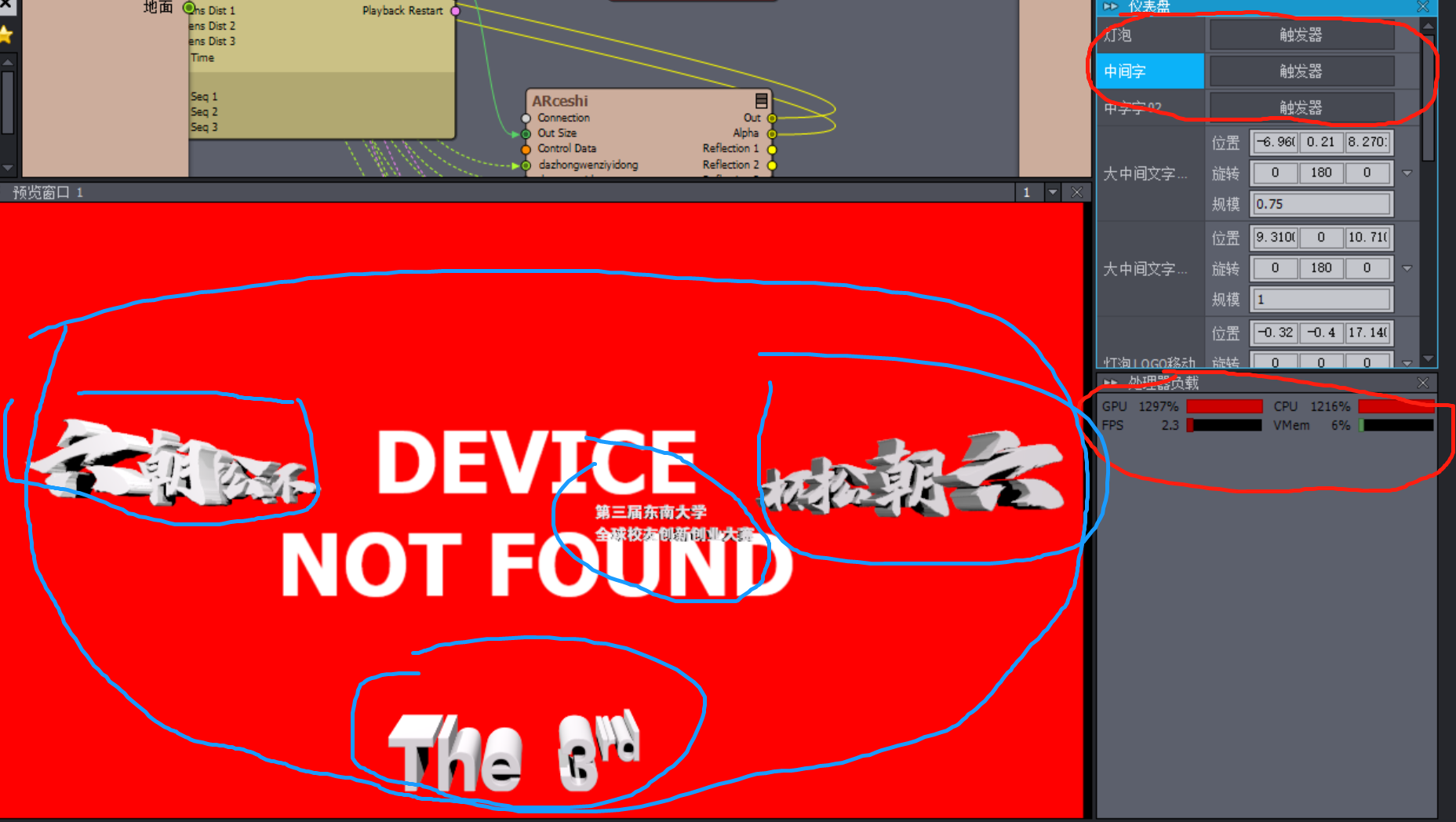
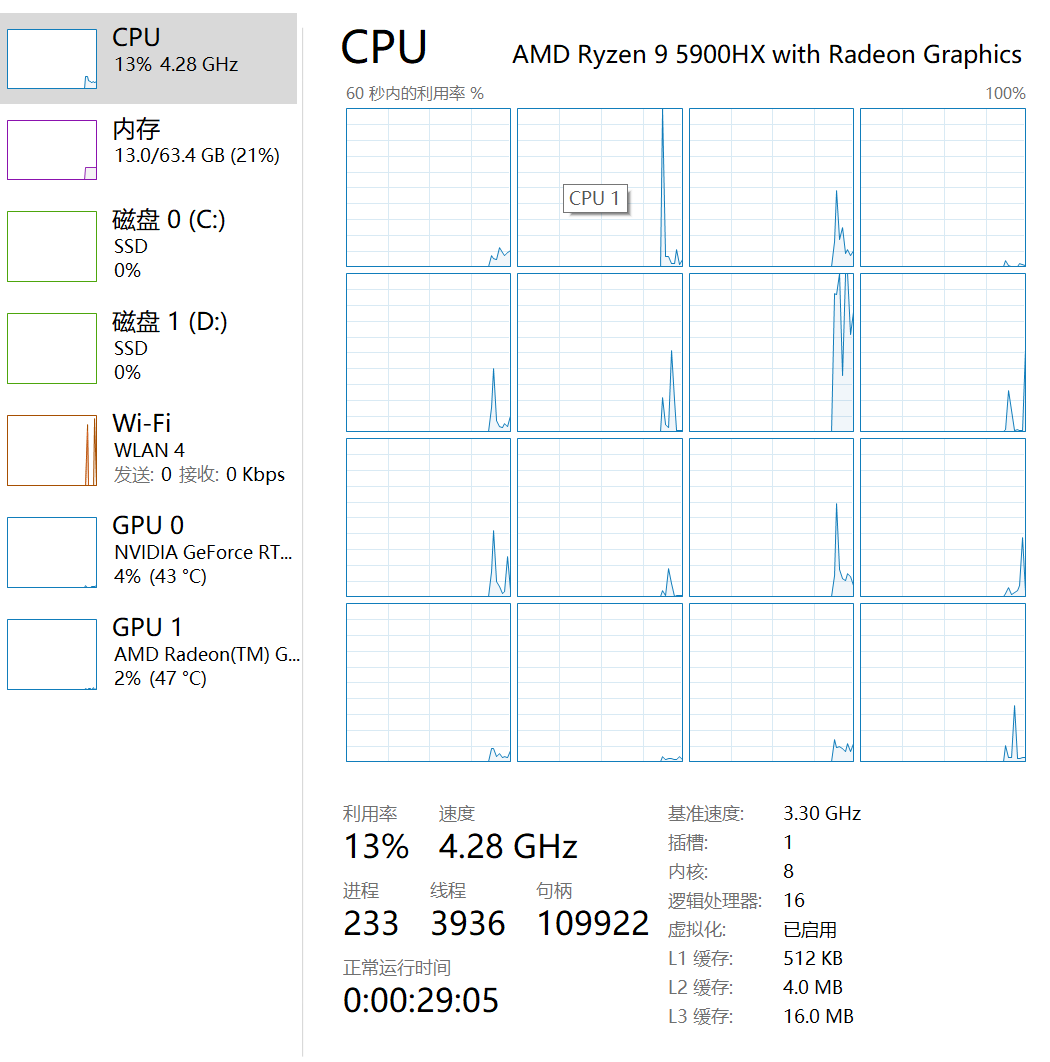
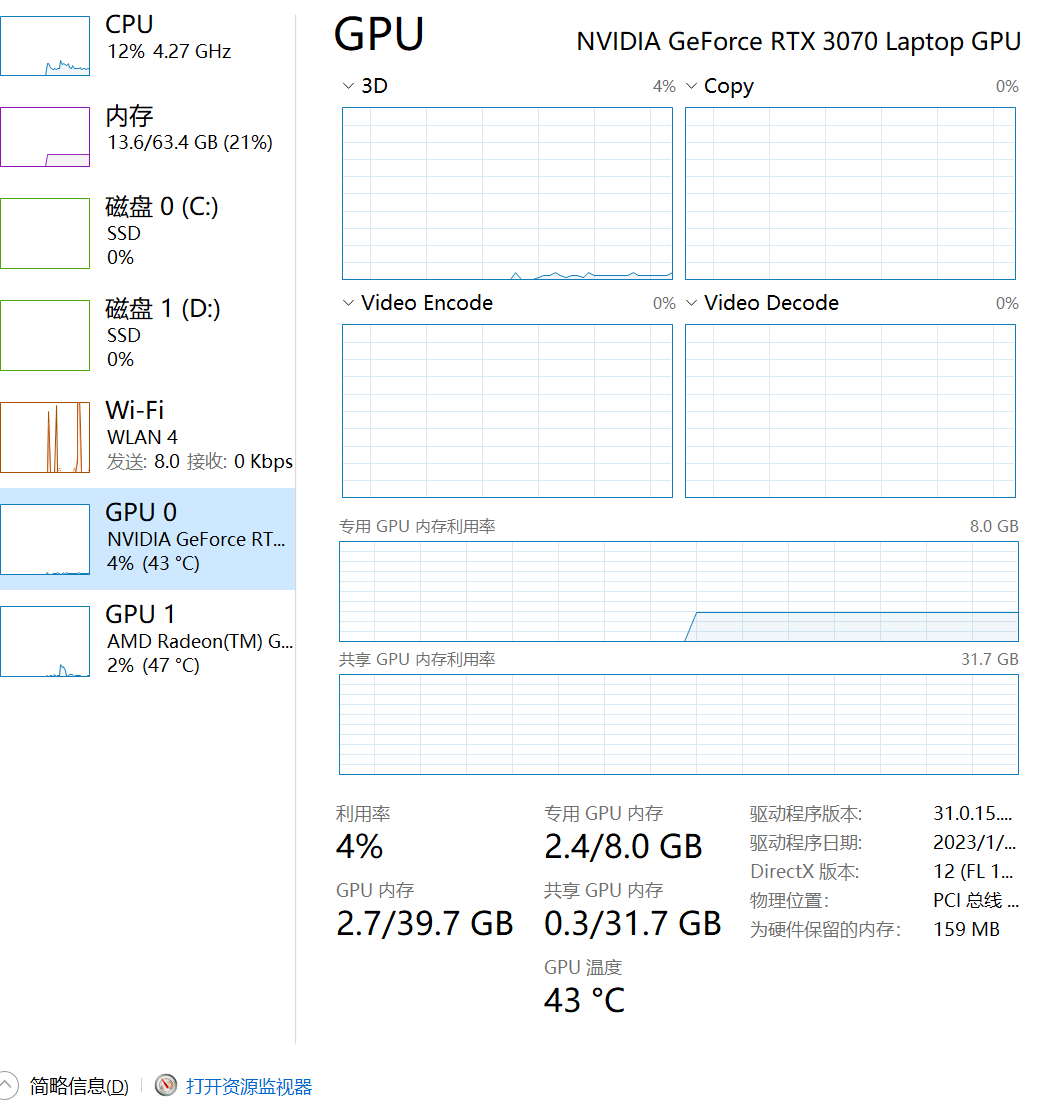
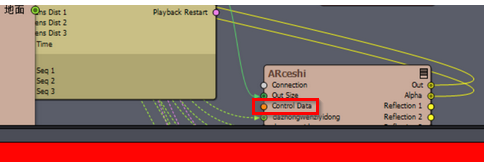
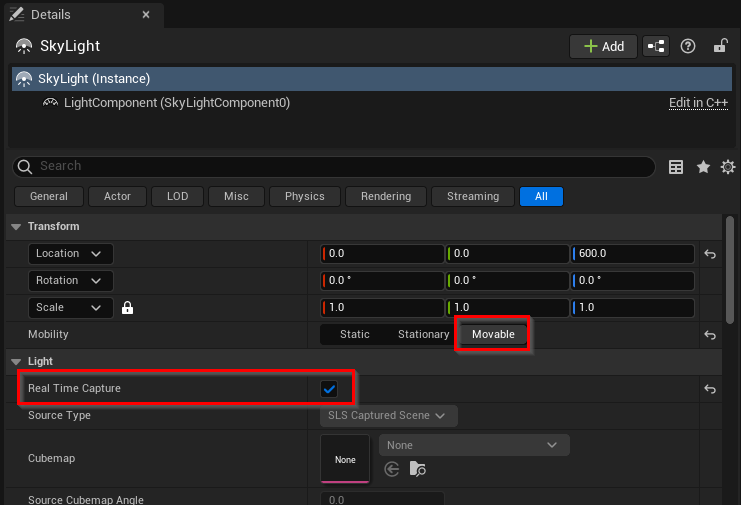

You haven’t provided nearly enough details for anyone to have a chance of figuring out what’s going wrong. You probably realize that not everyone is having this problem, right? So, in order to figure out what’s going wrong in your particular setup we need details to determine what’s different in your case.
Getting answers in the forum can take a while, but they’ll eventually answer all questions. Not sure what makes you think the company is going to collapse, just because you’re not getting an immediate reply in their user group?
Please note that Aximmetry also has a paid support tier if you need faster support.