LogAximmetry: Display: UnrealBuildTool: C:/Program Files/Epic Games/UE_5.0/Engine/Plugins/Marketplace/SPCRJointDynamics/Source/SPCRJointDynamics/Public/SPCRJointDynamicsComponent.h(35): Error: An explicit Category specifier is required for any property exposed to the editor or Blueprints in an Engine module.
LogAximmetry: Display: UnrealBuildTool: C:/Program Files/Epic Games/UE_5.0/Engine/Plugins/Marketplace/SPCRJointDynamics/Source/SPCRJointDynamics/Public/SPCRJointDynamicsMngComponent.h(39): Error: An explicit Category specifier is required for Blueprint accessible functions in an Engine module.
LogAximmetry: Display: UnrealBuildTool: C:/Program Files/Epic Games/UE_5.0/Engine/Plugins/Marketplace/SPCRJointDynamics/Source/SPCRJointDynamics/Public/SPCRJointDynamicsMngComponent.h(42): Error: An explicit Category specifier is required for Blueprint accessible functions in an Engine module.
LogAximmetry: Error: Could not build SPCRJointDynamics. This plugin will not be installed. (UnrealBuildTool exited with 6.)
Hi,
If you are using Aximmetry 2023.1.0, then you should install Unreal 5.1 instead of Unreal 5.0, because you placed the plugin into the UE_5.0 folder.
Other than that, there are some issues inside the plugin.
You can fix it the following way:
Open with a text editor the files you had an error within the log:
Engine/Plugins/Marketplace/SPCRJointDynamics/Source/SPCRJointDynamics/Public/SPCRJointDynamicsComponent.h(line 35)
Engine/Plugins/Marketplace/SPCRJointDynamics/Source/SPCRJointDynamics/Public/SPCRJointDynamicsMngComponent.h(line 39)(line 42)
And correct these lines:
UPROPERTY(BlueprintReadOnly)
UFUNCTION(BlueprintCallable)
to these:
UPROPERTY(BlueprintReadOnly, Category = SPCRJointDynamics)
UFUNCTION(BlueprintCallable, Category = SPCRJointDynamics)
After correcting them, they should look like this:
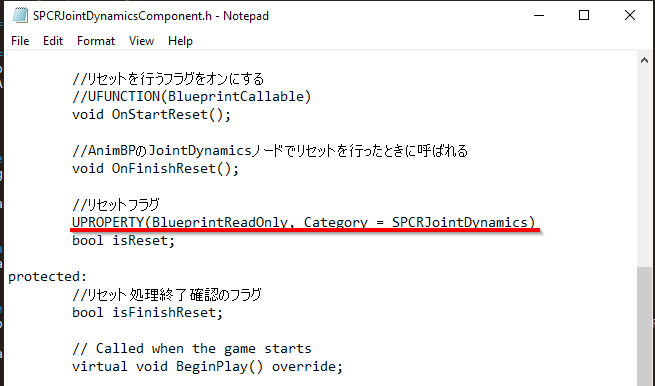
Warmest regards,