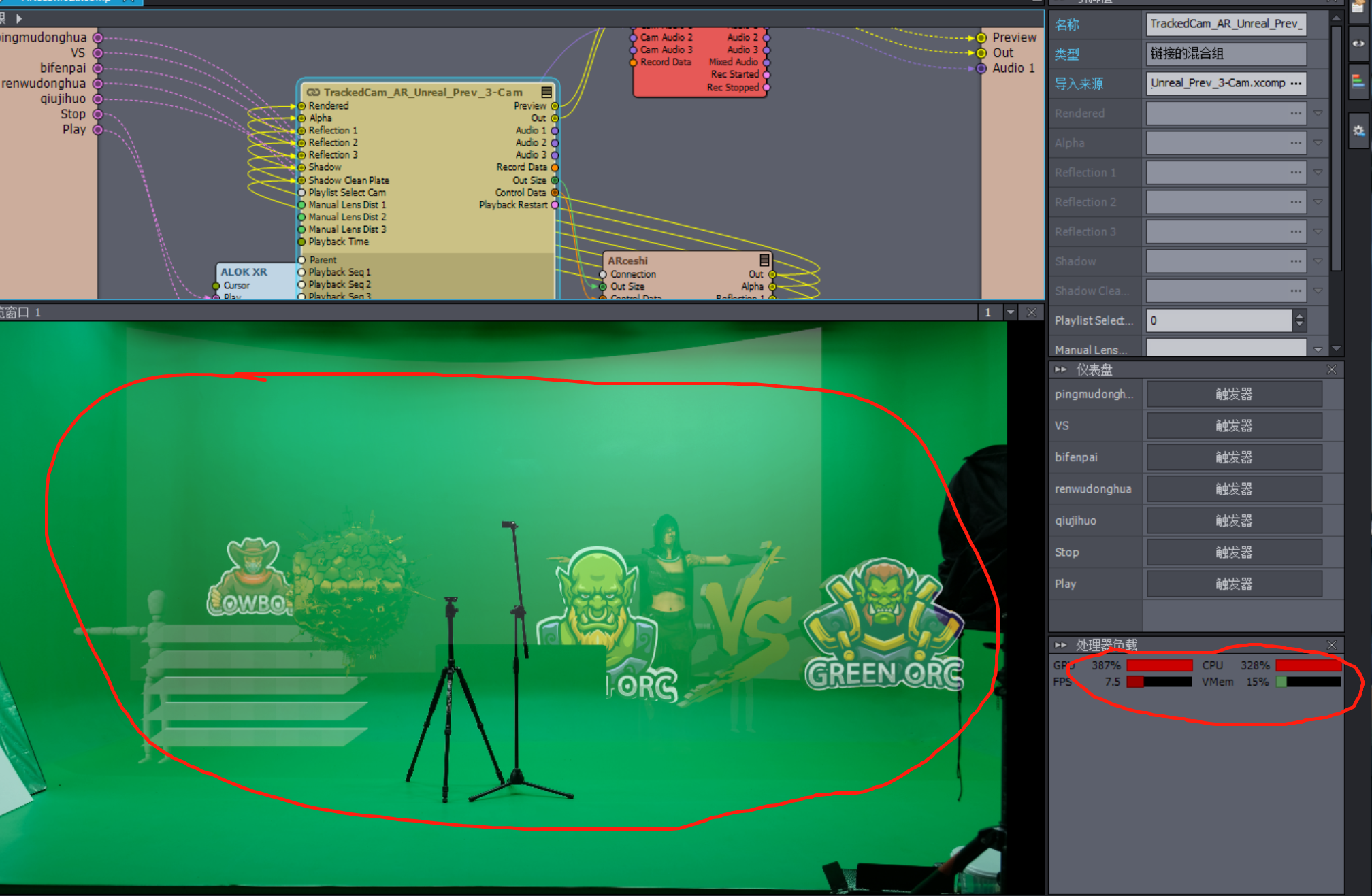 在我的 UE 材料被送回 aximmetry 后,材料变绿了。调整了很多,还是不行,CPU和GPU都满了,出一个很小的素材。绿色的问题是什么?急,谢谢
在我的 UE 材料被送回 aximmetry 后,材料变绿了。调整了很多,还是不行,CPU和GPU都满了,出一个很小的素材。绿色的问题是什么?急,谢谢
Aximmetry's AR material is green, CPU and GPU are full
Comments
These settings are all turned on, but it is still translucent. It is better to switch lumen to screen mode or light mode. Lumen is really not suitable for AR status. There is no way, you can try it.
Hi,
It is likely you have some other setting turned on that causes this with Lumen. For example, make sure you are not using Forward Shading: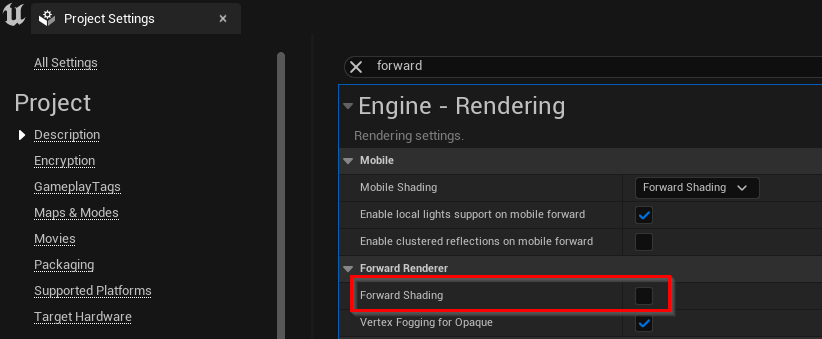
If you are using post-process volume in your Unreal Scene, you could delete it and add a new one, this way resetting the settings in it.
You could also reset all project settings.
To do so, you could create a new Aximmetry Blank project: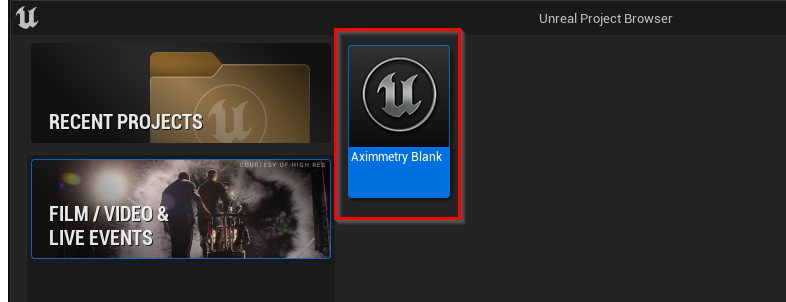
Then delete the contents of your Unreal project’s /Saved/Config/ folder. You probably want to save this folder somewhere else before deleting it, to have it as a backup.
And copy the Aximmetry Blank project's /Saved/Config/ folder, to your project. This way, you overwrite your project's settings with the Aximmetry Blank project's settings.
Warmest regards,
谢谢你的回复,但是我没有打开你说的那个选项,场景里面也没有后期制作卷。我只能通过将场景设置为非 LUMEN 模式来避免半透明。它在 LUMEN 下是半透明的。我给你链接,你可以帮忙看看,所有的文件都在那里,谢谢
https://drive.google.com/file/d/1sGk4dufkjSmaDowiDFQ8R2CxzhMe8Hbd/view
Thank you for your reply, but I did not open the option you mentioned, and there is no post-production volume in the scene. I can only avoid translucency by setting the scene to non-LUMEN mode. It is translucent under LUMEN. I will give you the link, you can help to see, all the files are there, thank you
https://drive.google.com/file/d/1sGk4dufkjSmaDowiDFQ8R2CxzhMe8Hbd/view
Hi,
It is not translucent for me.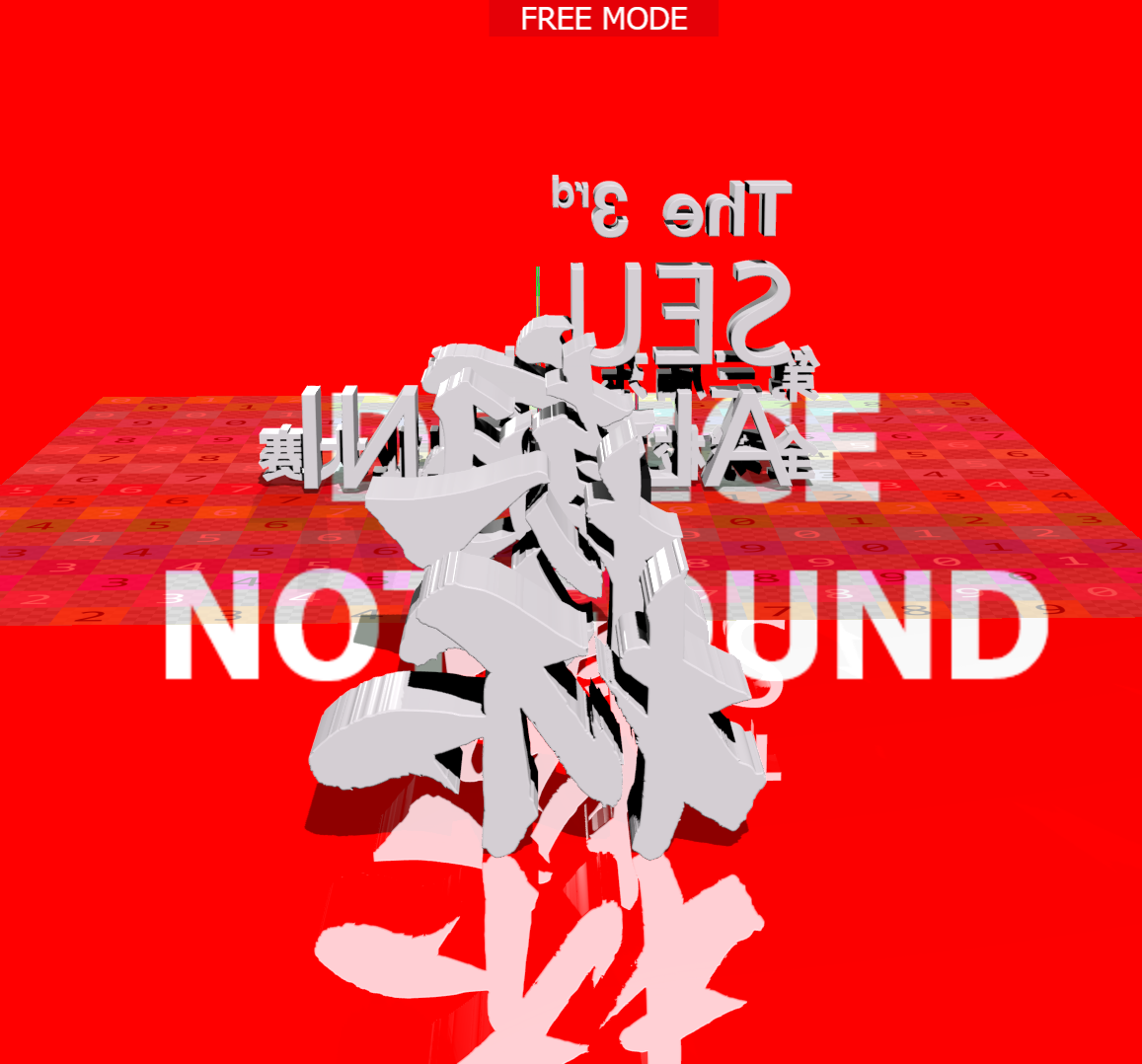
Are you using these settings?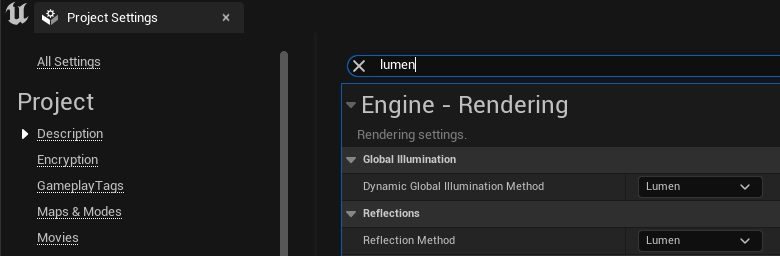
Cause the project wasn't set to Lumen.
Warmest regards,
No, I have not set LUMEN, I use other modes, you can check the project settings, very strange question, thank you for your answer, and you can help me to see why my project file is so stuck, it keeps going Both CPU and GPU can be 1000% at every turn
Hi,
I am sorry, I was a bit unclear.
I changed your project to these settings: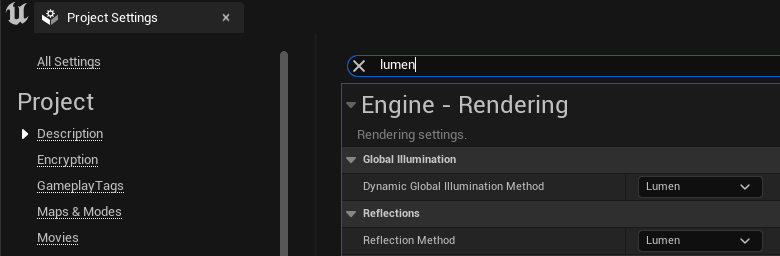
And even then, the objects were not transparent.
Maybe you used different Lumen settings?
Also, make sure you cooked your Unreal project with Aximmetry's Unreal. And you are not getting this error message: https://my.aximmetry.com/post/2971
Warmest regards,
Hi,
Lumen shouldn't affect this in any way. Make sure these settings in the Converting Unreal 5 project into Aximmetry Unreal 5 project paragraph are turned on: https://aximmetry.com/learn/virtual-production-workflow/preparation-of-the-production-environment-phase-i/obtaining-graphics-and-virtual-assets/creating-content/creating-content-for-aximmetry-de/ue5-how-to-install-and-work-with-the-unreal-engine-based-de-edition/#converting-unreal-5-project-into-aximmetry-unreal-5-project
Also, make sure that at Edit / Project Settings / Engine / Rendering / Postprocessing the option Enable alpha channel support in post processing is set to Allow Through Tonemapper.
Warmest regards,