Dear Team of Aximmetry,
I'm having an issue with using HTTP to control Aximmetry. I can use HTTP to control the components in .xcomp files, but I have a question about whether it's possible to change the settings in Edit -> Manage Devices. If it's possible to do this via HTTP, could you please provide an example command for controlling this function? If it's not possible to do this via HTTP, is there any other method to control these types of functions externally?
Warm regards,
Juoruky

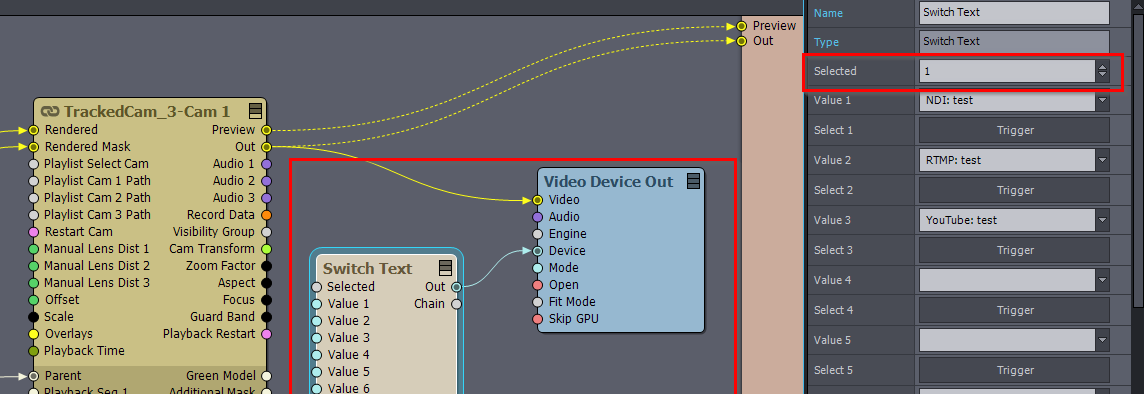
Hi Juoruky,
Some of the device types can be set as text without it being present in the Manage Devices.
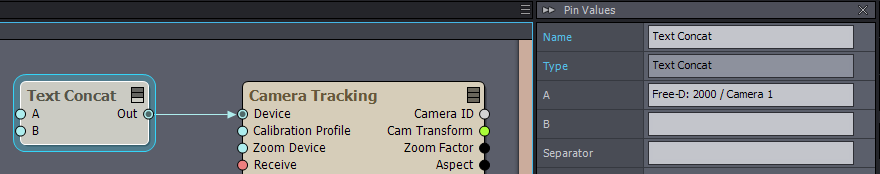
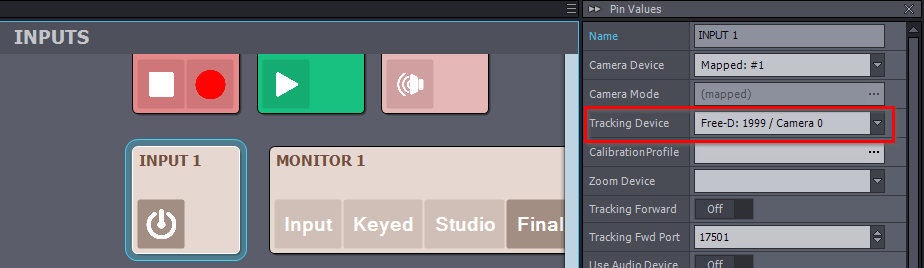
For example, you could dynamically set Free-D like this:
And in a similar way, you could actually target the Device pin directly in a Control Board by an HTTP command:
Otherwise, if it is not a dynamic device and you know the possible variation beforehand, then you should use the device mapper. And switch between the mapped devices using HTTP commands.
If none of these fits your needs, then can you tell me a bit more about your situation? Like, which device type would you use like that?
Warmest regards,