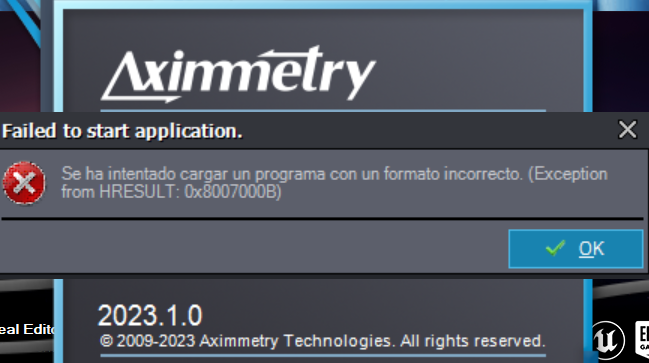
What I have to do in this case?
I tried to do this:
https://aximmetry.com/learn/unlisted/for-users/how-to-do-a-clean-install/
But it's not worked.
I got the same ERROR!
Hi,
Was Aximmetry ever running on your computer before without running into the error?
If yes, then you should make extra sure you deleted every registry entry. You can search for Aximmetry in Registry Editor to find them all: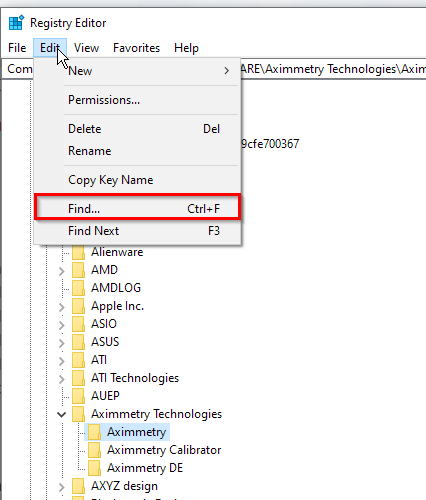
Also, If yes and the above doesn't help, then have you changed anything recently?
You could also try running the Microsoft .NET Framework Repair Tool before reinstalling: https://www.microsoft.com/en-us/download/details.aspx?id=30135
Note, this is a generic Microsoft error message, there are a wide range of issues that might cause this. Like, even corrupted files on your drive can be the source of this, to check for those, you could run this: https://support.microsoft.com/en-us/topic/use-the-system-file-checker-tool-to-repair-missing-or-corrupted-system-files-79aa86cb-ca52-166a-92a3-966e85d4094eWarmest regards,
Hi
You should try reinstalling.
Also, make sure you use one of these operating systems:
If it is still happening, when does this happen, right after you start Aximmetry Composer? And the Startup Configuration never appears?
Warmest regards,