Hello, I must design a studio with ledwall, in a 2x twin pc plus one dedicated to the controlling machine, I know the controlling machine can also render on the ledwall, but can it have a dedicated Quadro card just for this task, so other GPU is free to use for real-time compositing and all?
Thank you
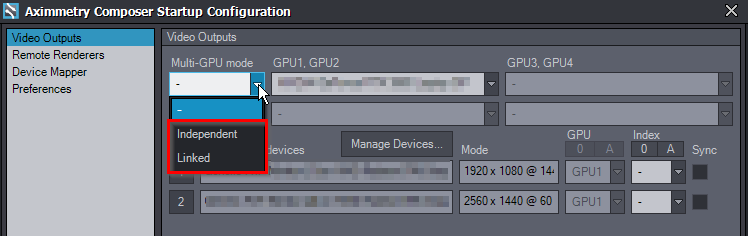

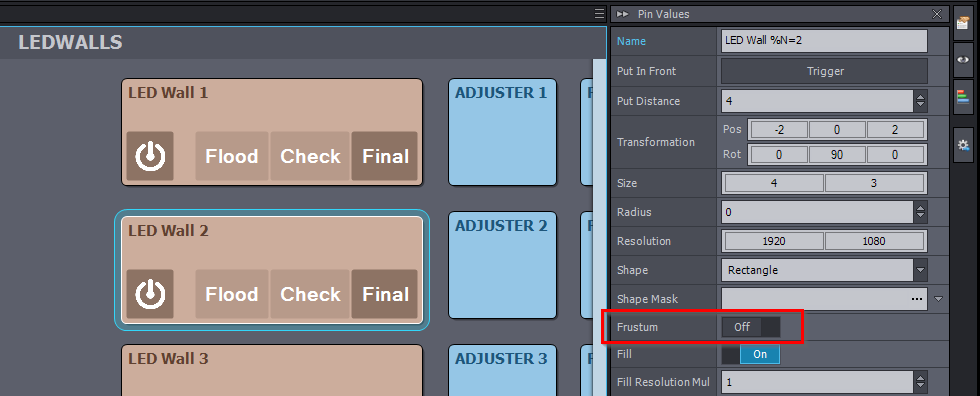
Hi,
Usually, you want to split rendering between two similarly strong GPUs.
Just having a dedicated GPU for controlling might not be worth the hassle.
You can find more information on multi-GPU here: https://aximmetry.com/learn/tutorials/for-content-creators/outputs-and-channels-multi-gpu/
Note, if you would like to use Digital Extension with your LED wall, then the GPU processing the Camera's picture might need to do heavy rendering too.
Also, Multi-GPU doesn't work with Unreal. And even if you would only want to use one of the GPUs to render with Unreal, it still can cause problems with Unreal.
Warmest regards,