We are trying to calibrate the antilatency wifi tracker sensors to the environment using "Manage devices". But we are facing an issue in which the "Current position" is stuck at a certain value and the "Set current" for origin, forward, and right are taking the "Current Value's" value, despite changing their location. We tried using our camera tracker and then our billboard tracker to see if the problem is from the tracker, but both have the exact same issue.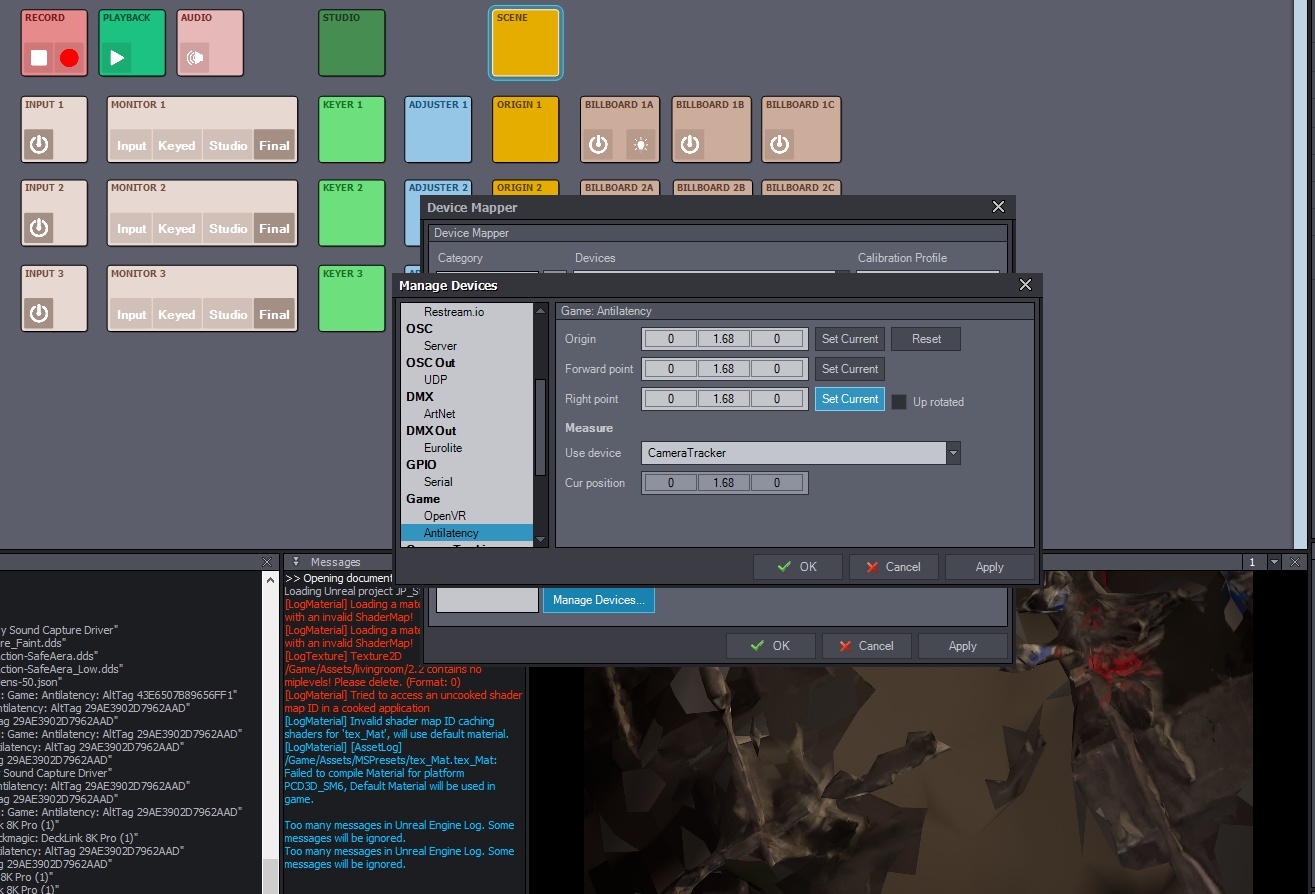
Hi,
Having these in the same positions will lead the problems:

The 3 positions are used to calibrate the floor's position. This video describes how to do so: https://youtu.be/C8MZ7g0Czrc
For now, you should press the Reset button to return them to their default not faulty values.
As it seems, the Antilatency constantly sends the same null position, where 1.68 is the height you probably set in the AntilatencyService.
You could try connecting your Alt to your computer if you use the radio one. Sometimes, people have problems with the connection of the radio Alt.
And double check every setting you use in the AntilatencyService.
Also, please follow the documentation here: https://aximmetry.com/learn/virtual-production-workflow/preparation-of-the-production-environment-phase-i/tracking/setting-up-tracking-systems-1/antilatency-setup/
Warmest regards,