Dear Aximmerty,
For the last couple of months we are trying to play with the Free-D protocol with the new firmware update from Canon. We have as for as I know / can find in manuals and forums all data setup correct. But we still get a NO INPUT error in the Free-D connection. Please have a look a pictures below, what am I missing here?
First image config of the Canon PTZ
Second image is Free-D device mapping
Third image is mapping data to camera tracking module to see data values
Fourth image is the error log
Hope some one can point in the right direction as there is zero info on how to do this. And it's not like trying to launch a rocket in to space ;-)
Cheers,
Harmen
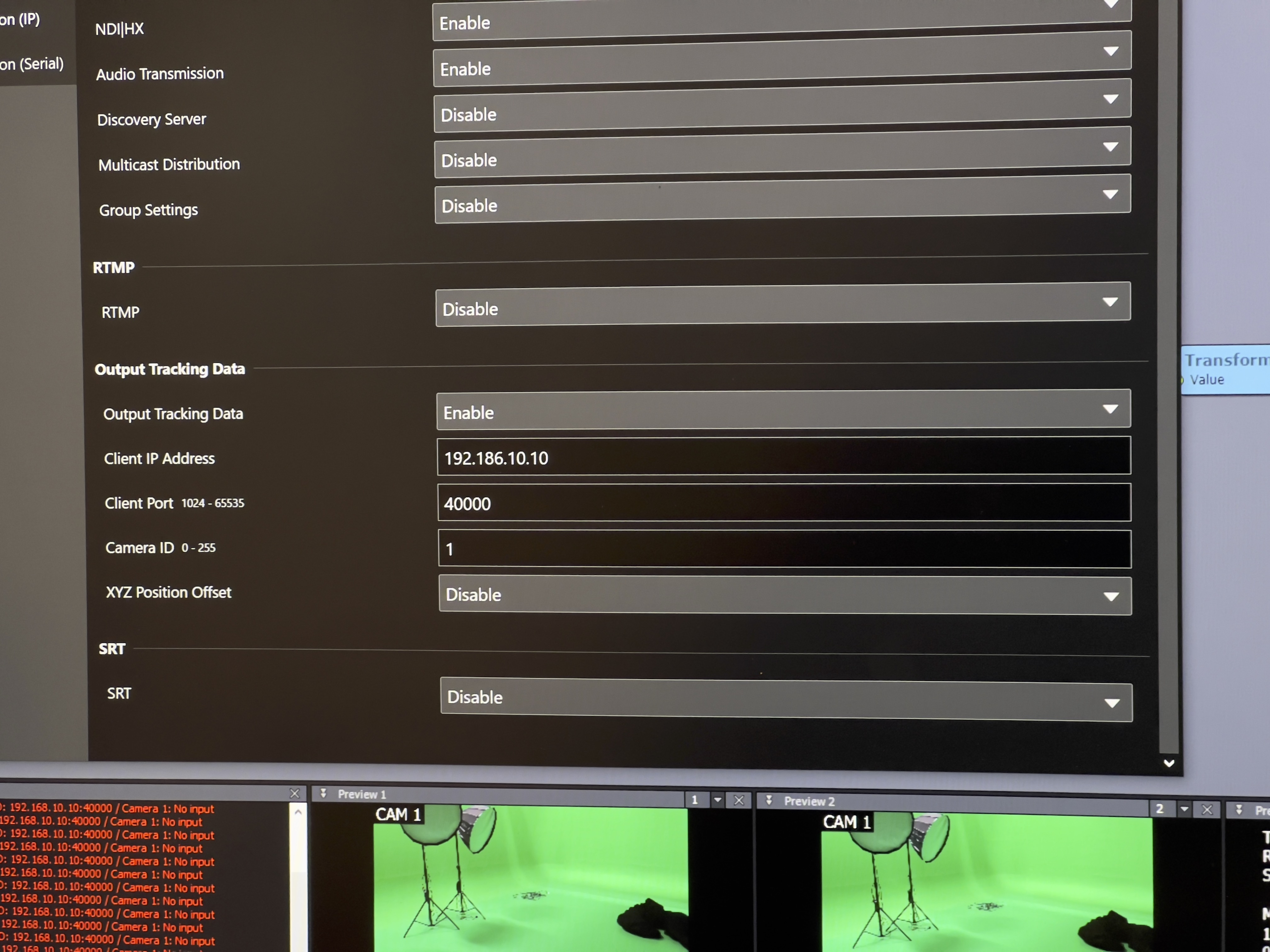

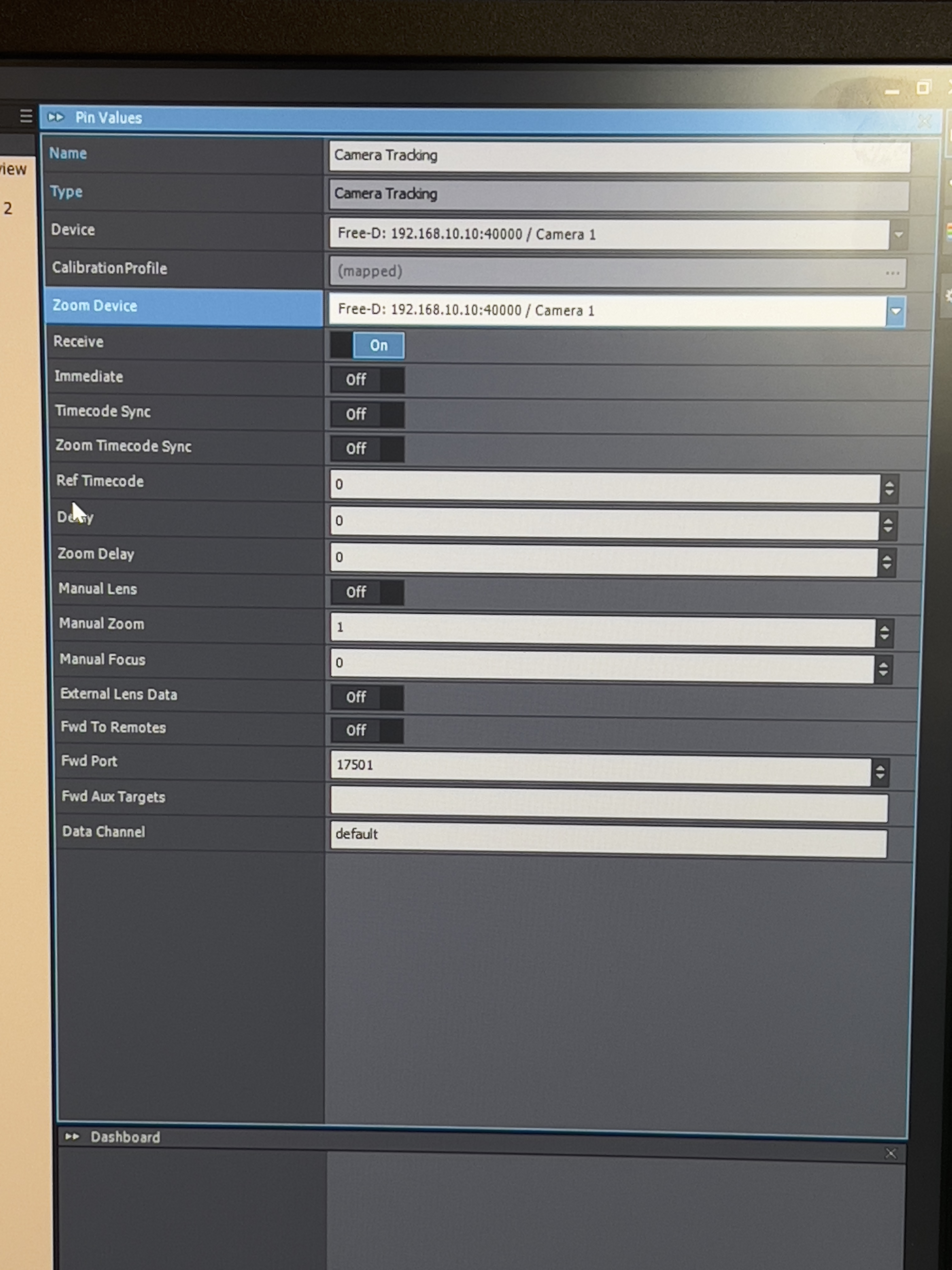

Hi,
It is likely that a firewall is blocking the data packets. So you should try it with firewalls disabled in your Windows. If it still doesn't work, you should check if your router has firewalls turned on.
Also, your Canon PTZ camera will send zoom data with its tracking data. You only set a separate Zoom Device when you have a separate zoom encoder device like the Lonet encoders.
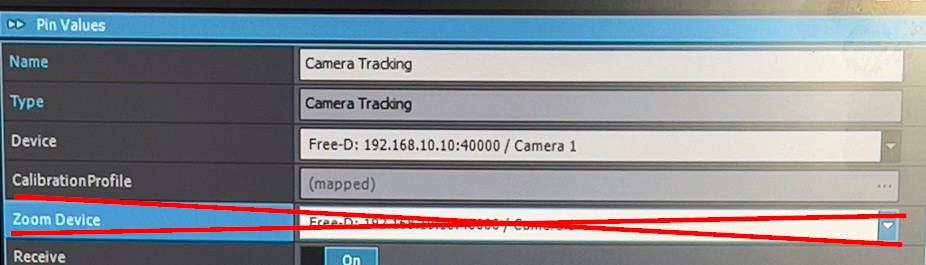
So you shouldn't have set anything here:
You should reset that pin:

Warmest regards,