Hello,
I tried to use "Allow Virtual" option on Virtual camera, and I end up getting this result.

So I diabled "Allow Virtual" option to get it fixed.

But now I get image with low resolution.
Can I have High resolution video signal and make it look good with exrpess focus distance between billboard and 3D asset as well?
Thank you.
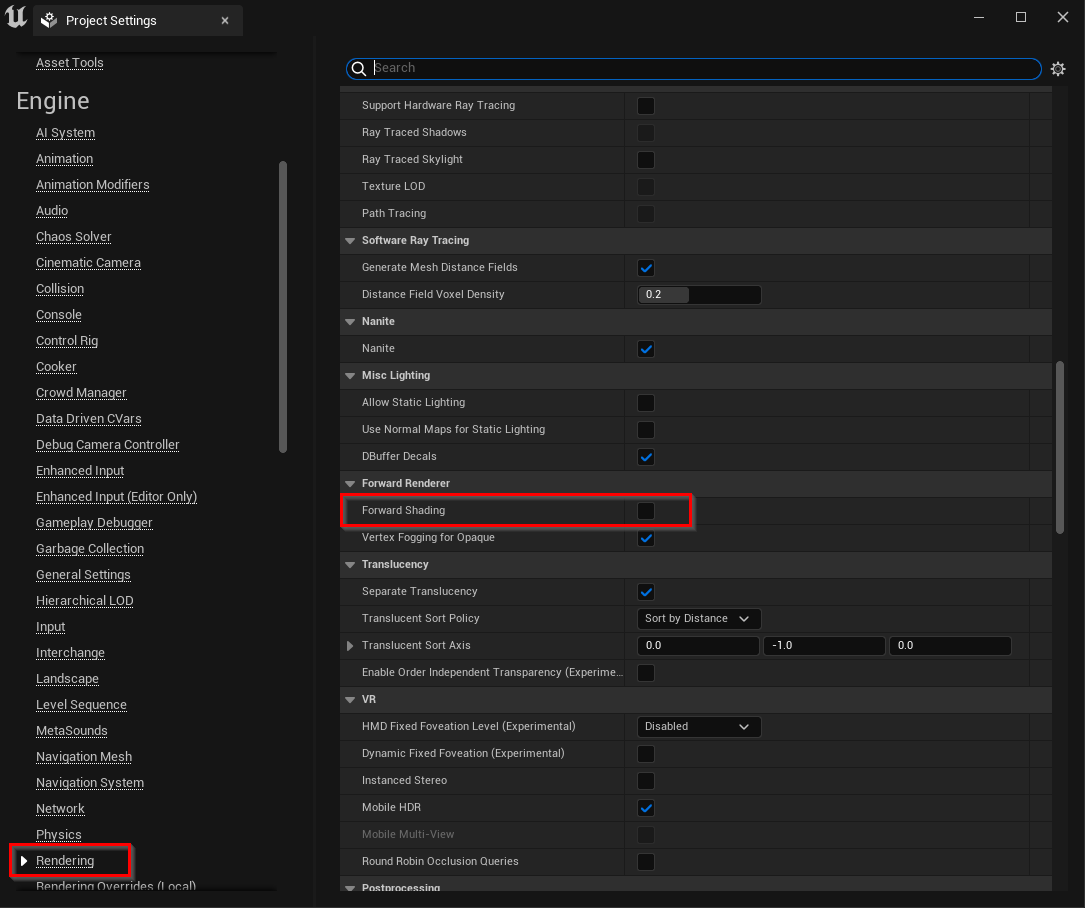
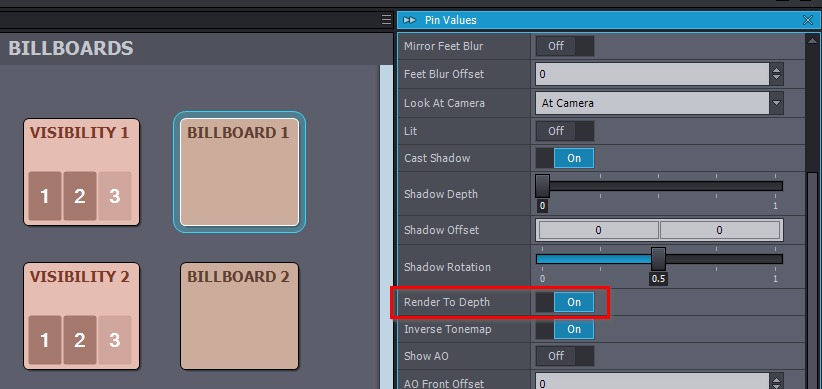

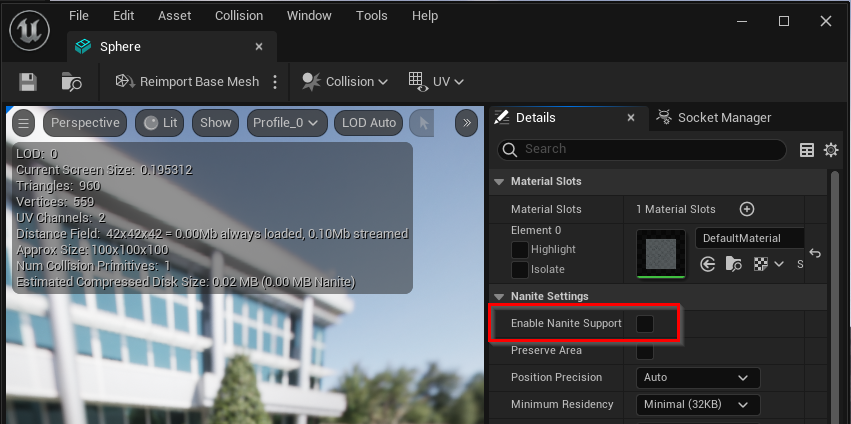
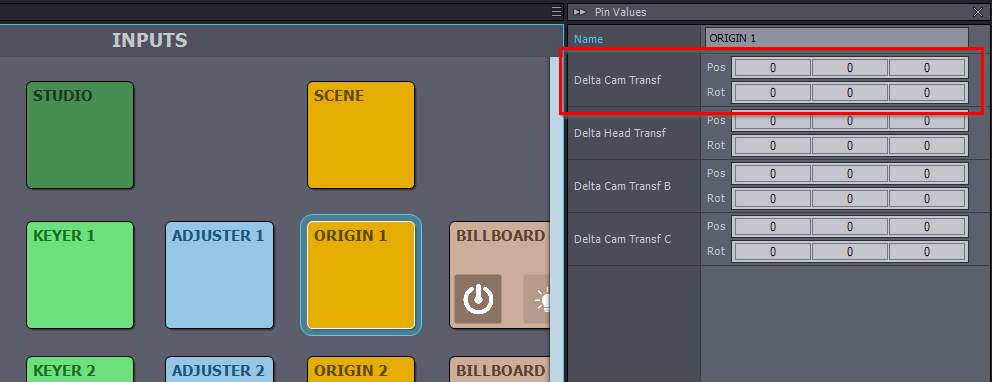
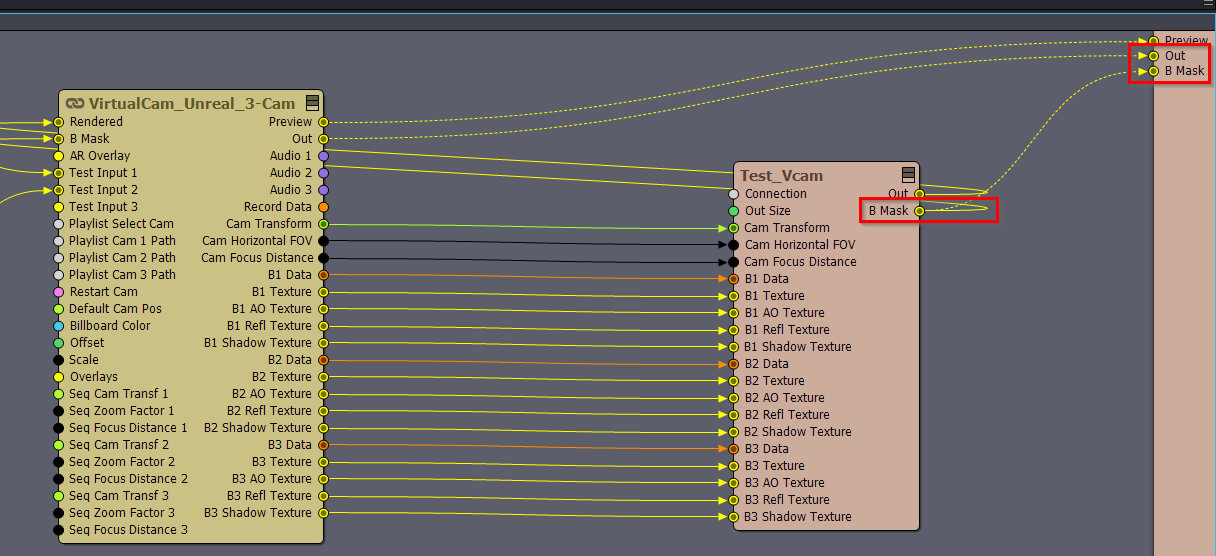
The mask for foreground objects is binary and doesn’t work take depth of field into account. You normally wouldn’t get the soft edge with Allow Virtuals either, so I don’t think you’ve set up the Unreal scene properly according to the instructions. Are you sure you’ve enabled global clip plane and Custom Depth Stencil Pass: Enabled with Stencil?