Hi,
I would like to know if there is any way how could I make my object in Unreal and cooked it into Aximmetry and will looks same like in UE?
I have object in UE which looks good, but if I cooked it to Aximmetry, it doesnt looks so good.
It is probably a mistake in materials or light? I make my 3D objects in the Blender and I dont know the best way how to export 3D objects to UE with same material setiings from Blender.
Hi,
It could be that the scene or that object is positioned at a different angle in Aximmetry and because of that it is not lightened properly.
Or the difference is caused by Unreal's bloom and exposure being skipped.
There are glare options that are only possible in AR camera compound. This is because in order to have a better composite of the reflections, shadows, background, and virtual graphics, the tone mapping is done in Aximmetry instead of Unreal.
Due to Unreal's tone mapping being skipped, Unreal's bloom, exposure, chromatic aberration, dirt mask, color grading and film post process settings won't affect Aximmetry's AR Unreal camera.
You could set up a similar bloom and exposure in the Glares panel:
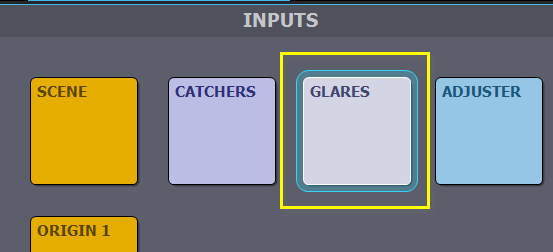
Warmest regards,