When i try to install, it directly tries to install to an unavailable Drive. instead of Going to C Drive. did not give me an option to choose where i want it installed. it just gives me Set up wizard, and then these 2 pictures below. please help. thanks!
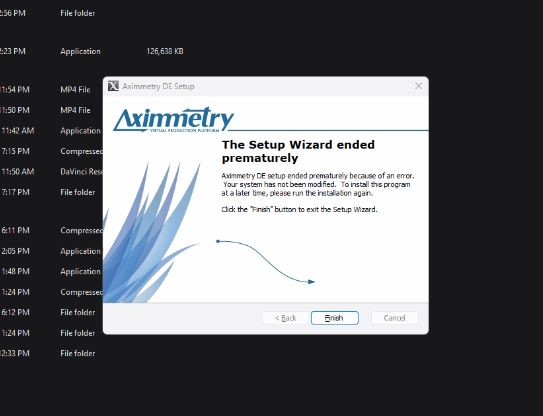

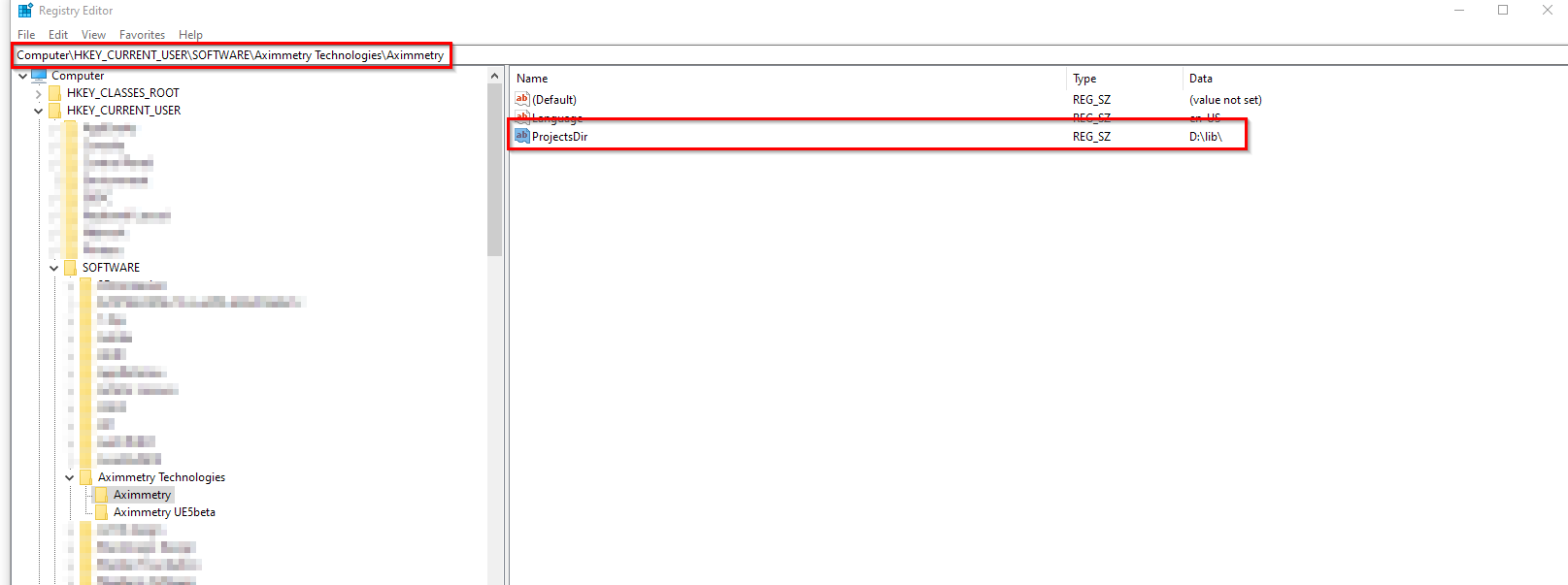
Hi,
The installer doesn't work after pressing OK?
If the installer worked afterward, then you can disregard that invalid drive message and continue with the installation.
If the installer didn't work and you had previously a Z drive in that computer where Aximmetry was installed previously, then you will probably have to redirect the previous installation entries in Regedit that point to that Z drive to a drive that exists. I can help with finding such entries in Regedit if you are not familiar with Regedit.
Warmest regards,