Hi.
We are doing VirtualProduction based on LEDwall.
The current situation is like the picture. It is a row of cherry trees and falling cherry blossoms.
However, if this continues, the ratio of the talent standing in front of the LED wall and the falling cherry blossoms close to the camera will be strange.
Therefore, I wondered if it would be possible to place only the falling cherry blossoms in front of the talent in AR.
I know I can export and place non-moving actors in FBX, but I don't know how to place moving things like this falling cherry blossom.
Is there a way to place this falling cherry blossom in front of the talent using AR?
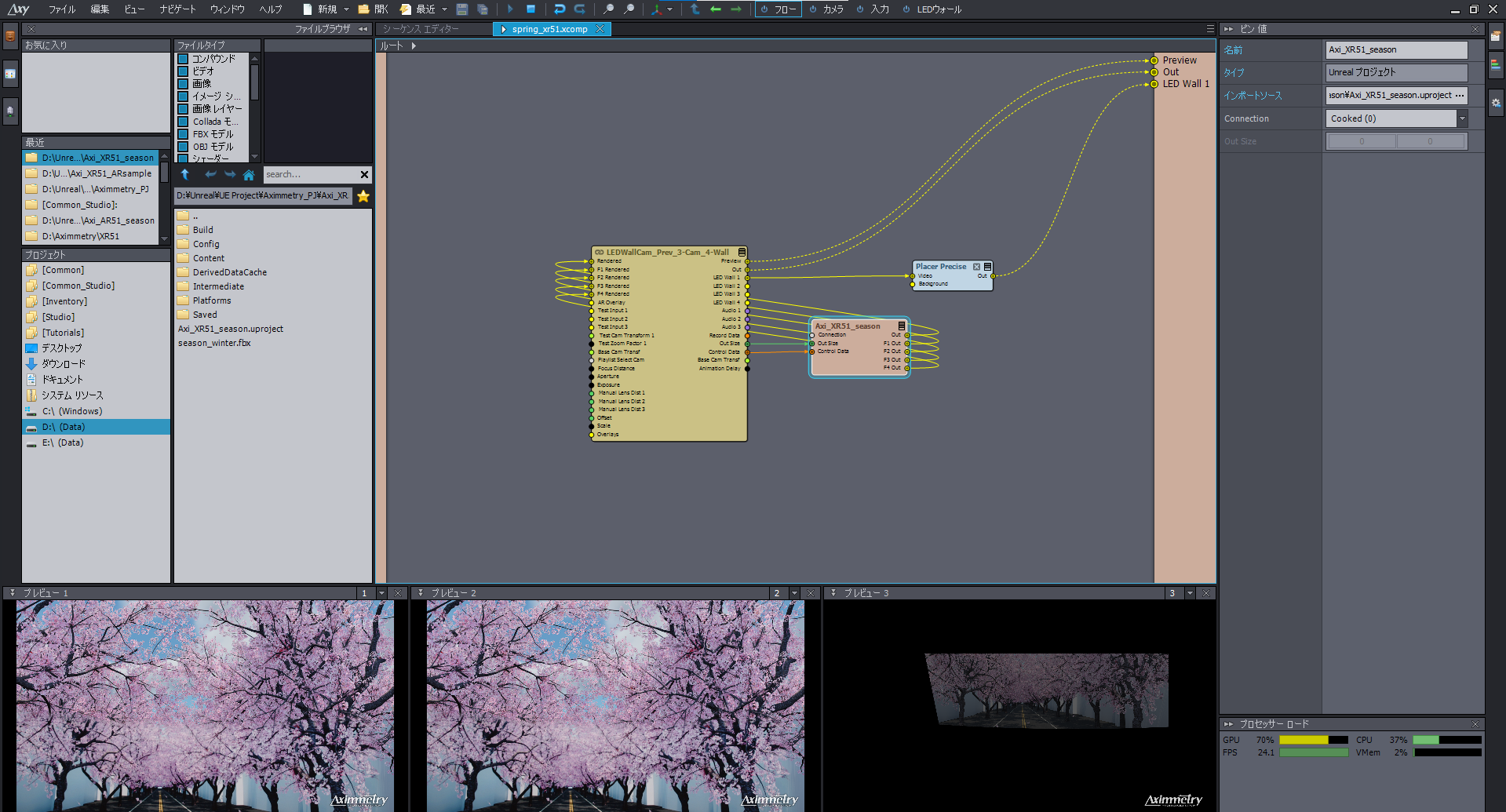
Hi,
We have a small documentation on how to use AR with LED walls here: https://aximmetry.com/learn/virtual-production-workflow/preparation-of-the-production-environment-phase-i/led-wall-production/using-led-walls-and-ar-together/
Usually, effects like these are done with particle systems. Aximmetry's render engine has its own particle system. So you could use actually the single machine: AR graphics is in Aximmetry native engine setup. You can find an example of a particle system at: [Tutorials]:Particle System\Particle System - 01 - Basics.xcomp however you will need to set this up in your project with the [Common_Studio]:Compounds\Render\Render_General.xcomp compound instead of the camera module and scene root.
Warmest regards,