Hello, I would like to ask for some solution.
I saw AR demo video on the Aximmetry YouTube channel and there is a formula with spinning wheels to direction where the formula go (forward and backward). How I could make this? Its probably UE animation or is there any solution which I can control a object like in video games?
This video: https://youtu.be/8a7r8p0oJqE?t=69
Thank you for your idea. :)
Hi,
It is actually done in Aximmetry, using Aximmetry's render engine.
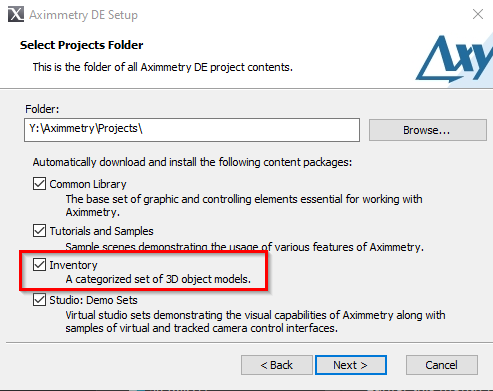
You can find the formula 1 car model in the inventory package:
At: [Inventory]:Vehicle\Forma-1\Forma-1.xcomp
If you want to test it in AR, then you could add this compound to the [Common_Studio]:Compounds\SceneInit\SceneInit_AR_3-Cam_Rec.xcomp scene. For example like this:
The LFO module generates a simple repeating value to animate the car's position.
The Move pin of the Forma-1 compound controls the animation of the car's tires.
And you can use the Light Intensity pin of the Forma-1 compound to make the car more visible.
Note, you can achieve much better graphics in Aximmetry, the above setup doesn't even use PBR workflow. More on how to make scenes using Aximmetry's render engine here: https://aximmetry.com/learn/virtual-production-workflow/preparation-of-the-production-environment-phase-i/obtaining-graphics-and-virtual-assets/creating-content/creating-content-in-aximmetry-se/introduction/
You can do similar animation in Unreal with any vehicle model where the tires are separate meshes.
And Unreal of course has a whole system of vehicle control designed for games: https://docs.unrealengine.com/5.1/en-US/vehicles-in-unreal-engine/ But that might be an overkill for your project.
Warmest regards,