Hi.
I have a question about camera movement using "Sequencer".
I'm looking for an angle that moves the 'camera' around the 'actor' and surrounds the 'actor' from 360 degrees.
I'm connecting "sequencer", "sequencer node" and "scene node" and adjusting the keyframe value of "sequencer", but it moves like the left side of the figure. In this case, we end up very close to the "actor" at the four waypoints.
My ideal is the picture on the right. I want to move the camera along a perfect circle with respect to the "actor". What is the correct way to hit keyframes for that?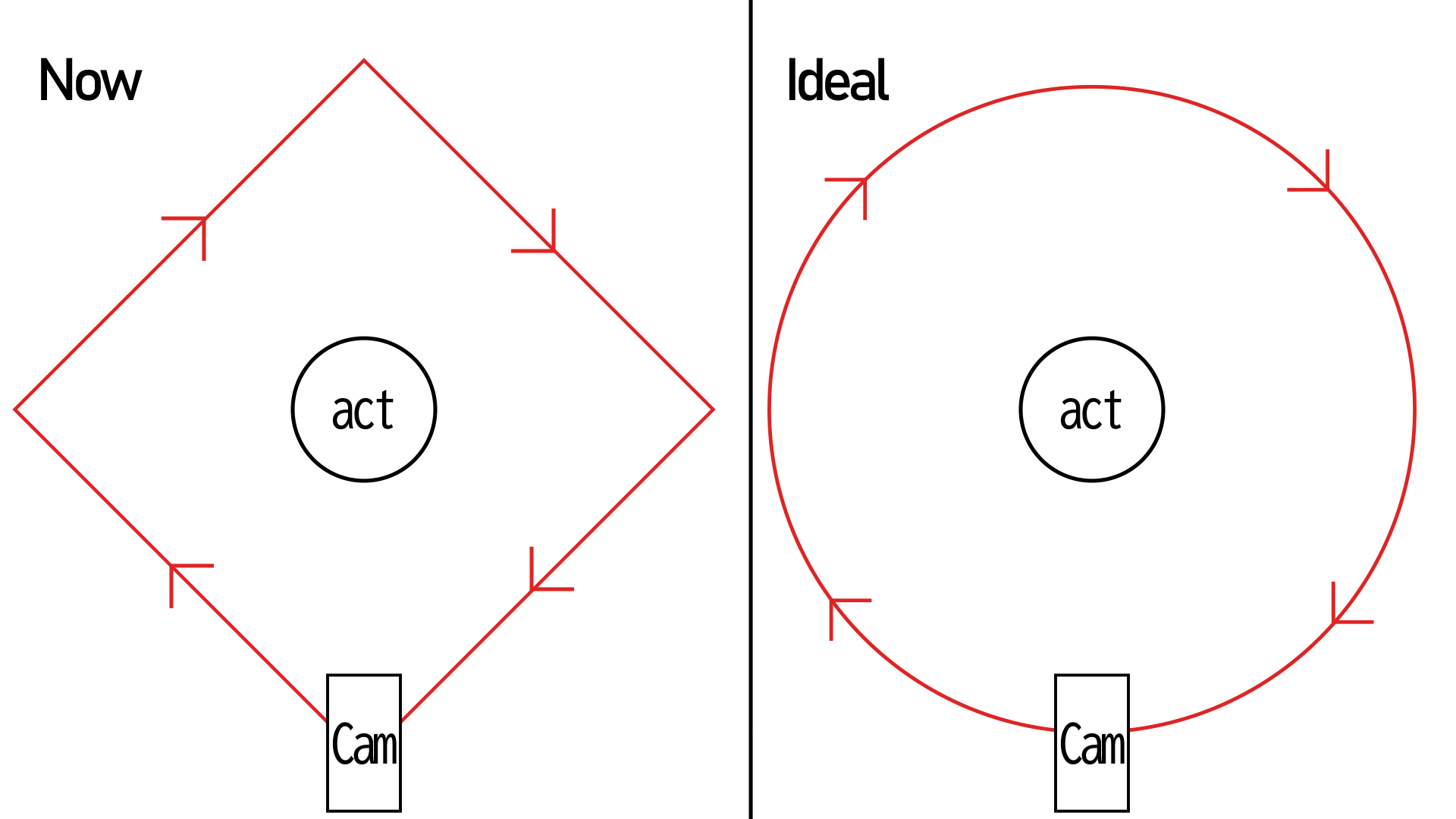
Hi,
You can make your camera orbit smooth with the sequencer by making its animation non-linear.
Here you only need two keyframes with Sine easing and you can repeat this animation curve setting Pre and Post behaviors to Oscillate in the track.
Another useful feature of Aximetry can be the “Look at” option of the Camera module:
https://my.aximmetry.com/post/144-target-camera-type
Another alternative is that you can make your camera orbit around a point by parenting the Sequencer Node to a Scene Node. In this case, you translate the camera from its current position by the translation of Scene Node 2(child) (this going to be the radius of the circle). And then you animate the rotation of the Sequence Node(parent ) around the vertical axis.
I hope it helps.
Best regards,Gabor