Hi! As we have some high-class projects coming up, we´re testing the tracking data rewcording feature right now. What I noticed:
- we record the tracking data like described in the documentation for further use as FBX in Maya / Unreal / Blender, etc.
- everything works as it should be, but when I load the FBX back to Unreal in the same scene, th camera is positioned very far away from the position in Aximmetry.
- I left the Scene settings at 0.0.0 and only changed the Camera Origin in Aximmetry.
Is there a way to reproduce the exact camera position in Unreal based on the exported FBX? Or will it always be "try and error"?
Thanks :)
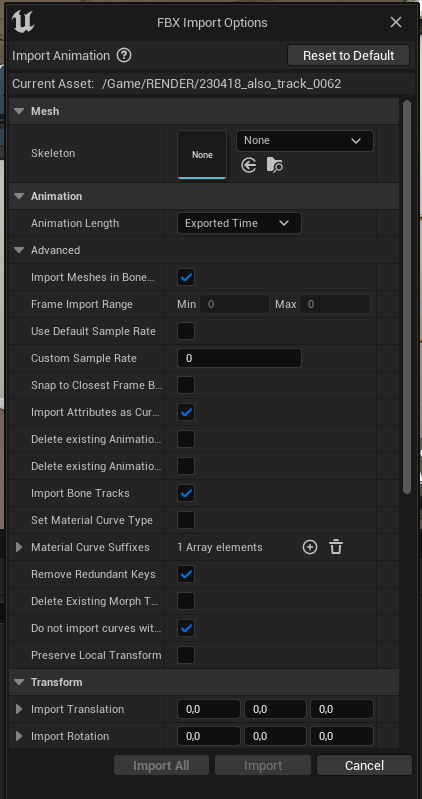
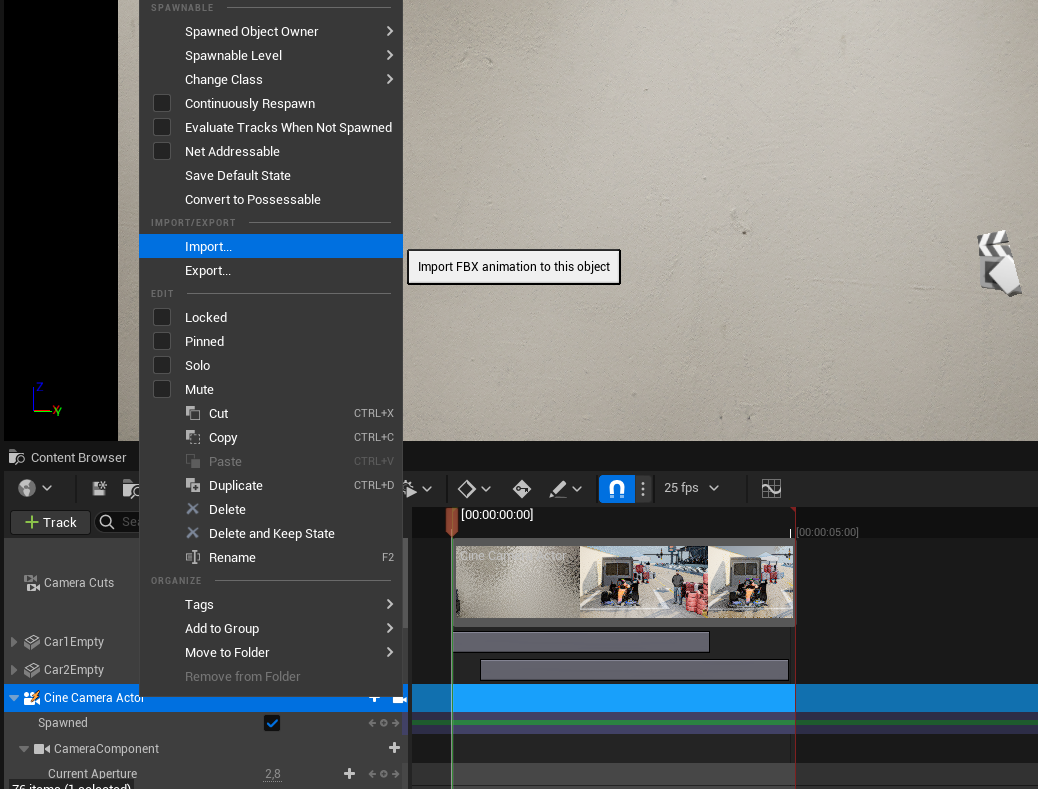
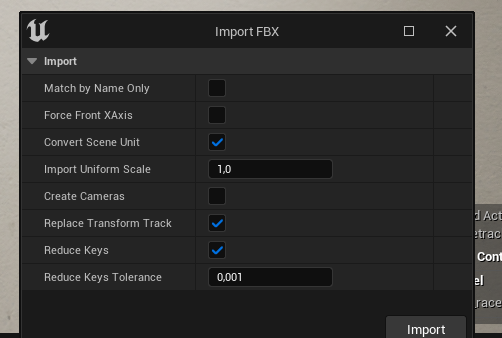
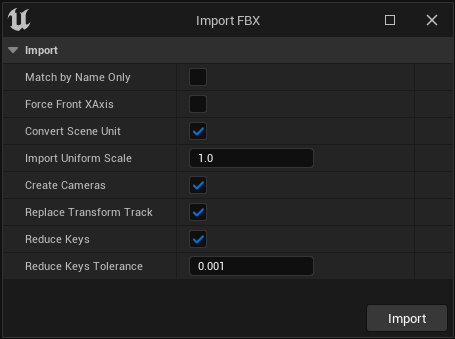
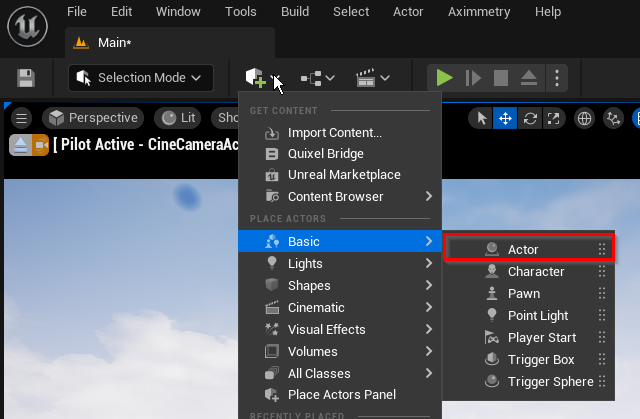
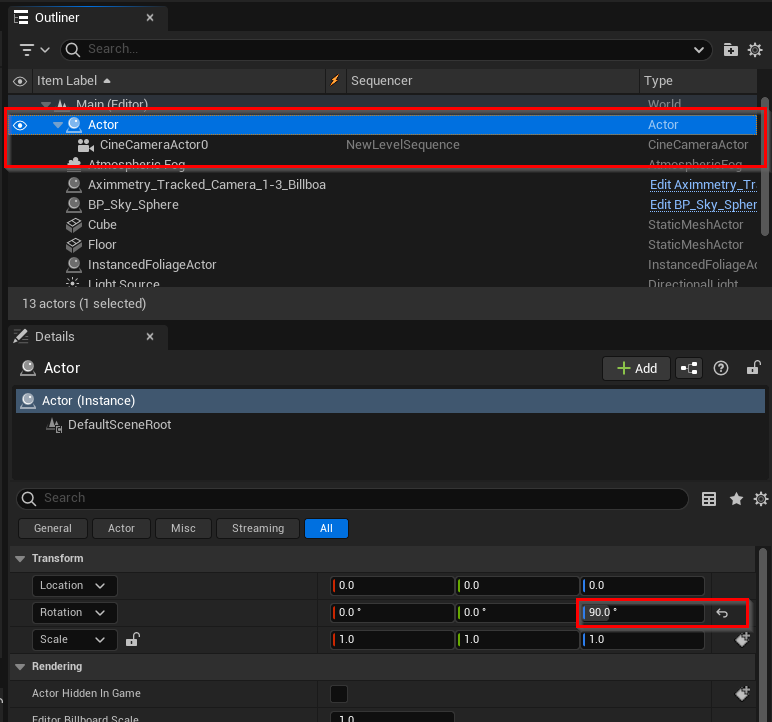
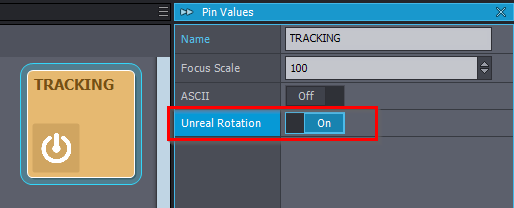
Hi Jan,
It should be in the same exact position.
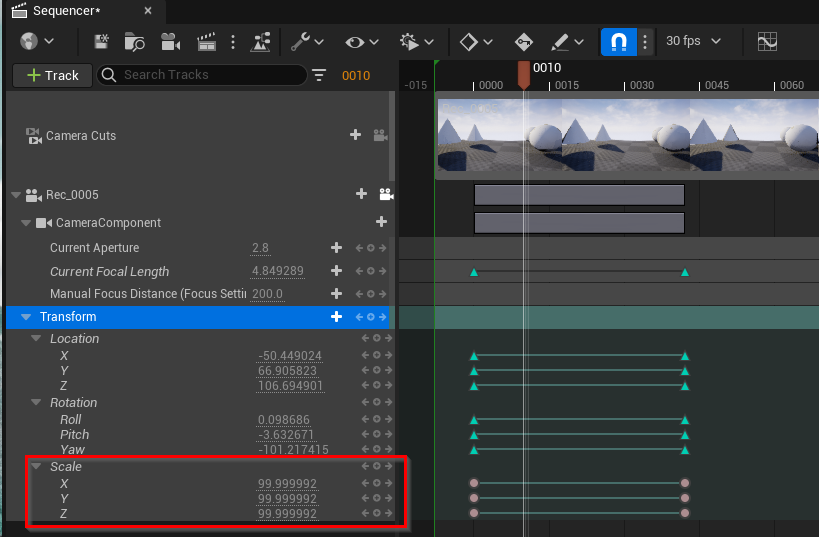
This could be the result of using different scales. Unreal has a centimeter scale while Aximmetry uses meters.
Upon importing the conversion should be automatic. However, when I just tested now by importing it into an Unreal Level Sequence, it had its model scale wrongly converted, while the location was correct:
The scale shouldn't affect your camera's actual location, but you could try setting those keyframes to 1 and see if that helps.
Otherwise, make sure you didn't change the import options:
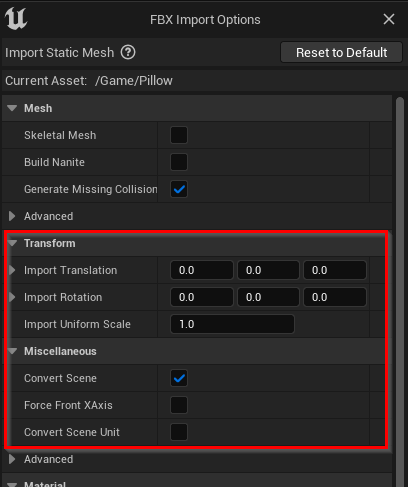
And if you used modeling software, make sure that didn't change the overall scale units.
Warmest regards,