Hi, we are running into a weird issue Where our Scene is running at 120 FPS in Unreal Engine Editor, but when we run in aximmetry is Kind of locked to 30fps, Tried on Different Pc's and we get even better performance on Gaming laptop but In workstations we have the issue.
1- This is from my personal Laptop
I7 11800 - 2.3GHZ with RTX 3070
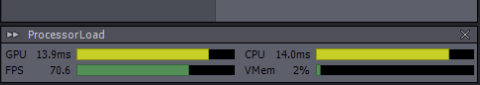
2- This is in another Laptop
I9 With RTX 3070 Ti
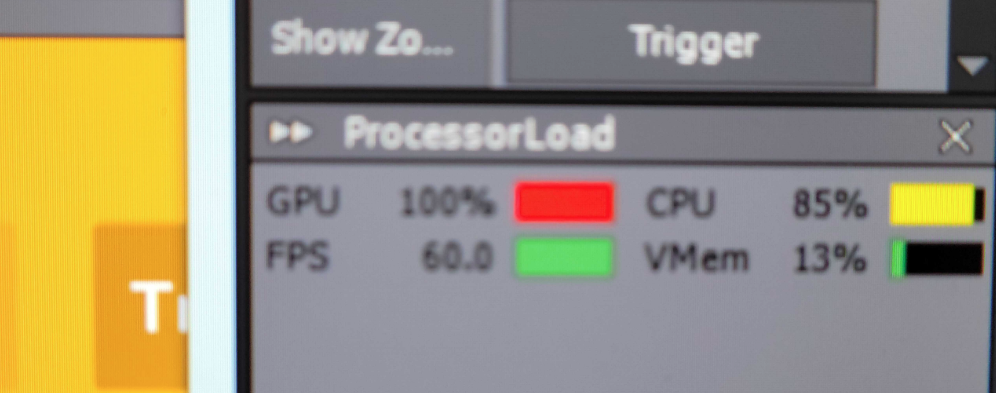
3- This is on the Weakest the oldest workstation
XeonE5v2678 v3 - 12 - 24 / 2.3 with RTX 3090
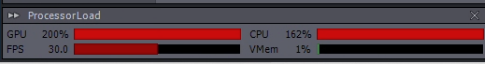
4 - Main Workstation
HPZ4 Gen4 Xeon W-2235 - 3.80 - and RTXA6000

5- Another Workstation (same Locked to 30)
Intel(R) Core(TM) i9-10900KF CPU @ 3.70GHz
Thanks in Advance
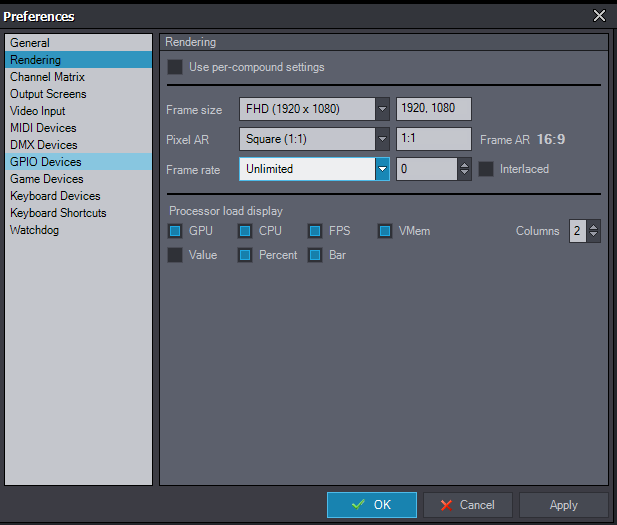
Aximmetry is made for virtual production, eg TV framerates, which are usually 25 fps or 30 fps.
You can change the default frame rate (eg 25 fps or whatever you want) in the preferences, but it will also sync to your output video card framerate if you check it at the start of the program.
If you already changed that and you can't reach your fps target, it's a problem of resources then.