https://youtu.be/pLiQhowN4xc
Hello,
we are using Broadcast SE version 2023.1.0 with a simple virtual set rendered at 2160p25.
We have 3 video inputs from 3 cameras with 2160p25 and one sdi output at 1080i50 for the previewing purposes.
Regardless of settings we see that dureing the movement of the talent the inputs jitter like they are 12fps and not 25.
Changing to 1080p50 or 1080i50 doesnt solve the issue.
When previewing the inputs from decklink in OBS, they look alright and smooth. But not in aximmetry.
And the general load is around 20 to 40 percent on GPU and 20 percent on CPU
Have you ever encountered such issue?
Our hardware is
i7 13700kf latest drivers
rtx4080 latest studio drivers
Decklink 8k pro latest drivers
Hi,
It doesn't really look like 12 fps from the video. It would be 4 times fewer frames than the rendered video if you are using 1080p50 output.
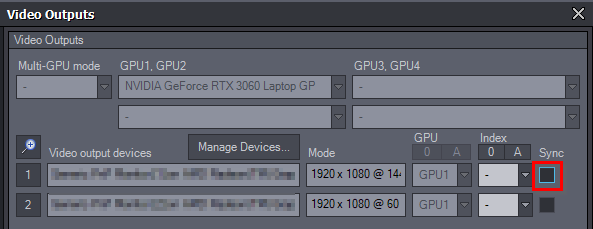
Note, if you didn't set the output to sync:
Then the rendering frame rate in Preferences -> Rendering will be applied when rendering the scene.
You could also test it without using the camera compound and see if the frame rate is better. Maybe you have some wrong setting in the compound.
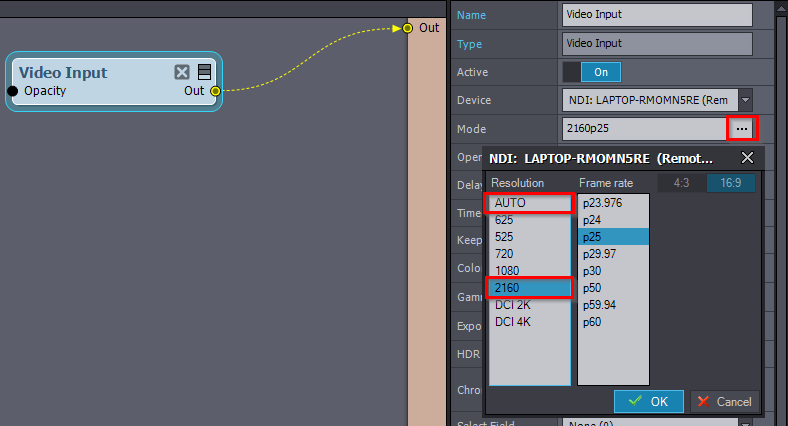
You can do this with a Video Input module:
And you could set the Mode to the actual incoming video resolution and frame rate. Or set it to AUTO and see if that improves the smoothness.
Warmest regards,