I usually want to move the billboard to certain positions with just a click of buttons, so I made this compound.
This is not perfect ( I am having some trouble with the AO transformation), but it is usable.
It's simple to use. First connect it like follows
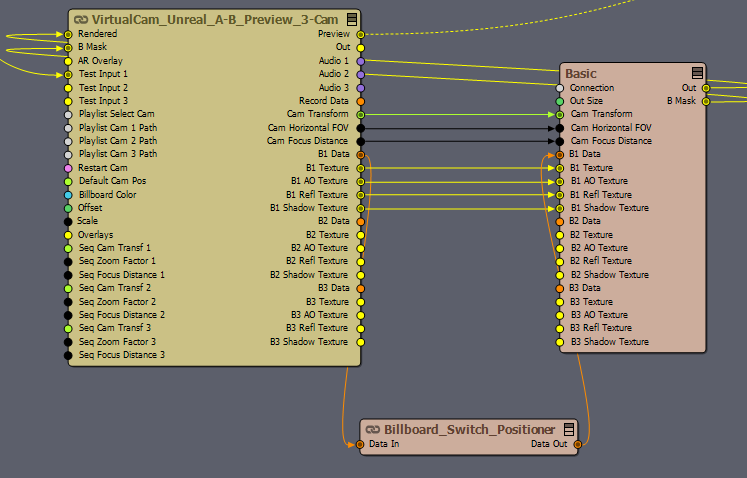
Then on the Billboard1 control board created you select the positions you like (like you do for the normal billboards and adjust the position)
You switch positions with the switcher.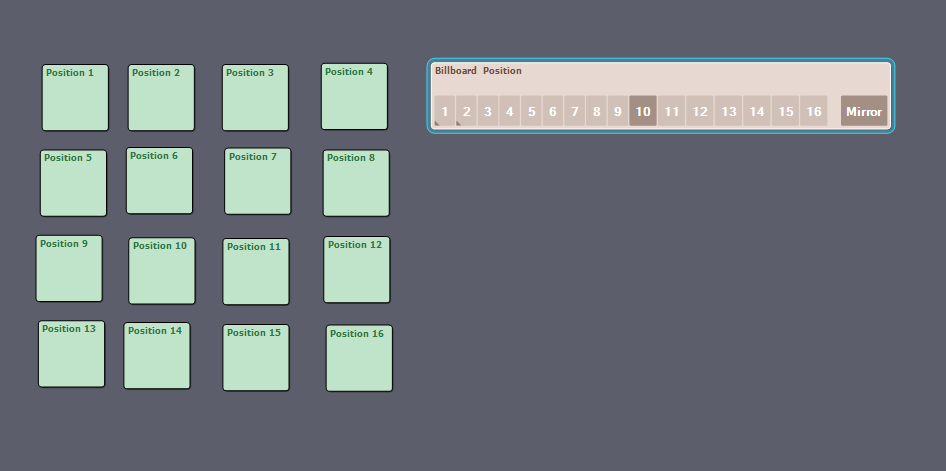
Finally, the pinboard switcher has transition speeds for each position plus lift for all positions.
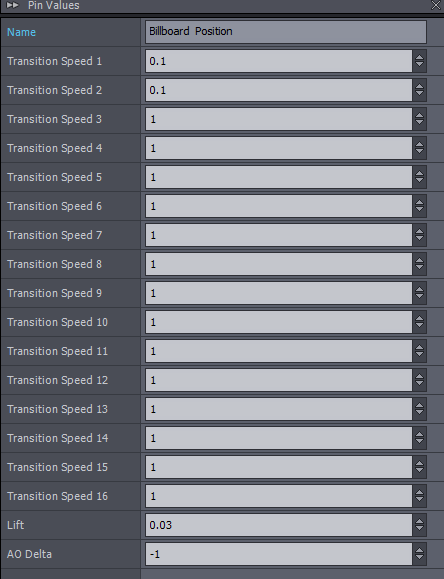
Next step would be to have the billboard follow paths and not just switch positions
Here is the link
https://drive.google.com/file/d/1DVlo5Gq44HDH9F5wxoBnUhDe5KpIaUCC/view?usp=share_link
PS. If anyone finds a permanent solution for the AO transform, or any other improvement, please share.
Hi,
Note, this will probably only work with Allow Virtuals and Use Billboards.
And I just wanted to let you know that in the next major release, there will be changes to the Playlist module which will allow the creation of playlists that will be able to dynamically change Transformations on the Control Board. It is partially based on your request. So making such modifications as yours will be easier to create and less likely to interfere with the internal logic of the camera compound.
Also, wouldn't it make more sense to just have these on different virtual cameras, and you would switch between different virtual cameras? There is a compound with 8 virtual cameras.
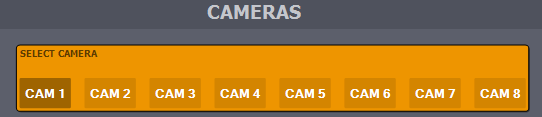
Warmest regards,