https://aximmetry.com/learn/virtual-production-workflow/preparation-of-the-production-environment-phase-i/ar-production/ar-workflow-in-aximmetry-de/
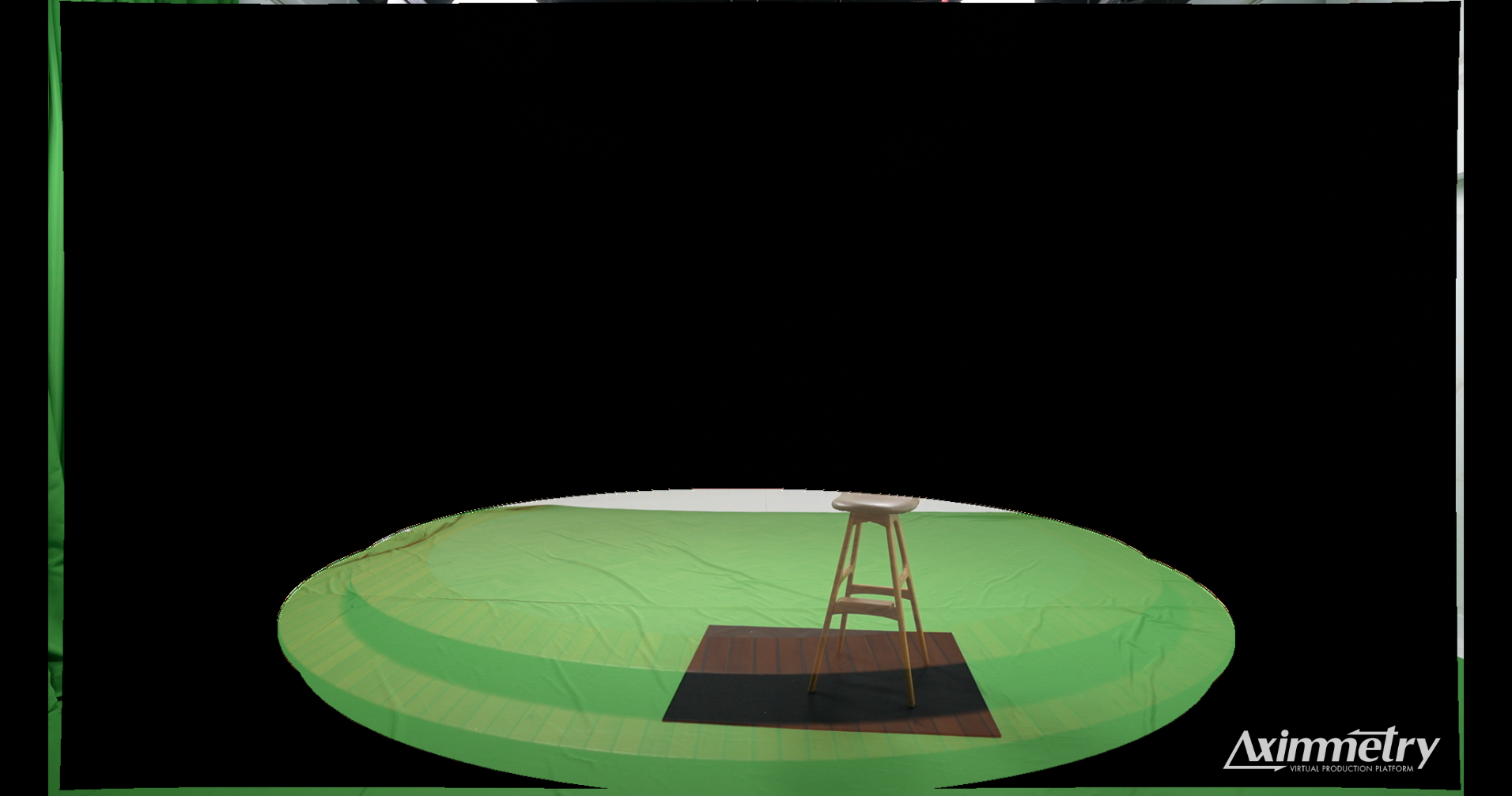
I according to the official tutorial method, the final result is this, AR does not combine with the real picture
Hi,
You are likely missing one of the Unreal Engine scene settings in your project: https://aximmetry.com/learn/virtual-production-workflow/preparation-of-the-production-environment-phase-i/ar-production/ar-workflow-in-aximmetry-de/#unreal-setup-1
If it is still not working, can you make a screenshot of what the Unreal node's Out and Alpha pins show?
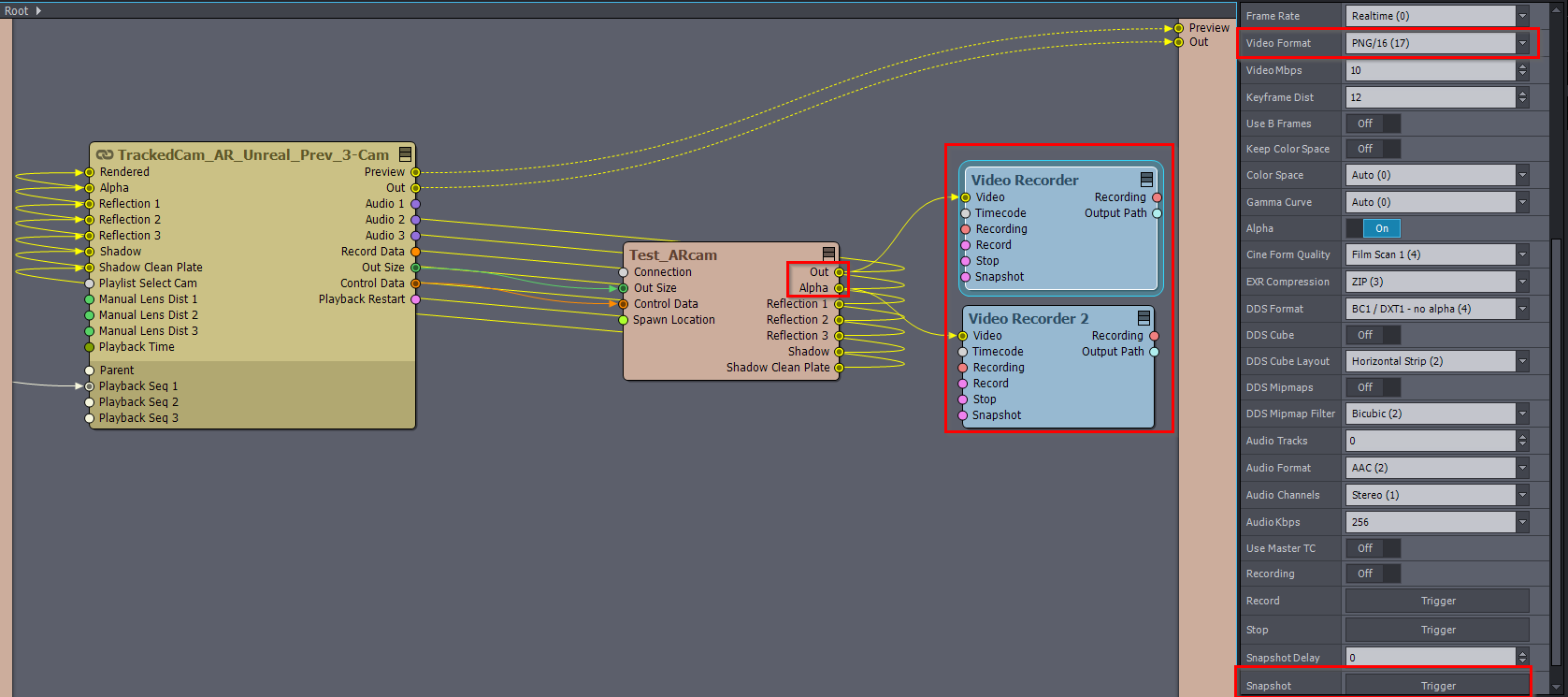
You could even record a screenshot of them using a Video Recorder module like this:
Or just expose them to the right side as any other output and make a screenshot of the preview window.
Warmest regards,