I have the following setup for my audio: 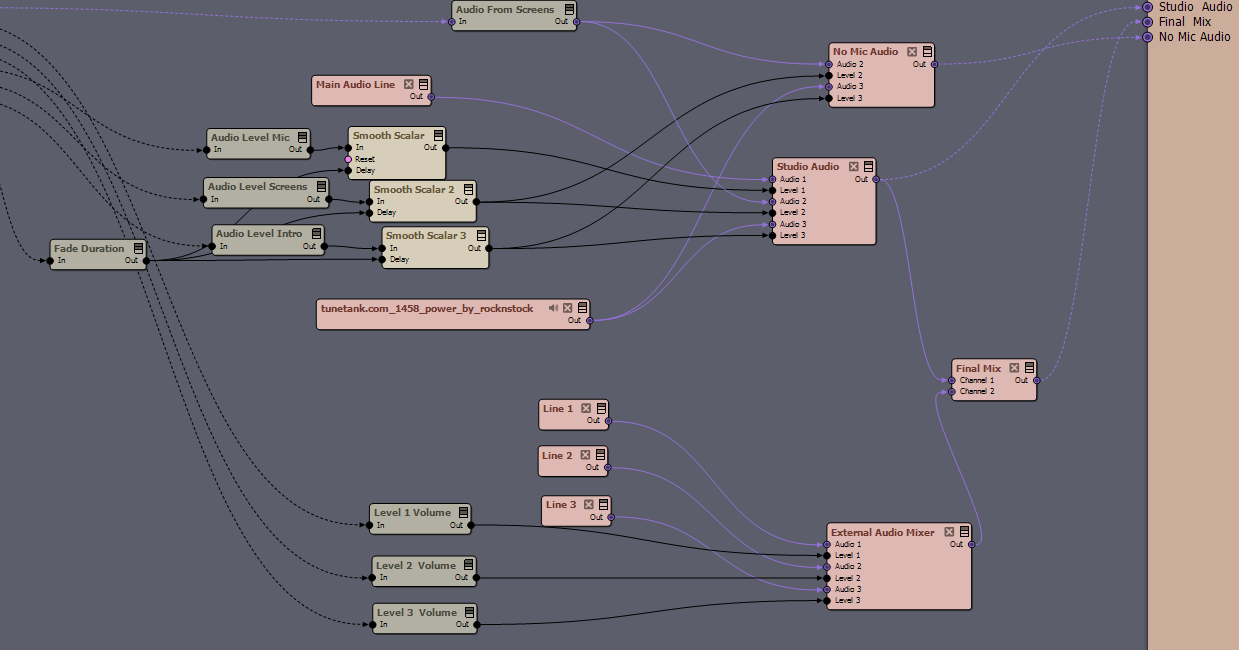
When I start the audio level mic at zero (I moved the audio level mic to the root input so I could change it on the dashboard), the video is completely out of sync. Its not the delay in the smooth Scalar, since I tried without it and the problem is the same.
When I start with the audio level at some other value, like 0.4 or 0.6, (the video is in perfect sync).
Zero corresponds to -60 Level (which is Silence) and 1.0 corresponds to 0.0 Level
What I have not tested is at which value this happens and if a small amount of level, i.e., 0.01 is enough to avoid the issue. This is certainly not a CPU issue and happens consistently. (the cpu is low)
I also have another problem, but this is probably my mistake or lack of knowledge. Here is how I connect the audio: 1. to the video recorder, and 2. to an audio out (tried with and without an audio copy).
When I am not recording, I can hear the audio from the speakers just fine. When I start recording, the audio stops coming from the speakers. I need audio to monitor what is going on and send it wirelessly to the "talent." Any idea how to handle that?
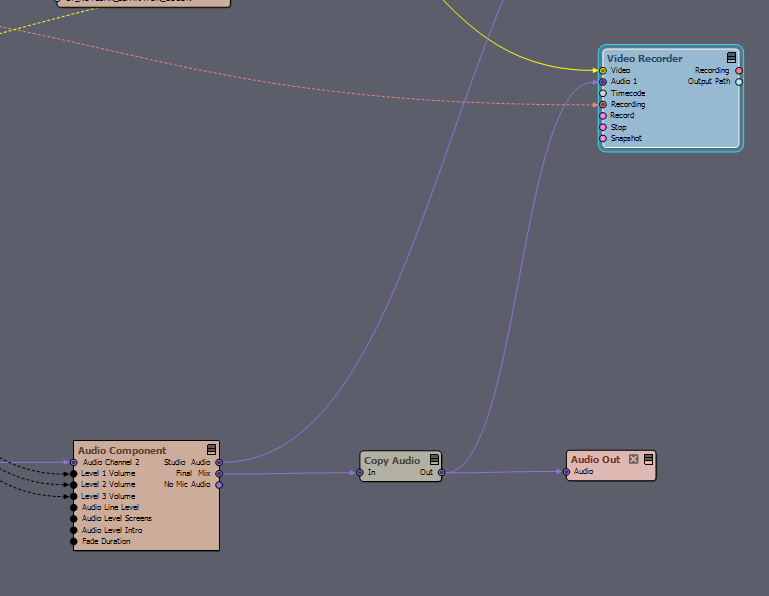
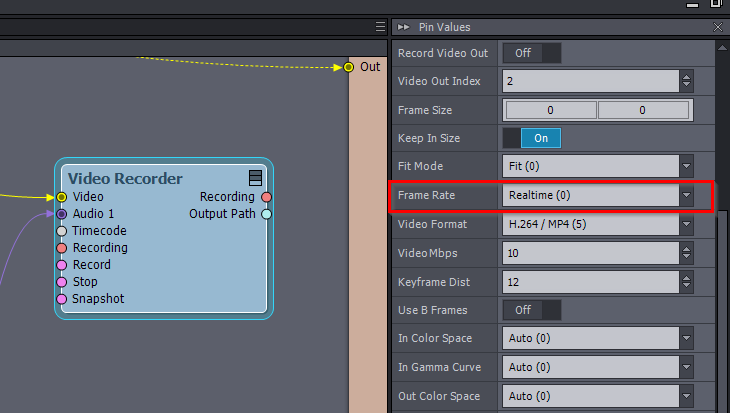
To clarify.
On the picture above:
Audio Level Mic, is a dash component, with Min:-60 and Max:0
Studio Audio, is a mixer, with silence set to -60
When set like that, the video and the audio are out of sync. When I set the dash component range from -59 to 0, there is no problem at all.
My suspicion was that a division by zero caused that behavior, which is why I focused on the settings of the dash component as the source of the bug.
Of course the solution is trivial (changing the min value), but if you do not know that
I have no clue on the second issue though. I still cannot hear any sound when I record.