Hi!
I had two versions of Aximmetry - Studio SE and trial Broadcast DE. They were installed on separate HDDs on the same machine. When trial period of Broadcast DE ended, Studio SE got a blue overlay on the screen with a message "NOT GENUINE 0100". I have tried to:
- remove trial version;
- uninstall and install again Studio SE;
- cleaned folders Aximmetry in user/AppData/local/ and user/AppData/Roaming
with no result. Licensed Studio SE still says it is not genuine. What should I do?
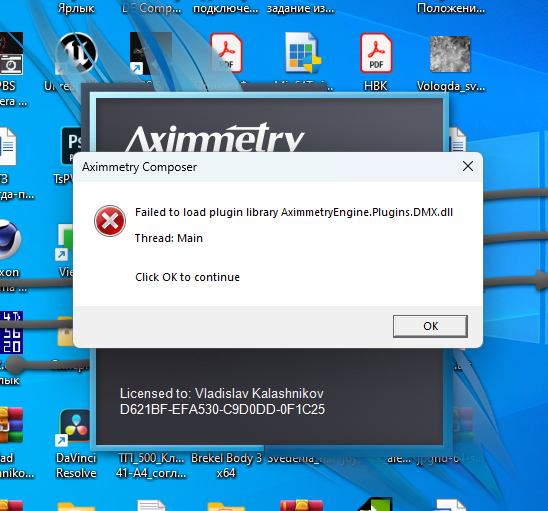
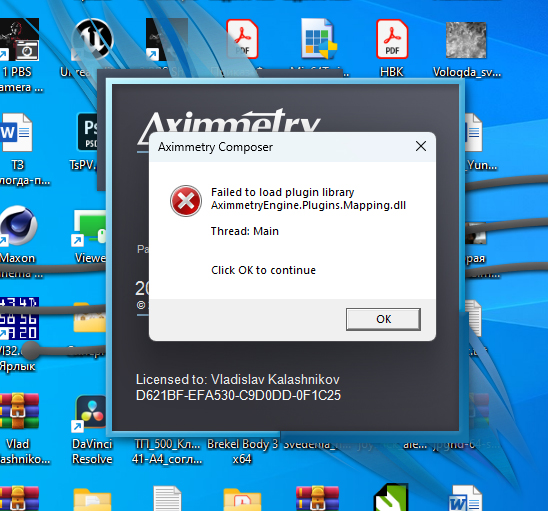
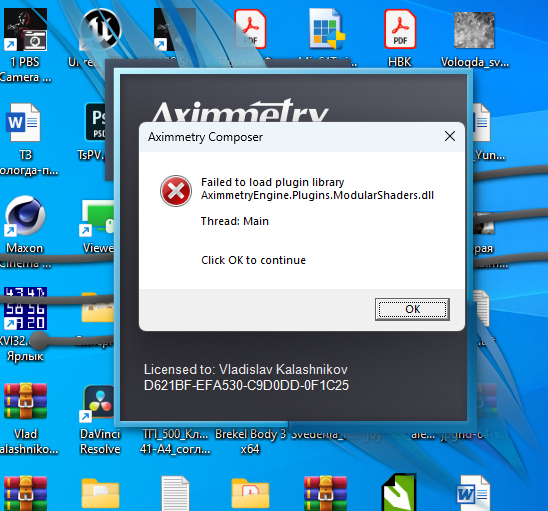
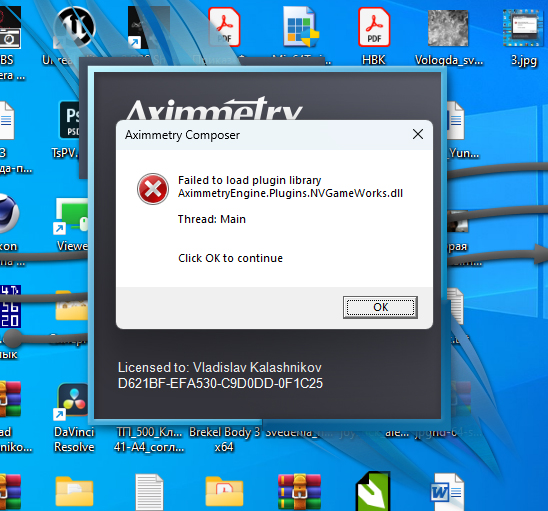
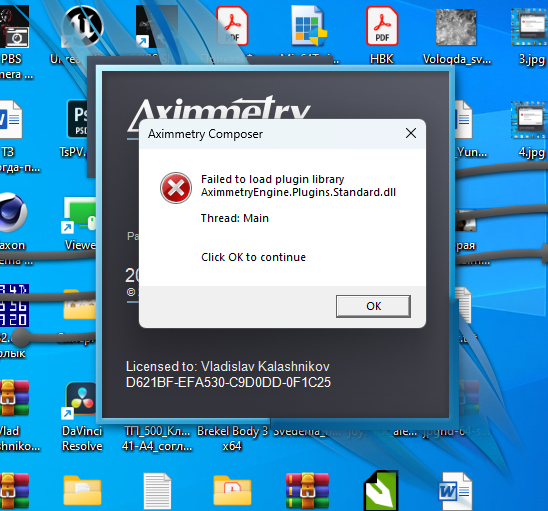
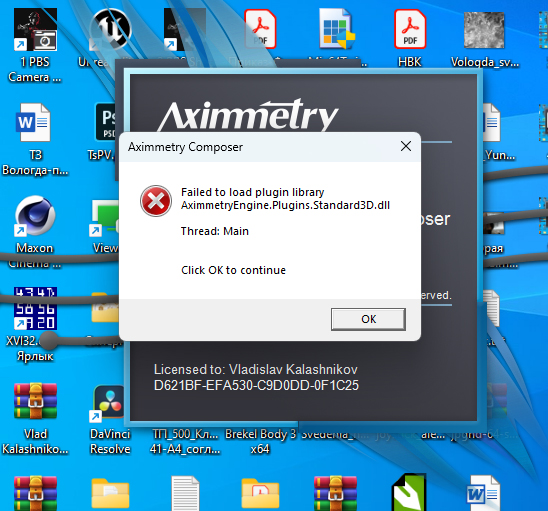
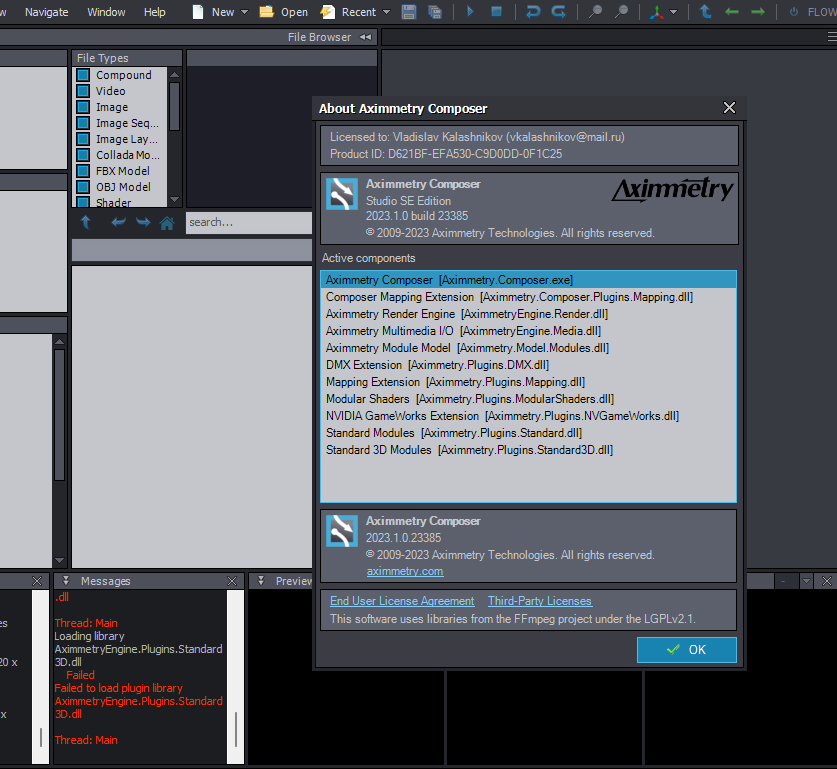
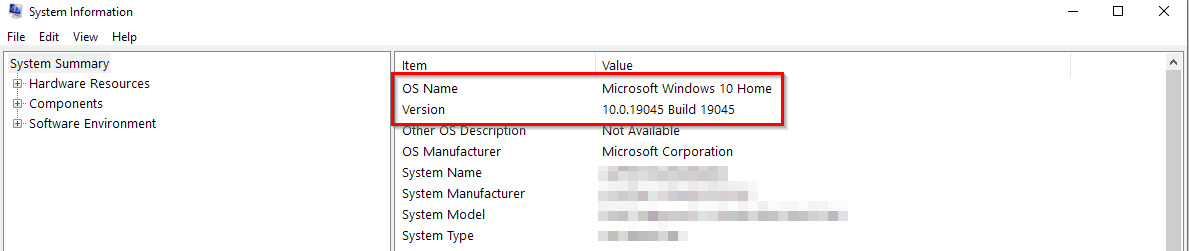
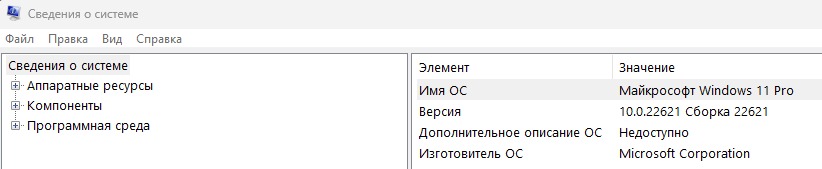
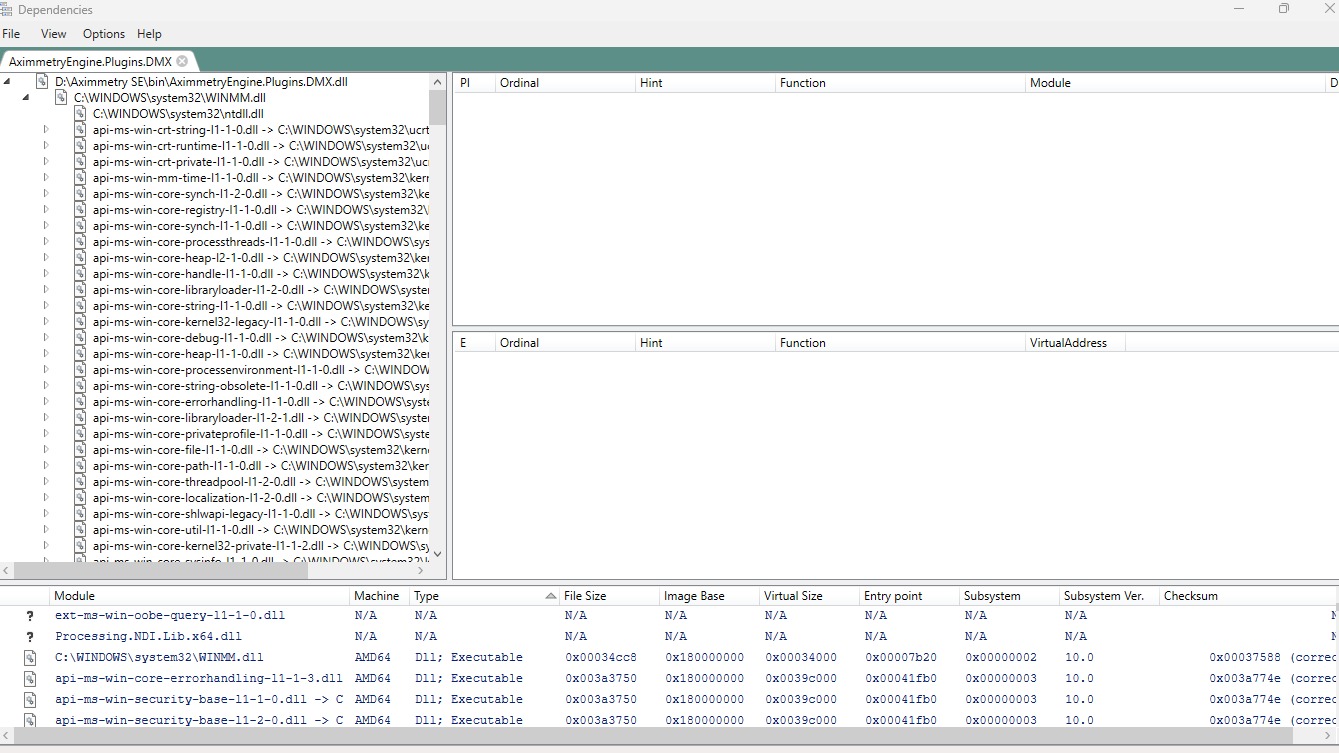
Hi,
You could try deactivating the trial Broadcast license:

If this doesn't work, then do it on the Aximmetry website: https://my.aximmetry.com/User/ManageActivations
And then activate the Studio Se license:
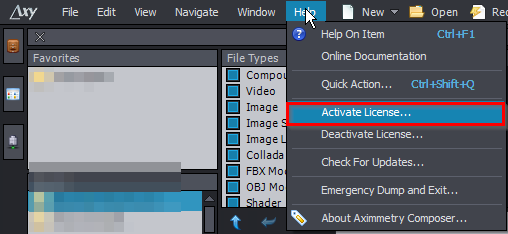
If it is still not working, which license does the About Aximmetry Composer window display?:
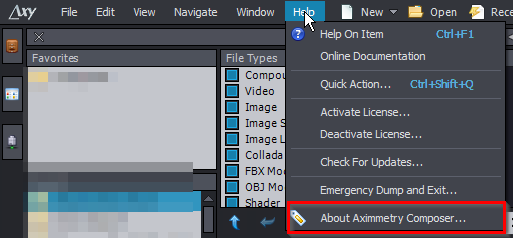
Warmest regards,